製作資訊、評論、影片和播放列表的標籤
In this screenshot, you are using some plugin?
This is not Tabview YouTube Totara style.
I was using YouTube Alchemy, which is more complex and laggy than Tabview YouTube Totara, but its transcript panel is very helpful for language learning.
Transcript feature is provided by YouTube. Just YouTube Alchemy added the button.
In Tabview YouTube Totara, click the Info Tab, scroll down and you will find the button "Show Transcript".
Currently I have no plan to change this.
Besides, due to the bug in YouTube for this feature, you should install https://greasyfork.org/en/scripts/473972 to make the transcript load much faster.
Example: https://www.youtube.com/watch?v=d34p7ULZbzU
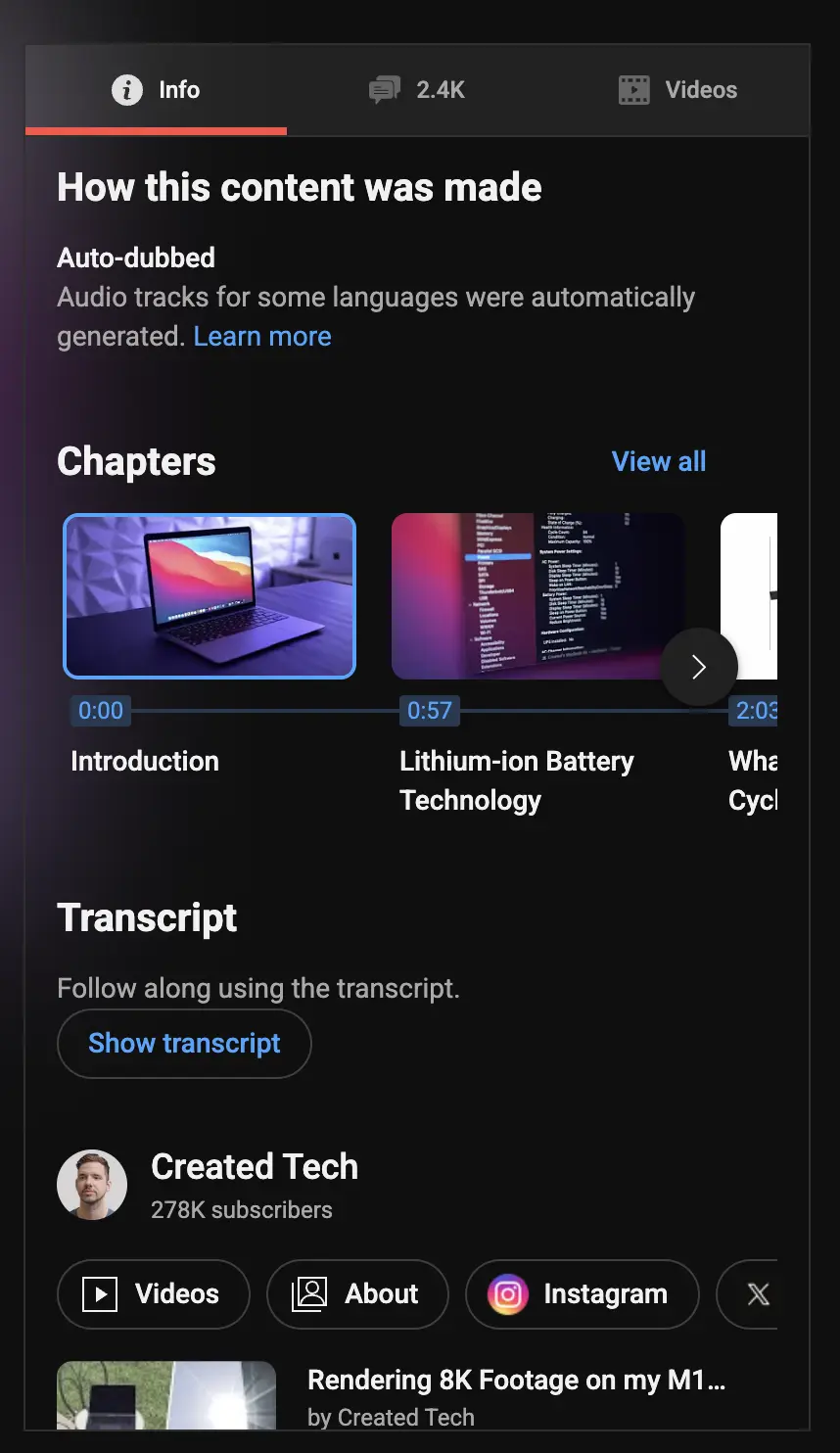
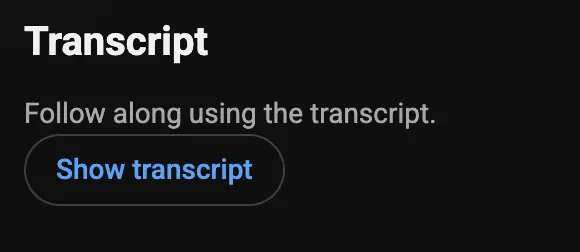
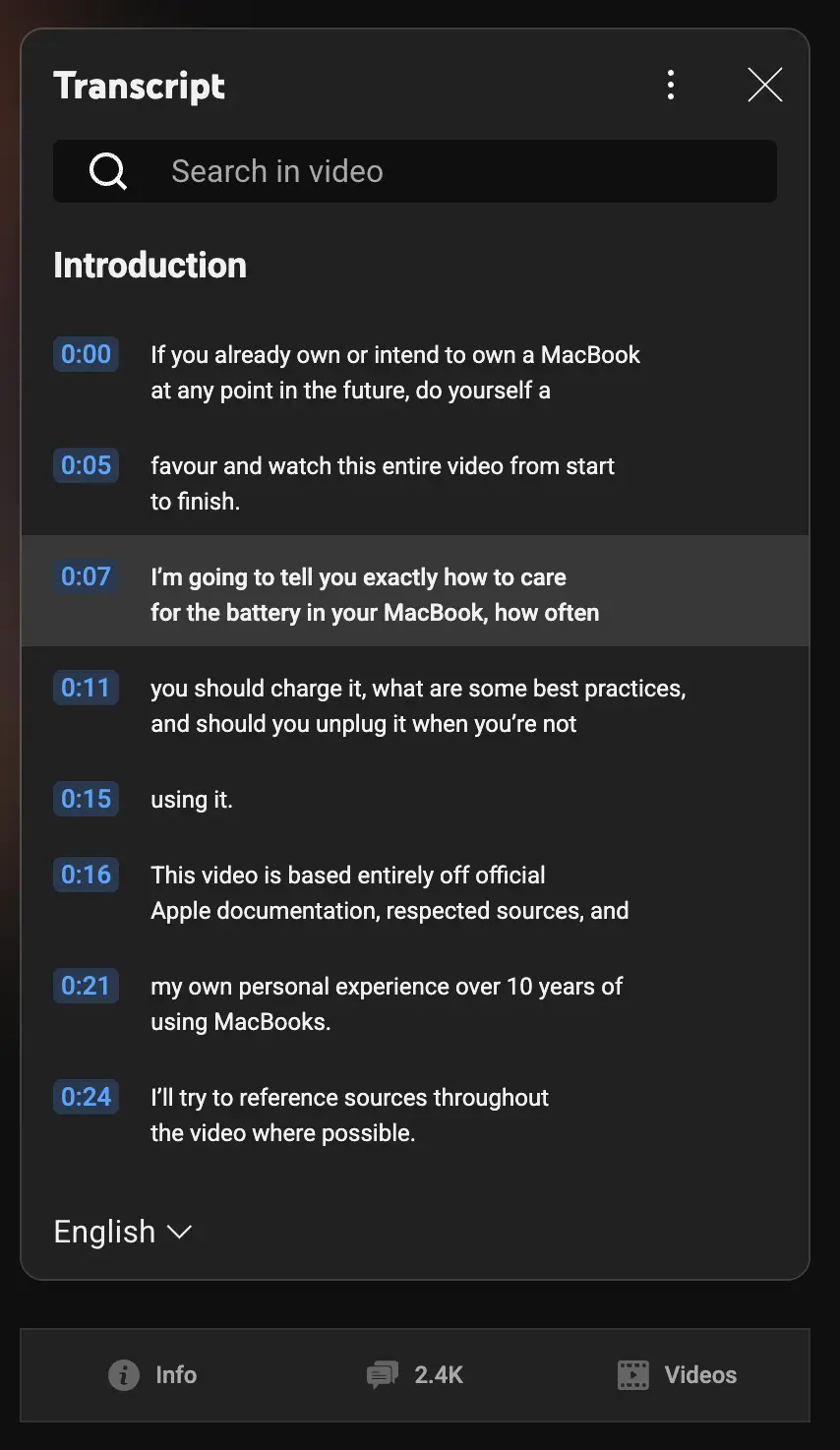
Thank you for your patient reply. Now I understand how to use it.
Please add a transcript panel, each line is clickable to jump to the corresponding position.