A userscript for Strava that adds additional stats and features to the starred segments page.

A userscript for Strava that adds additional stats and features to the starred segments page.
Hunting for Strava crowns? This script may help. It runs in your browser and adds additional stats and features to the starred segments page on Strava to help you find segments that you already hold a competitive time on.
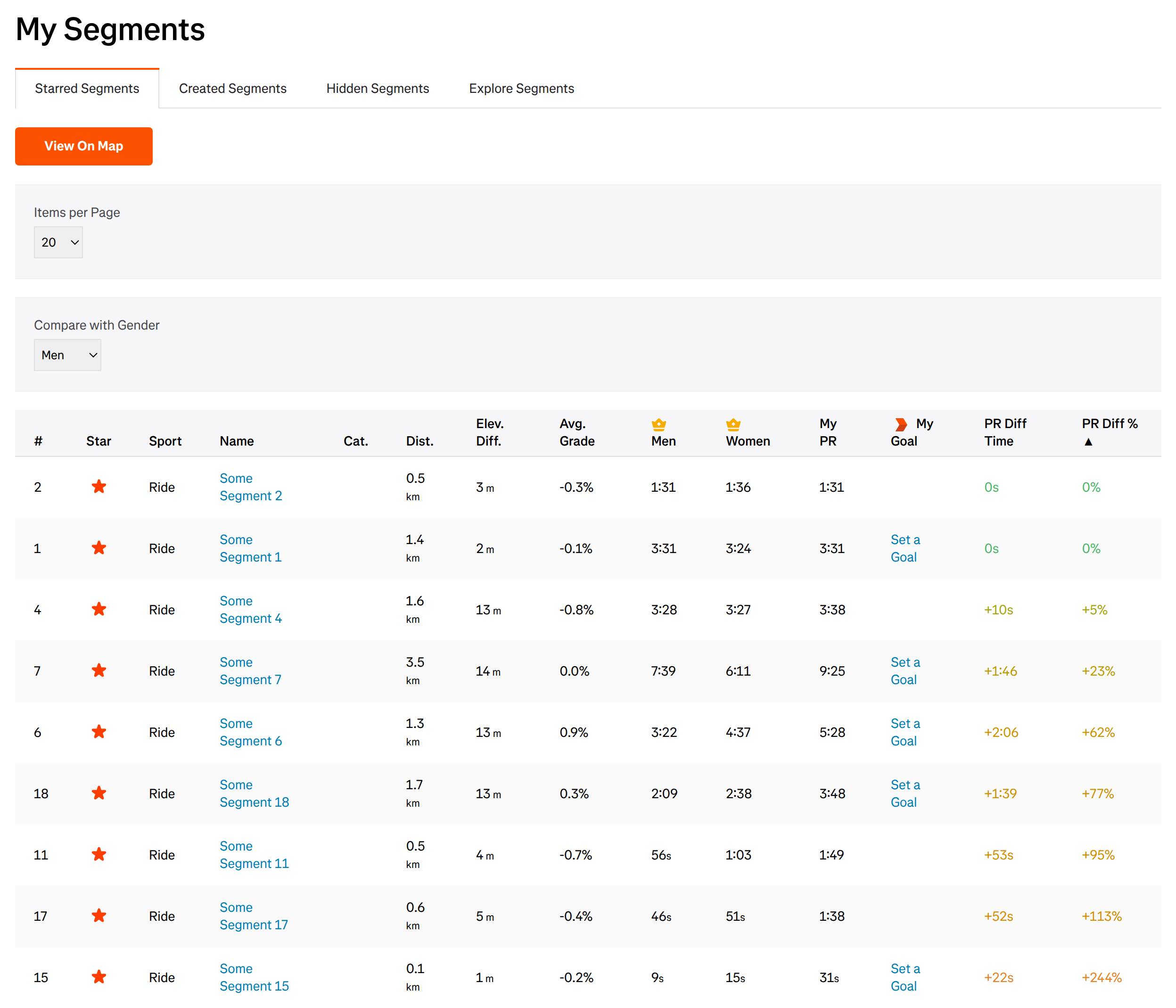 |
|---|
| Starred segments page (strava.com/athlete/segments/starred) - v0.1.1 |
[!CAUTION] For security reasons, I do not recommend running scripts from the internet unless you understand what they are doing. If you are not a developer, I recommend reading the comments in the code and/or asking a LLM like ChatGPT or Claude to explain it to you.
I recommend using this script with a userscript manager because it will keep the script up-to-date and run it automatically when you visit the appropriate page. If you don't want to do that, you can also run it manually.
A userscript manager is a browser extension that allows you to organize and run scripts on websites. If you don't already have one, I would recommend Violentmonkey, Tampermonkey, ScriptCat, or Greasemonkey. For more choices, see this comparison table.
Once installed, you can click the button below to install the latest version of the script:
You can also install a specific version of the script on the releases page.
[!NOTE] This only works once. If the page gets reloaded (ex. by changing the # of items per page) or you navigate away and come back, you will have to run the script again. If you want to run the script automatically, I suggest using a userscript manager.
Alternatively, you can run the script by going to strava.com/athlete/segments/starred, copying the code in dist/better-segments-for-strava.user.js, and pasting it into your browser's devtools console.
This script only works on the starred segments page, so you will need to star segments that you want to track.
By default, Strava only shows 20 segments per page. You can use the Items per Page dropdown to change this to 50, 100, or 200. This will reload the page.
The script doesn't know your gender, so it defaults to using the fastest time overall to calculate differences. You can use the Compare with Gender dropdown to change the gender used for comparison.
[!NOTE] Sorting only applies to the current page of results. If you want to sort the entire list, you will need to increase the number of items per page so that all segments are shown on a single page.
Click on the column headers to sort the table. Clicking on the same column header again will reverse the sort order.
Differences between your time and the record time are color coded, with warmer colors indicating a slower time and cooler colors indicating a faster time:
| 🟣🔵 | 🟢 | 🟡🟠🔴 |
|---|---|---|
| <0% (ahead of leader) | 0% (leader) | >0% (behind leader) |
Some browsers prevent you from pasting code in the console because it could be malicious. This is called Paste Protection and you can read more about it on the Chrome for Developers Blog.
If this happens, follow the instructions in the console to re-enable pasting, and then try again. For Chrome, the following steps should work:
See this video for a visual walkthrough.
Uncaught SyntaxError: Unexpected identifier error when running the scriptMake sure that you select the entire file with Ctrl + A when copying it. If part of the script is cut off, it won't work.
If you encounter any problems with the script, feel free to create an issue.
Pull requests, bug reports, translations, and other kinds of contributions are greatly appreciated. By contributing code, you agree to license your contributions under the terms of the LICENSE.
This project is licensed under the MIT License. See LICENSE for details.
The project logo is based on vip-crown-line by Remix Icon, licensed under Apache License 2.0. I have added start and end points to the line below the crown.
This project is not affiliated with or endorsed by Strava in any way.
Find this project useful? Sponsoring me will help me cover costs and commit more time to open-source.
If you can't donate but still want to contribute, don't worry. There are many other ways to help out, like:
I appreciate the support!