Decrease the number of clicks required to repin.
Modifies the Pinterest "re-pin" interface, turns the board selector from a dropdown into buttons.
Currently, clicking "Pin" shows a modal like this:
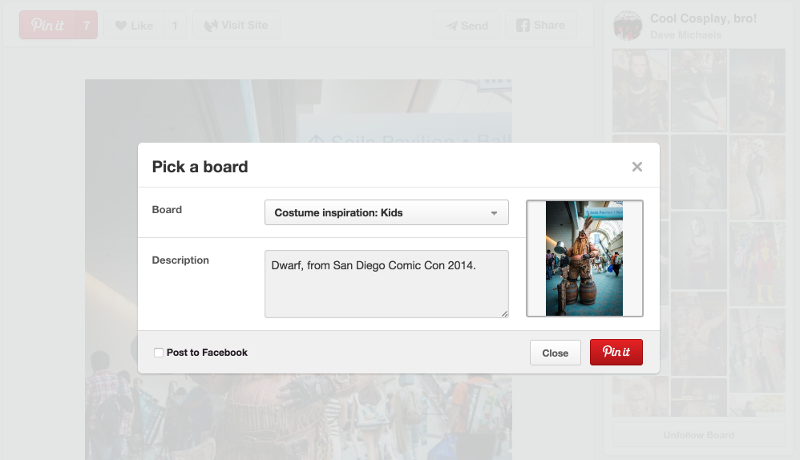
If you're not going to change the board, that's pretty easy. But if you change the board and have to scroll through a decent number of boards, it's a lot of clicks.
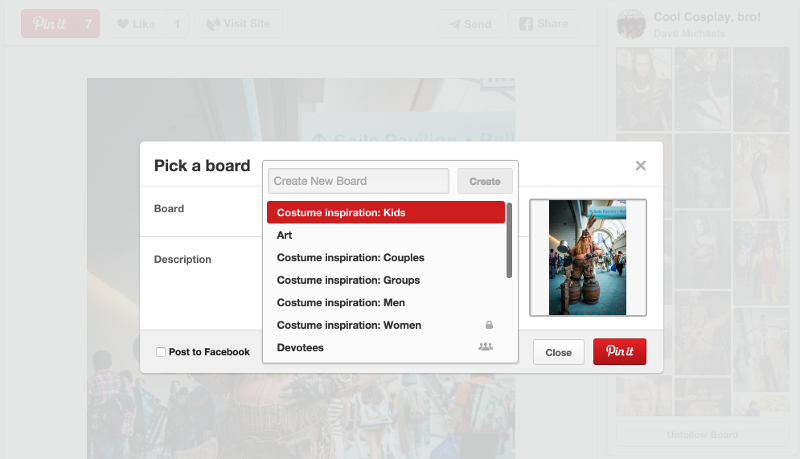
So I redesigned it to turn the dropdown into buttons:
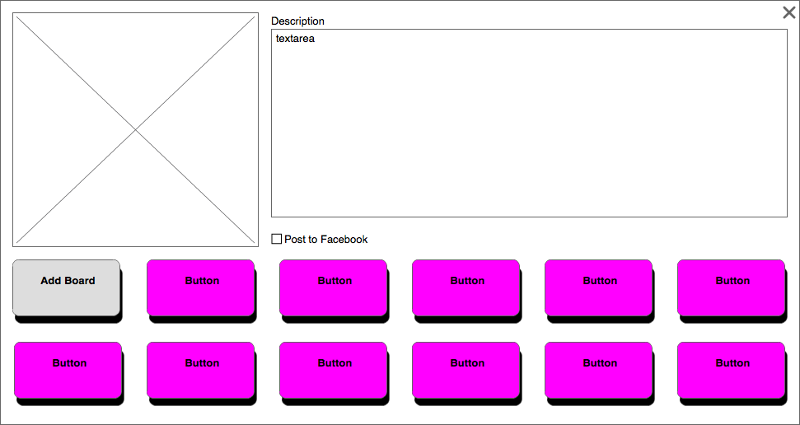
I made some tweaks as I was implementing it, and it ultimately turned out like so:
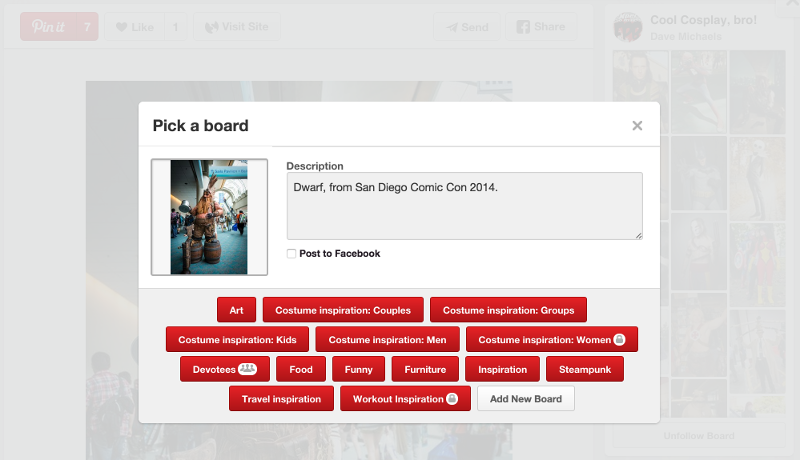
Enjoy!