Assign pseuds based on fandoms when commenting and bookmarking works
Auto-selects your pseud for comments and bookmarks on AO3, based on fandom.
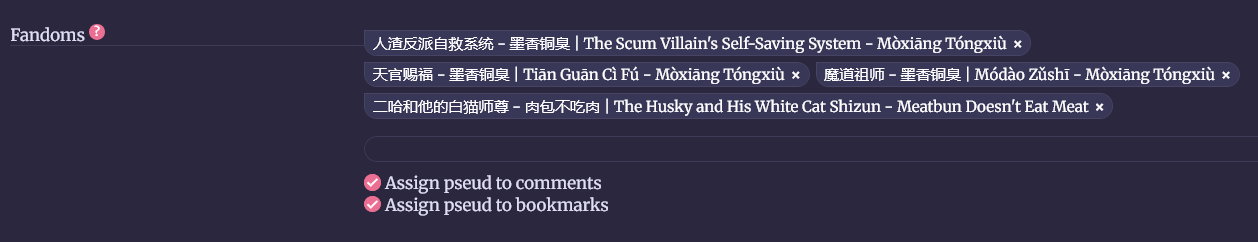
/users/USERNAME/pseuds/PSEUD/edit).⚠️ Important for Chromium-based browsers: If you're using Chrome, Brave, Vivaldi, or Microsoft Edge on PC, an extra activation step may be required. See Tampermonkey FAQ.