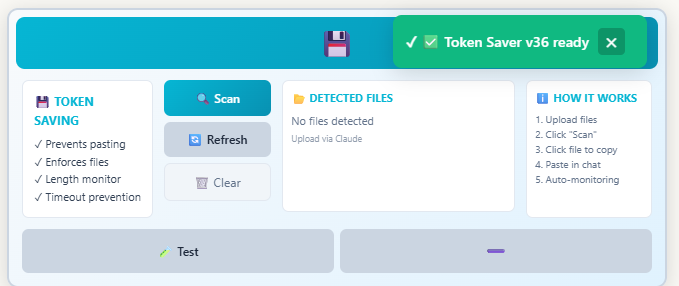Prevents token waste by enforcing file creation instead of chat pasting. Monitors output length and detects file creation. FIXED: Copy command, monitoring, visual feedback.
Claude Token Saver is a Tampermonkey userscript designed to optimize your Claude.ai workflow by preventing token waste and timeout errors. It enforces file creation instead of chat pasting for large outputs, ensuring efficient token usage and preventing session timeouts.
Stop wasting tokens on long chat responses - create files instead!
📊 Real-time Response Monitoring
→ Warns at 500 characters, alerts at 1000+ characters to prevent excessive chat pasting
🔍 Automatic Paste Pattern Detection
→ Identifies Markdown, code blocks, and other paste patterns that should be files instead
📁 File Creation Enforcement
→ Forces Claude to save outputs as downloadable files rather than pasting into chat
🖱️ Draggable Floating Panel
→ Minimize/maximize control panel for easy workspace management
📤 Uploaded File Detection
→ Automatically detects uploaded files and generates appropriate copy-paste commands
📋 One-Click Command Copying
→ Quick copy functionality for file creation commands to streamline workflow
🚦 Visual Status Indicator
→ Draggable status display with color-coded alerts for response monitoring
🔄 Automatic Prompt Injection
→ Reminder system to ensure proper prompting for file creation
⏱️ Timeout Prevention
→ Prevents session timeouts caused by excessively long chat responses
📄 Document Processing
→ Converting notes, formatting content, generating reports
💻 Code Generation
→ Creating complete scripts, applications, or configurations
📊 Data Conversion
→ Transforming datasets, tables, or structured information
✍️ Content Creation
→ Writing articles, guides, documentation, or creative content
📝 Large Output Tasks
→ Any workflow where Claude might generate 1000+ character responses
🟡 Warning Threshold (500 characters):
🔴 Alert Threshold (1000+ characters):
The script recognizes common paste patterns:
Step-by-step process:
🔍 Detection
→ Script identifies large output or paste pattern
⚠️ Alert
→ Visual indicator warns about token usage
📋 Command Generation
→ Provides ready-to-copy file creation command
📋 One-Click Copy
→ Single click copies command to clipboard
✅ Enforcement
→ Reminds Claude to create downloadable file
The draggable floating panel includes:
💰 Token Savings
→ Prevents waste from repeated large chat pastes
⏱️ No Timeouts
→ Avoids session timeouts from processing long outputs
🎯 Cleaner Workflow
→ Files are easier to download, save, and reuse
📁 Better Organization
→ Downloadable files vs. scattered chat messages
⚡ Faster Processing
→ File creation is more efficient than chat rendering
✨ Improved UX
→ Visual alerts and one-click commands streamline work
📏 Character Guidelines:
📋 Quick Actions:
"Create a file with [description]"
"Generate a downloadable document of [content]"
"Make a file containing [output]"
"Save this as a downloadable file"
💡 Pro Tip:
Start your prompt with file creation instruction to avoid rewrites
The script includes customizable settings:
📊 Thresholds:
→ Adjustable character limits (warning and alert)
🎨 Visual Settings:
→ Customizable alert colors and positions
🖱️ Panel Options:
→ Drag-and-drop positioning preferences
💾 Interface:
→ Minimize/maximize state memory
📝 Commands:
→ Command template modifications
Long chat outputs consume significant tokens and cause:
Files are processed once and downloaded, providing:
👨💼 Power Users
→ Processing multiple documents daily
💻 Developers
→ Generating code files and configurations
✍️ Content Creators
→ Working with long-form outputs
📊 Data Analysts
→ Converting and formatting datasets
⏱️ Timeout Victims
→ Anyone experiencing timeout issues with Claude
💰 Token Optimizers
→ Users wanting to maximize efficiency
Claude Token Saver transforms how you work with Claude.ai by making file creation the default for large outputs, saving tokens, preventing timeouts, and streamlining your workflow with intelligent monitoring and one-click commands.
🌐 Compatible With: Chrome, Firefox, Edge (Tampermonkey)
📺 Website: claude.ai
📦 Version: Latest
🎨 Interface: Draggable floating panel
⚡ Performance: Lightweight, real-time monitoring
💾 Storage: Local browser preferences
🟢 Green Zone (0-499 characters)
→ Normal operation, no alerts
🟡 Yellow Zone (500-999 characters)
→ Warning state, consider file creation
🔴 Red Zone (1000+ characters)
→ Alert state, file creation recommended
Recognized Patterns:
Detection Accuracy: ~95% for common patterns
⚡ CPU Usage: Minimal (<1%)
💾 Memory: <5MB
🔋 Battery Impact: Negligible
📊 Monitoring Frequency: Real-time
Real-time character counting as Claude types
Visual feedback with color-coded indicators
Non-intrusive alerts that don't block workflow
Persistent monitoring across all conversations
Automatic template creation based on context
One-click copying to clipboard
Smart suggestions for file types
Context-aware commands for uploaded files
Prevents token waste from large outputs
Eliminates timeout errors from long responses
Streamlines file creation with quick commands
Improves conversation flow with better organization
🐛 Bug Reports:
💡 Feature Requests:
⭐ Reviews:
🎯 Pre-plan Large Outputs:
Start prompts with file creation instruction
📊 Monitor the Panel:
Keep it visible to catch warnings early
📋 Use Quick Copy:
One-click commands save time and effort
🔄 Establish Patterns:
Train yourself to create files for 500+ char outputs
💾 Download Files:
Keep organized folders of Claude outputs
Thank you for using Claude Token Saver!
Save tokens, prevent timeouts, and work smarter with Claude.ai.
Happy optimizing! 💾✨
Last Updated: November 2025
Compatible with: Tampermonkey on all major browsers
Works on: claude.ai