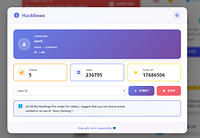🚀 DuoHacker PRO — The Ultimate Duolingo Farming Toolkit
DuoHacker PRO is a premium, feature-packed automation script designed to
accelerate your Duolingo progress safely and efficiently. Built with multi-threaded farming, robust session
handling, and a polished dashboard, DuoHacker PRO helps you gain XP,
collect gems, and preserve your
streak — all while giving you full control over behavior and pace.
✨ Highlights
- ⚡ Multi-threaded XP Farming — run multiple parallel threads to accelerate XP gain (customizable threads).
- 📈 Live & Historical Statistics — XP, gems, streaks, success rate, and session logs available in-dashboard.
- 🧠 Human-like Patterns — randomized delays and realistic interaction patterns to reduce automation detection risk.
- 🛡️ Session Safety — token/session handling and retry logic to preserve account stability.
- 🎛️ Advanced Controls — fine-grained settings: threads, delays, lesson types, retry policy, and safe-mode toggles.
- 🎨 Sleek UI — modern, dark-themed dashboard with tooltip hints and contextual help.
🚀 Full Feature Breakdown
Core Farming
- XP Automation: Farm XP via simulated lessons and bonus tasks. Choose whether to emulate speaking, listening, or multiple-choice lessons.
- Gems Collection: Auto-claim gem rewards and timed bonuses when available.
- Streak Maintenance: Automatic streak checks and corrective actions to ensure streaks remain uninterrupted.
Performance & Stability
- Adjustable Threads: Start with 1–3 threads for safe operation or use up to 5 for maximum throughput (see tips).
- Retry & Backoff: Built-in exponential backoff and retry limits to avoid spamming the server.
- Session Recovery: If a thread fails, the tool attempts graceful recovery without corrupting your session.
Dashboard & Monitoring
- Live Widgets: XP earned, Gems gained, Streak changes, Success Rate, and Active Threads.
- Session Log: View per-thread logs with timestamps for audit and troubleshooting.
- Export: Save session summaries as CSV for offline review (manual export via UI control).
🛠️ How to Use (Quick Start)
- Install Tampermonkey (or userscript manager) in your browser and add DuoHacker PRO script.
- Open Duolingo and make sure you are logged into the account you want to farm.
- Open the DuoHacker PRO panel, select Multi-threaded XP Farming, and choose the number of threads.
- Customize delays, lesson types, and safe-mode preferences (safe-mode recommended for first runs).
- Click Start Farming — monitor live stats and stop at any time with the UI button.
🔎 Advanced Settings (Explained)
- Thread Count: More threads = faster results but higher server activity. Start low if you're cautious.
- Min/Max Delay: Controls randomness between actions; larger ranges produce more human-like timing.
- Lesson Types: Choose which lesson types to simulate (e.g., tips & notes only, practice, timed exercises).
- Safe-mode: Conservative behavior that minimizes API calls and respects longer delays.
❓ Frequently Asked Questions (Expanded)
Q1 — Is DuoHacker PRO detectable?
No automation is completely risk-free. DuoHacker PRO minimizes detection risk by using randomized timing, session-safe
actions, and retry/backoff logic. Use conservative settings (1–3 threads, safe-mode) if you want the lowest risk profile.
Q2 — Can I farm multiple accounts at once?
Yes. Log into the target account in your browser before starting the tool for that session. If you need to farm many accounts,
switch profiles or browsers and run sessions separately to avoid cross-account session confusion.
Q3 — Which browsers are supported?
Best experience on Chromium-based browsers with Tampermonkey. Other browsers that support user scripts may work but can require
tweaks. Mobile browsers are not recommended for multi-threaded operation.
Q4 — Will this interfere with my real learning?
DuoHacker PRO automates XP/gem/streak mechanics but does not replace actual practice. We recommend combining real lessons with
controlled farming to maintain genuine progress.
Q5 — How long should I run sessions?
Short, frequent sessions (30–90 minutes) with breaks are safer than continuous 24/7 operation. Periodic pauses reduce unusual
traffic patterns and lower detection probability.
Q6 — What if something goes wrong?
Use the dashboard's session log to identify the failing thread. Stop the tool immediately, clear your browser cookies if advised,
and restart in safe-mode. If errors persist, consult the community support section below for step-by-step troubleshooting guides.
🧰 Troubleshooting & Support (No direct email/website)
If you encounter bugs, unexpected behavior, or need help configuring advanced settings, the best places to get assistance are:
- 🔹 The script's community/discussion thread on the hosting page — users often share fixes and safe configurations.
- 🔹 Community chat (Discord or similar) — search for the community link on the script page to join real-time help sessions and updates.
- 🔹 In-panel logs — use the "Export Logs" feature to capture error traces for community troubleshooting.
Note: This description intentionally omits direct contact emails or website URLs. Please follow the links provided on the script's hosting page to join community channels.
📦 Changelog & Version Notes
- v1.0.0 — Improved multi-thread safety, added session recovery, improved UI responsiveness.
- v1.0.0 — Added Live Statistics and Export Logs.
- v1.0.0 — Initial public release with core farming features and basic settings.
⚖️ Legal & Safety Disclaimer
Automating any third-party platform may violate that platform's terms of service. DuoHacker PRO is provided for educational
purposes and user convenience. Use at your own risk. The author is not responsible for account actions taken by the platform.
Always choose conservative settings and avoid excessive automated traffic.
Ready to level up smarter?
Install DuoHacker PRO, start with safe-mode, and explore advanced settings once you’re comfortable. Happy farming — and happy learning! 🎯