Make AO3 easier to read: customize fonts and sizes across the entire site, adjust work reader margins, fix spacing issues, and configure text alignment preferences.
Transform your AO3 reading experience with complete font and layout control:

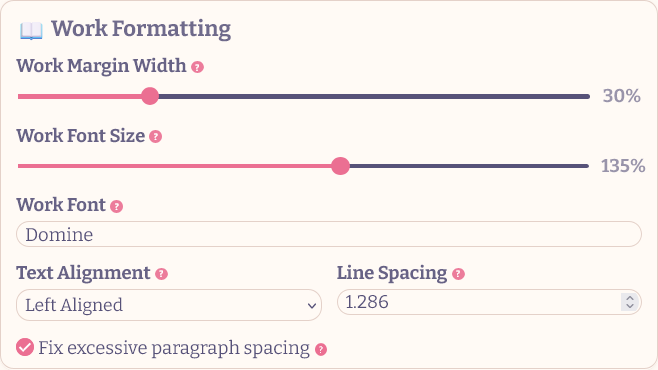
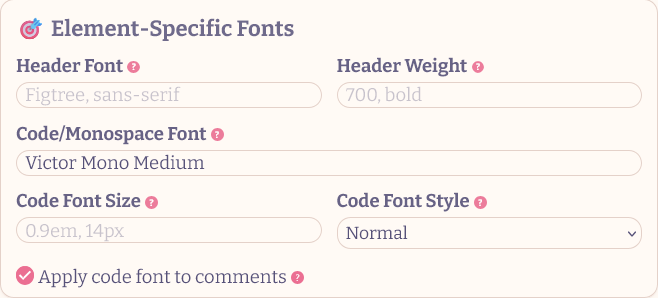
⚠️ Important for Chromium-based browsers: If you're using Chrome, Brave, Vivaldi, or Microsoft Edge on PC, an extra activation step is required. Follow these instructions.