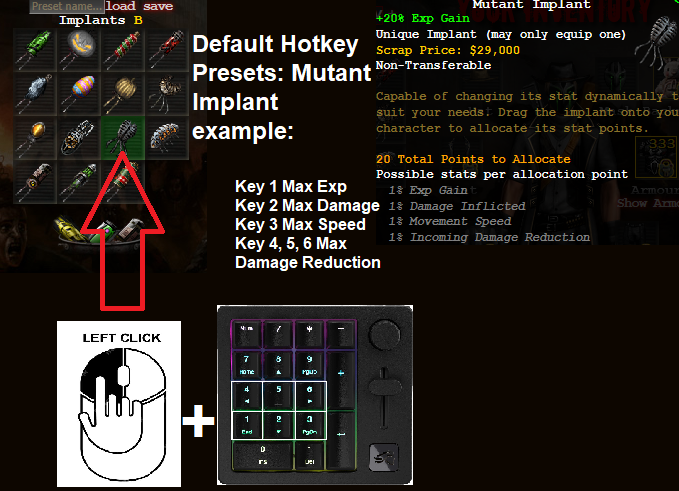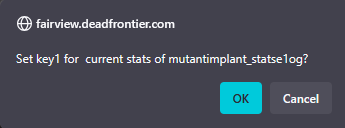Implant QuickStats
Implant QuickStats
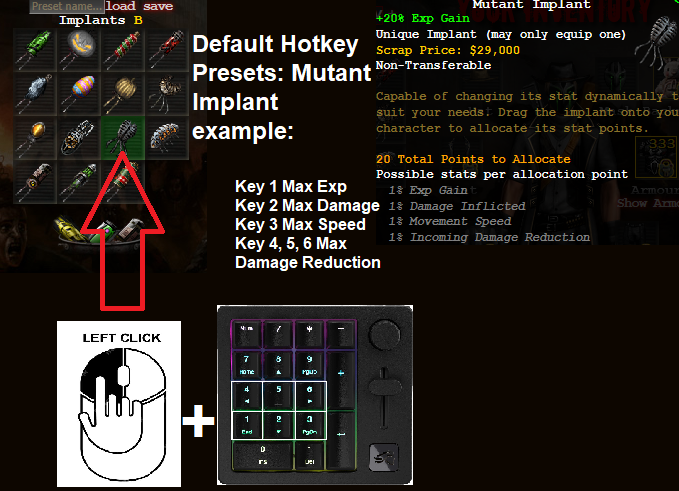
This userscript allows you to quickly change stats of jolly, mutant or fortune implants by holding HotKey(1,2,3,4,5 or 6 on keyboard) and left clicking on the implant inside the inventory.
How to Use:
- Install a userscript manager like Tampermonkey.
- Add this script to your userscript manager.
- Navigate to the Dead Frontier Inventory page.
- Left Click on Mutant, Jolly Or Fortune Implant While Holding 1 , 2 , 3 , 4 , 5 or 6
- After successful stats mutation the implant will become green for a short time
Customization:
You can change mutation stats for each Key 1 , 2 , 3 , 4 , 5 or 6
Set Implant(s) to your desired stats you want to set the Key for
Right click on the implant while holding the Key you want to set the stats
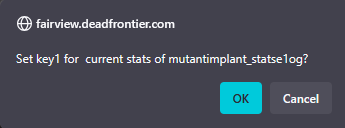
Click OK on the prompt message and then the key will always set the implant to those stats when you left click it while holding it