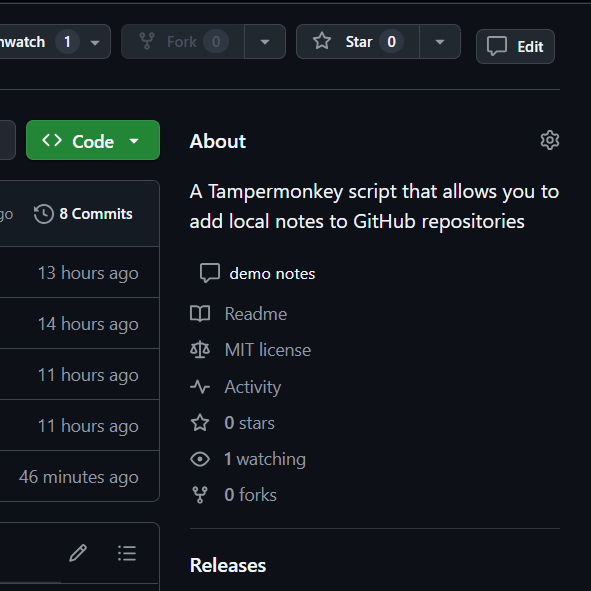Add local notes to GitHub repository, support data export and import
Ever starred a GitHub repo and forgot why?
This script lets you add private notes to any repository — whether you starred it or not and whoever it belongs to.
A Tampermonkey script that allows you to add local notes to GitHub repositories
On GitHub repository list page:
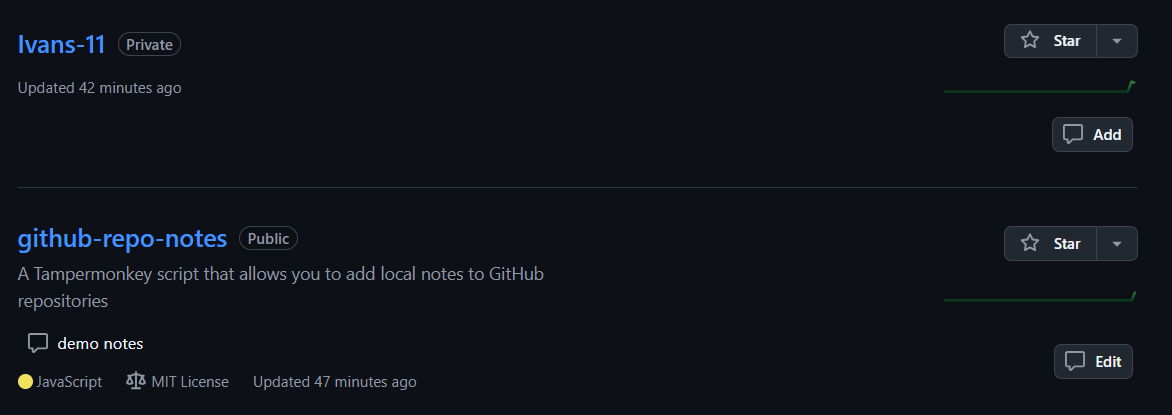
On repository detail page: