This script enhances your experience on CimaNow by bypassing countdown timers, blocking popups, preventing fake redirects, and unlocking the download page for a seamless streaming experience.
目前為
Version: 1.0.0
Author: Ezio Auditore
License: MIT
This user script is designed to enhance your experience on CimaNow, an Arabic streaming website. It automatically bypasses various obstacles such as countdown timers, intrusive popups, fake redirects, and unlocks the download page for media content. Enjoy seamless streaming without interruptions!
If you’re using the Brave Browser, please follow these additional steps:
brave://adblock and add the following URL in Custom filter lists:
https://raw.githubusercontent.com/EzioTheGoat/EzioUserscripts/main/filters/custom-filters-brave.txt
Mozilla/5.0 (Windows NT 10.0; Win64; x64) AppleWebKit/537.36 (KHTML, like Gecko) Chrome/120.0.0.0 Safari/537.36
For Android devices, follow these steps:
For iOS devices, you can use Orion Browser:
Below is a demonstration of the script in action:
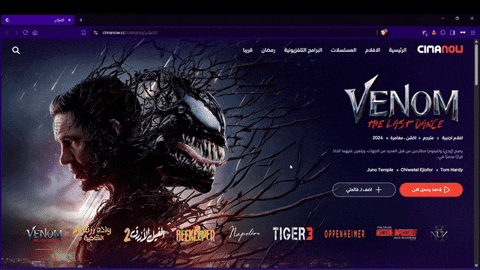
If you appreciate this script and my work maintaining it, please consider donating. Your support helps me continue to improve and develop more userscripts.
Thank you for your support!