A userscript to remove the sidebars and have adaptive scaling on Microsoft's documentation pages.
A userscript to remove the sidebars and have adaptive scaling on Microsoft's documentation pages.
When I'm referencing documentation for the .NET framework, I often have to dock my browser and have it side-by-side with my IDE. Issue is, when it's at half size, the side bars scrunch up the text and shrink the code blocks. So, I did what all programmers would do in this situation: tell yourself it's a five-minute adventure — in-and-out — and then spend far too much time to fix a tiny problem that no-one else has.
Planned:
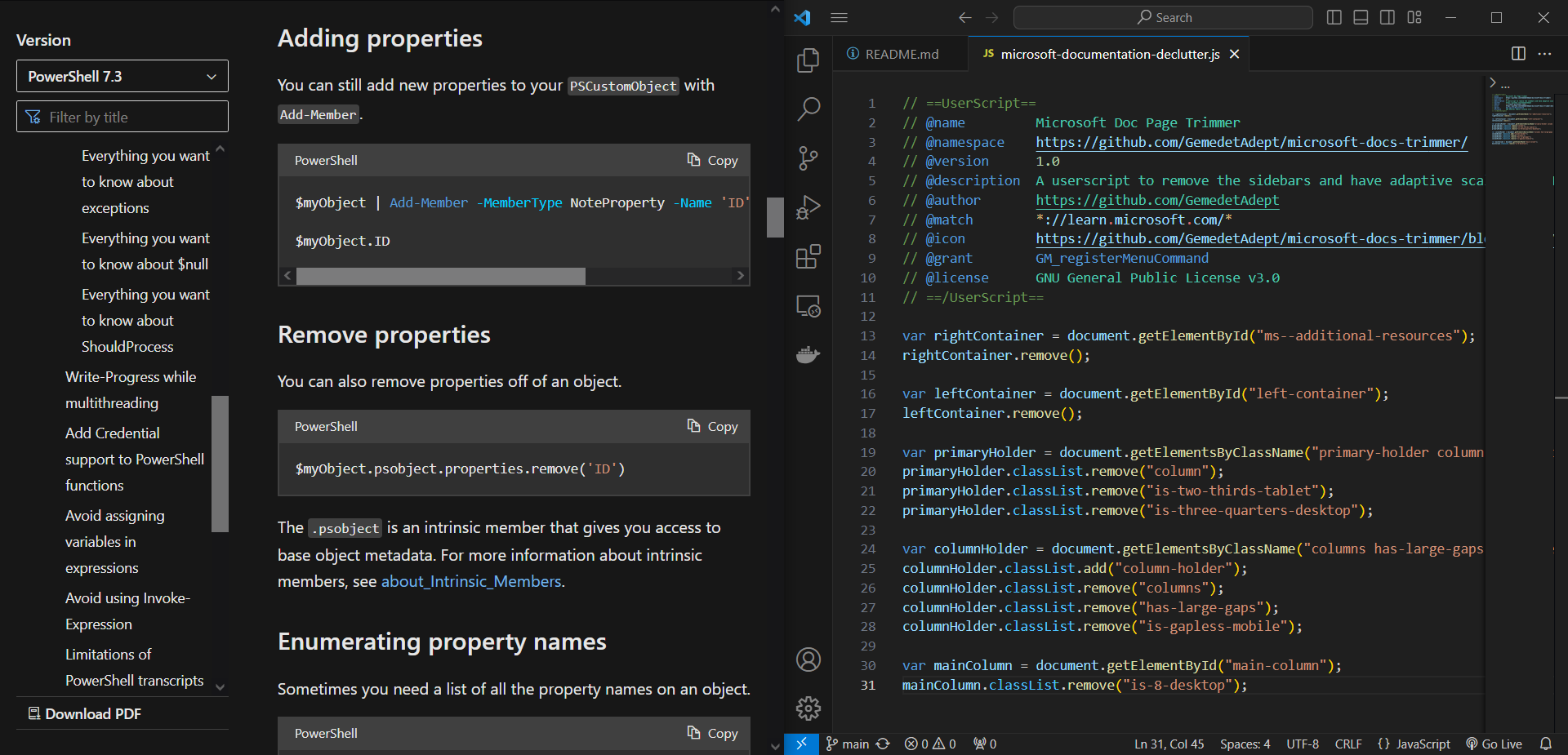
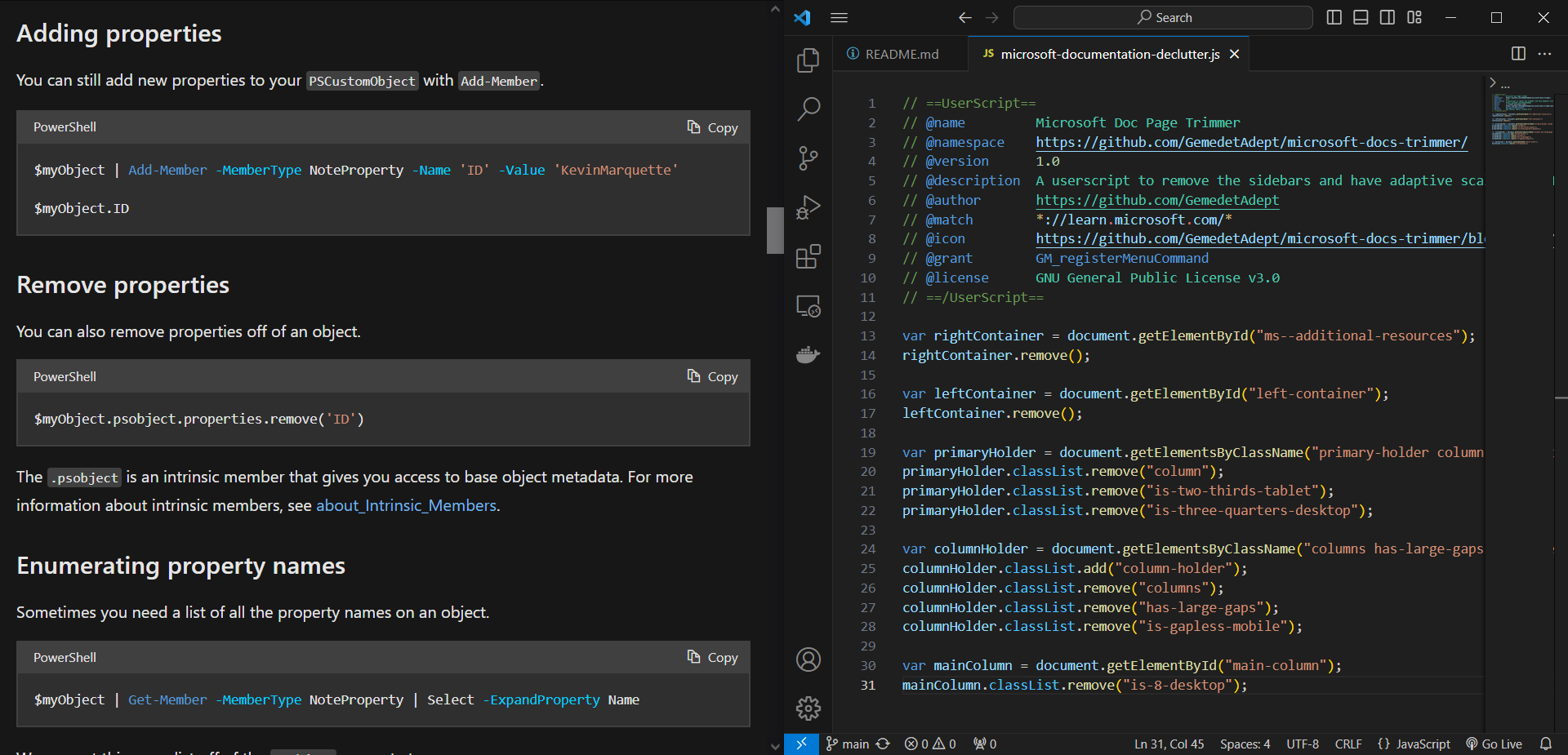
By: G e m e d e t A d e p t