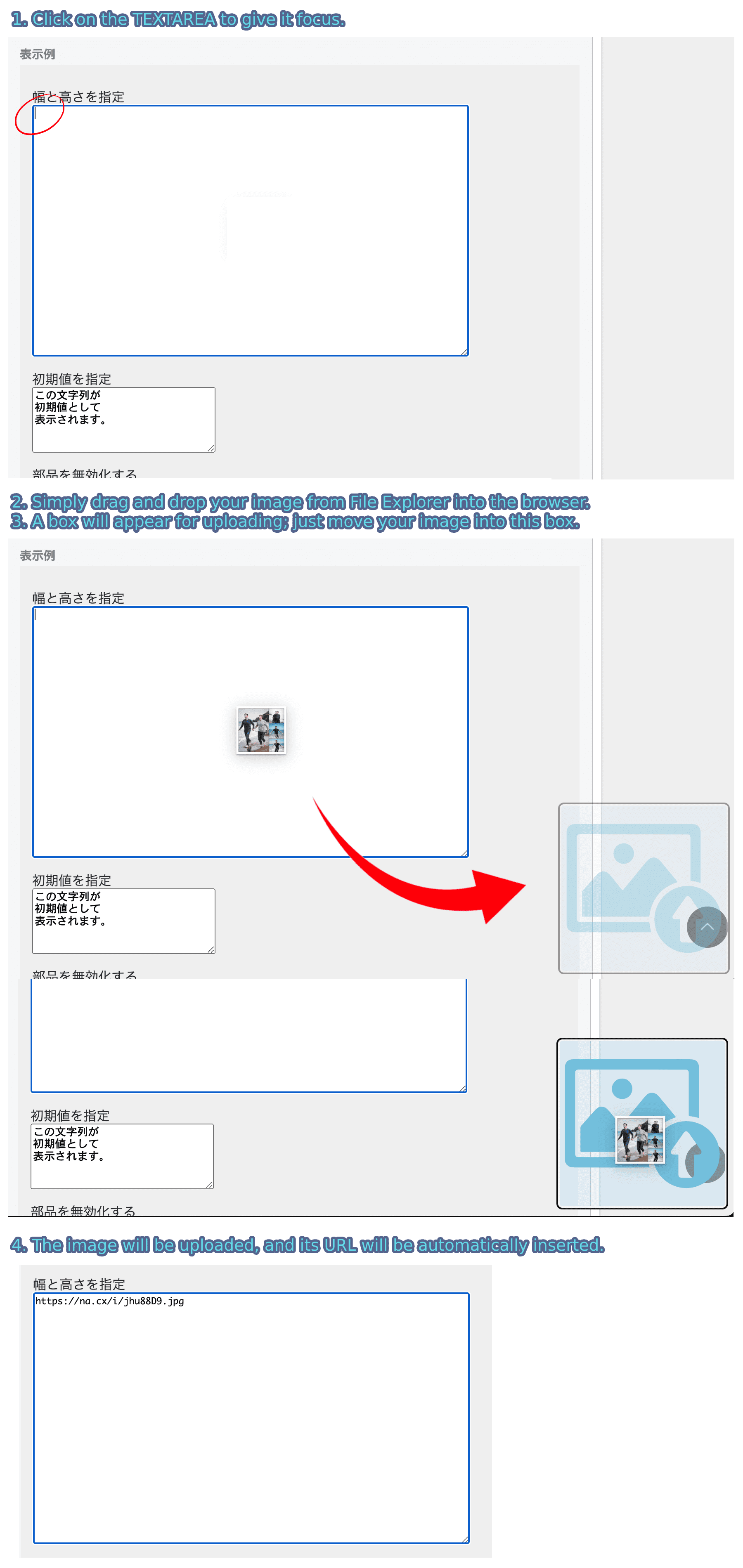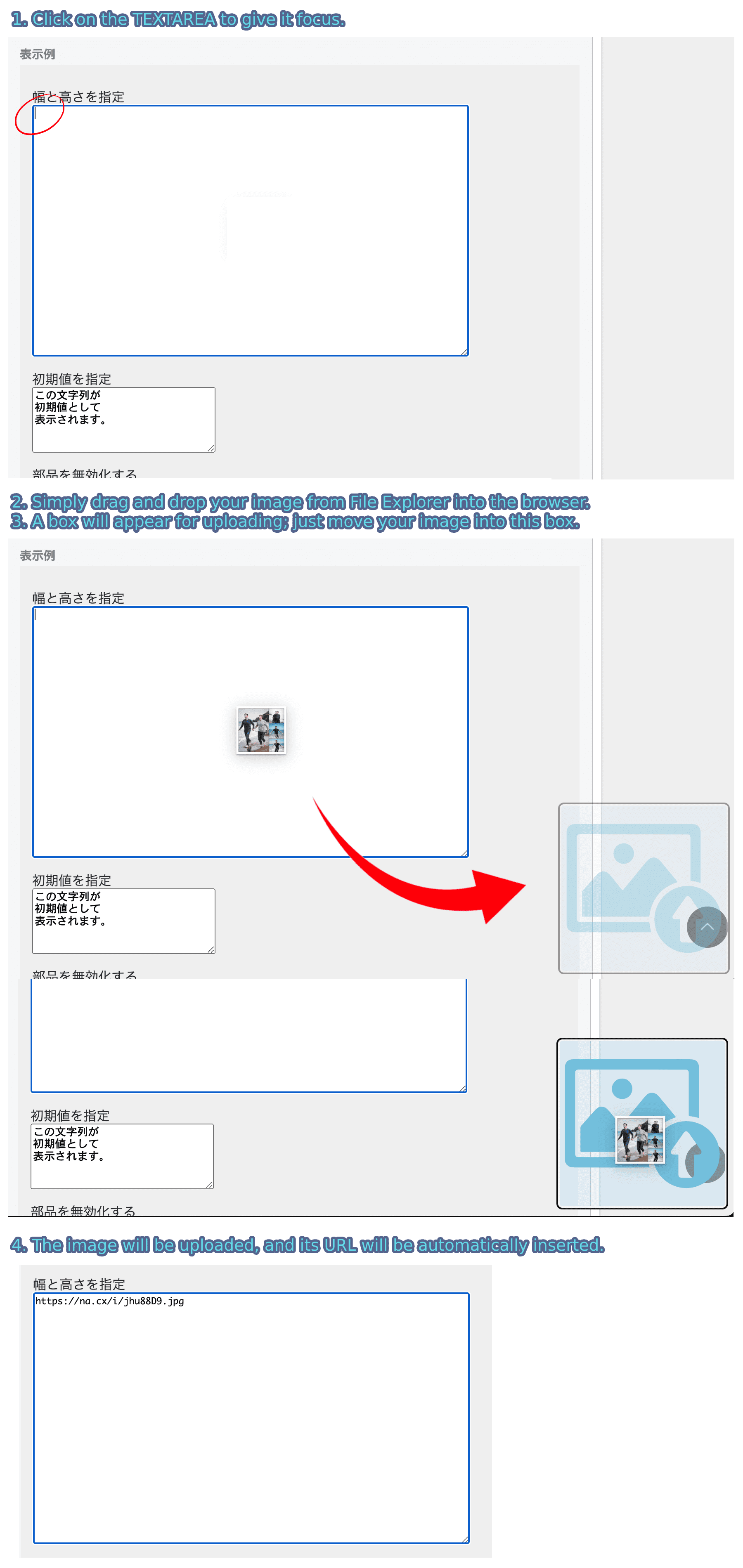Drag-Drop Image Uploader
The Drag-Drop Image Uploader is a user script that allows you to effortlessly upload images by simply dragging and dropping them onto a fixed div in the bottom right corner of any webpage. This convenient script provides a seamless way to upload and utilize images on various websites.
How it works:
Drag and Drop: To upload an image, just drag and drop it onto the fixed div located at the bottom right corner of the page.
Upload and Processing: Once you drop the image, the user script will automatically initiate the upload process. The image will be sent to the server for processing and storage.
Integration: After the image is successfully uploaded, you can use it in different ways depending on the website's functionality. For example, if you're on a forum or text input area, the uploaded image's URL will be inserted into the active text input field, allowing you to easily share the image with others.
Compatible Websites: The Drag-Drop Image Uploader is designed to work on various websites, making it versatile and accessible across different platforms.
Enhance your image uploading experience with the Drag-Drop Image Uploader and effortlessly share images on your favorite websites.
Disclaimer & Notes
The "Drag-Drop Image Uploader" userscript enables image uploading by simply dragging and dropping images onto a fixed div in the bottom right corner of the page. It allows users to easily upload and use images on any website. However, please be aware of the following terms and conditions:
Content Upload Location: The images uploaded through this userscript will be stored on the na.cx platform.
No Responsibility: The author of the userscript, CY Fung, shall not be held responsible for any content uploaded using this userscript. Users are solely responsible for the content they upload and must ensure that it complies with all applicable laws and regulations.
Usage and Distribution: This userscript is provided under the MIT License. Users are free to use and modify the script for their own purposes but should adhere to the terms of the license.
By using this userscript, you acknowledge and agree to the above disclaimer. If you do not agree with these terms, please refrain from using the "Drag-Drop Image Uploader" userscript.
Note: Always exercise caution while using userscripts and ensure that they come from trusted sources to avoid potential security risks.
Caution and Reminder
Image preservation: Once uploaded, the images cannot be modified or deleted. Please ensure that your image does not contain any personal or sensitive information.
Expiration and Restrictions: While it is expected to have no expiration date and no restrictions on adult images, there is no 100% guarantee.
Supported Formats: Only GIF, JPEG, and PNG image formats are supported.
Screenshot