Adds a button to search github.com with Google
目前為
A simple userscript that adds a button to your Google searches to only show results from Github.com. You can just click on the button and it will automatically add site:github.com to your search!
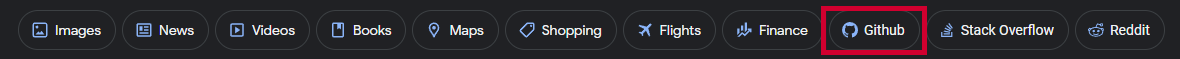
The direct download link is here:
Chrome users: You will need a script manager extension like TamperMonkey or GreaseMonkey. Then go to the download link above and click on 'Install X.X'. Finally, click on 'install' in the new window that will open.
Firefox users: you'll need a script manager extension like TamperMonkey. Then go to the download link above and click on 'Install X.X'. Finally, click on 'install' in the new window that will open.
Other browsers: you can look for a script manager extension in your browser add-ons page. Look for Tampermonkey or Greasemonkey and install them. Then go to the download link above and click on 'Install X.X'. Finally, click on 'install' in the new window that will open.
This userscript provides a settings section at the top of userscript.js, allowing you to easily enable or disable icons according to your preferences.
To disable icons, simply change the variable iconVisible to false
This project was inspired by marioortizmanero's Reddit-search-on-google