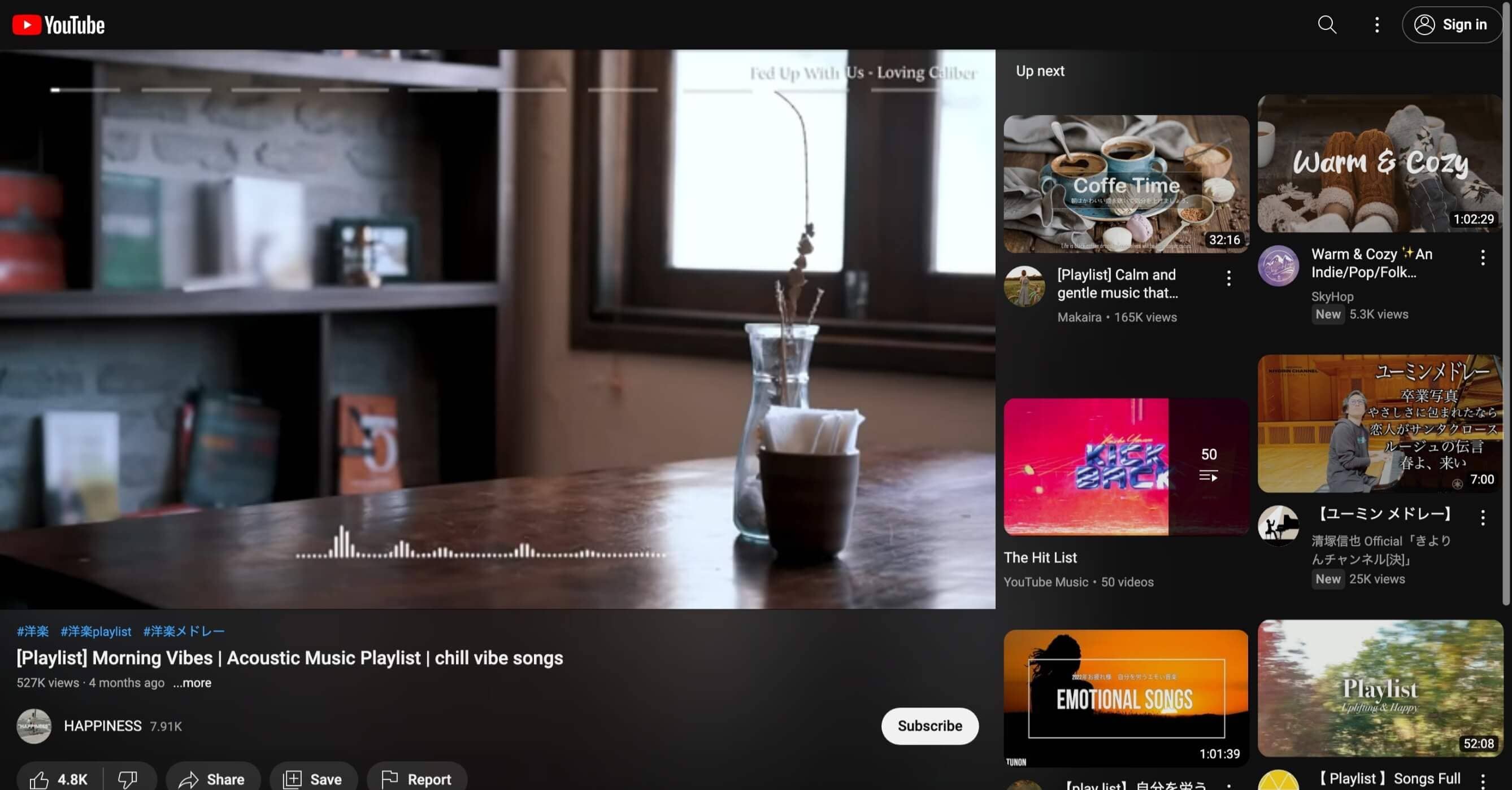Watch YouTube with the least CPU usage
This one can make you switch from Desktop UI to Mobile UI and vice versa.
By default, PC environment is Persistent Youtube Desktop and you are not allowed to visit m.youtube.com
Here you can have two options: Switch to another UI temporarily, or Switch to another UI persistently.
I would recommend you try the temporary switching first.