Allowing you to check your grade from the main screen in the Assignment Center! No need to go to the assignment detail page.
Checking grades in Blackbaud can be quite inconvenient because of its design. But by installing this script, you will be able to check your grades for your assignments directly from the Main Menu.
Normally, you will have to go into the "assignment detail" page to see your grade.
This page contains all of the descriptions of the assignments, your submission, and even third-party LTIs. Using the traditional method can only show one grade at a time, at a very slow speed.
![]()
By installing and activating the script, there will be an additional button on your assignment center.
It can one-click show/hide the grade of your assignment.
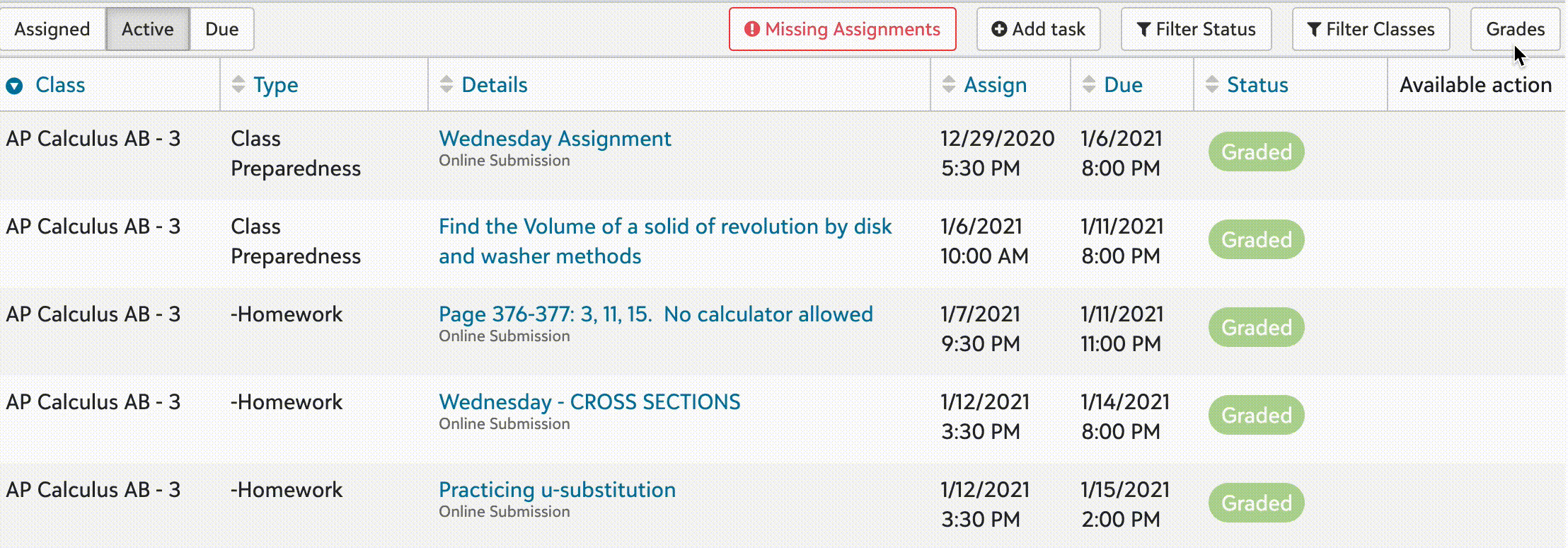
You may also show/hide your grades by clicking on "graded"
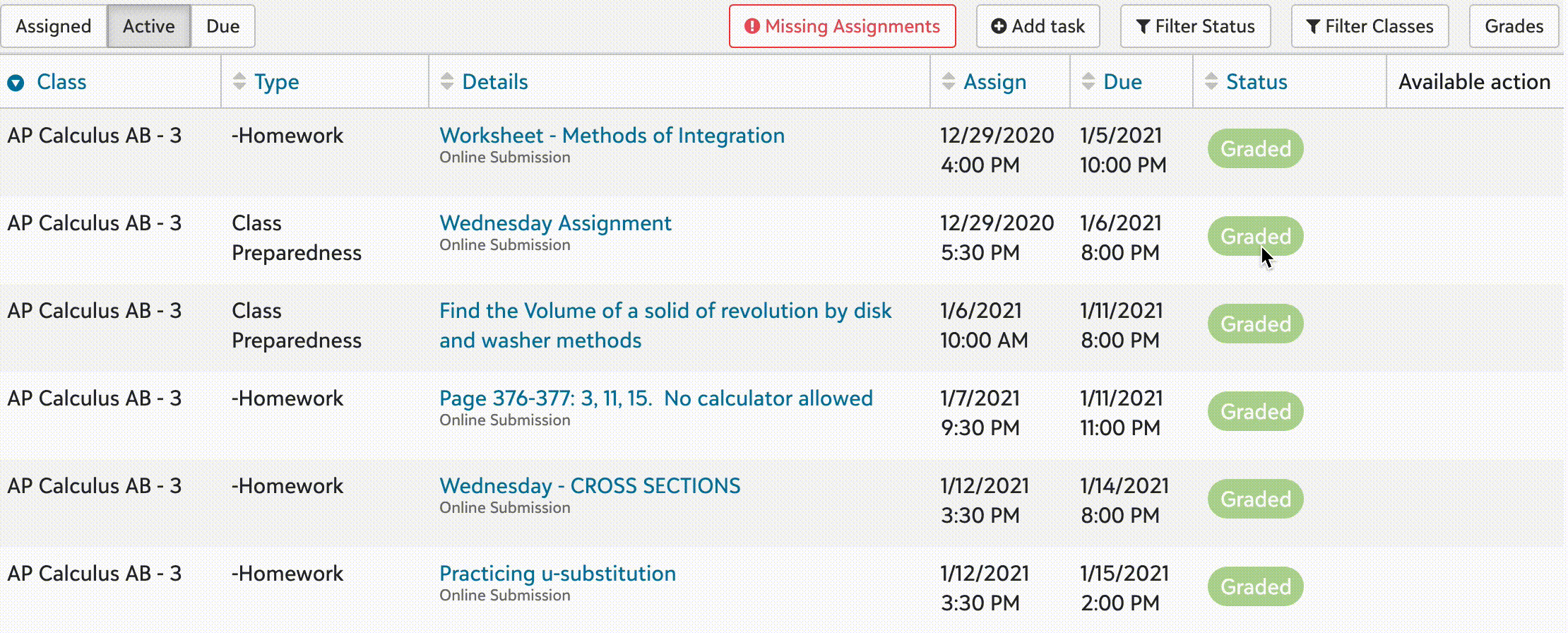
You may view the source code of the main script here: http://go.jianqinggao.com/luckybaudpl
Please follow the MIT license guideline when using the code.
Jianqing Gao, grade 11 https://www.jianqinggao.com