A script that allows aligning, scaling, and copying POI geometry
User script for Waze Map Editor. Create additional panel with buttons for change Place geometry in one click.

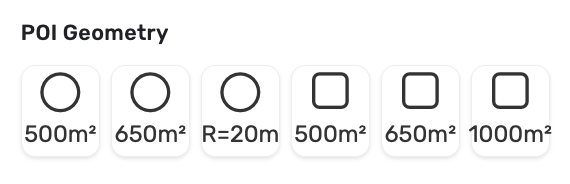


| Shortcut | Description |
|---|---|
Shift+1
|
Smooth selected POI(s) |
Shift+2
|
Orthogonalize selected POI(s) |
None |
Simplify selected POI(s) (tolerance = 0.00001) |
None |
Simplify selected POI(s) (tolerance = 0.00003) |
None |
Simplify selected POI(s) (tolerance = 0.00005) |
None |
Copy and paste selected POI(s) |
Shift+3
|
Enable Rotation for selected Place |
Shift+4
|
Enable Scale for selected Place |
Shift+5
|
Scale selected POI(s) to 500m² |
Shift+6
|
Scale selected POI(s) to 650m² |
Shift+7
|
Scale selected POI(s) to 650m² if the square lower than 650m² |
Author homepage: https://anton.shevchuk.name/
Author pet projects: https://hohli.com/
Support author: https://donate.hohli.com/
Script homepage: https://github.com/AntonShevchuk/wme-e40/
GreasyFork: https://greasyfork.org/uk/scripts/388271-wme-e40-geometry