Change site skins from anywhere without leaving the page.
Tired of navigating to your skins page every time you want to switch themes? This script lets you change site skins from anywhere on AO3 without leaving the page.
Normal Mode
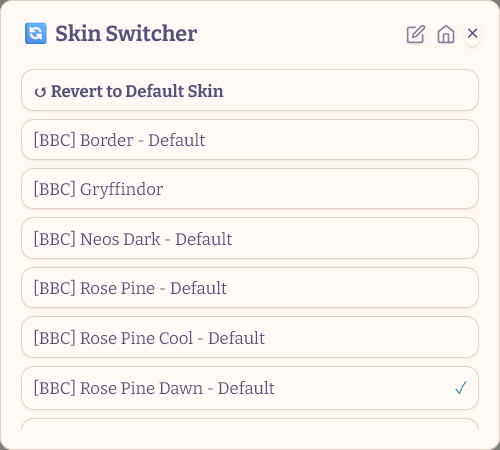
Edit Mode
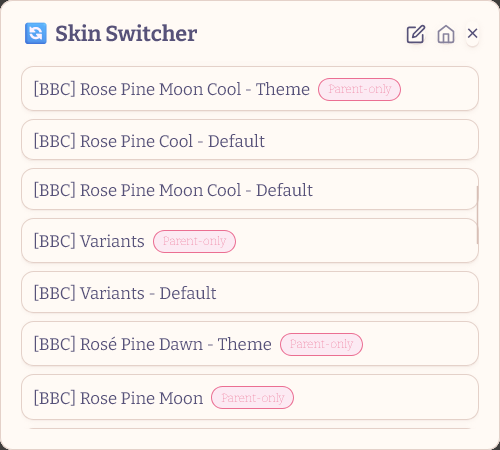
⚠️ Important for Chromium-based browsers: If you're using Chrome, Brave, Vivaldi, or Microsoft Edge on PC, an extra activation step is required. Follow these instructions.