28/07/2025, 09:24:14
This works alongside the Firefox AddOn named redirector which repoints your links.
This runs on ALL pages, and actively changes URLS for mozilla sites (currently only mozilla.org).
Because Multi-Account Containers ("MAC" henceforth) essentially allows Mozilla pages & links to be exempt from the MAC restrictions, it means that Mozilla could effectively have cookie presence in all given containers, or break any secure sandboxing that you were trying to enforce with it.
There are many ways around this, and this is just one.
At a high level this amends the 'href' attribute on 'a' tags on a given page to be prepended with:
https://bustOutMoz.local////Then since your MAC setup will have that domain set for a specific container (below I use my "Mozilla" container as an example) it will open in that container, every time. Once it has opened in that container, the redirector will then push it back to the original link. :-)
In short do the following:
https://bustoutmoz.local and disable it... 'In long' follow the below steps ...
Put simply, save the below JSON as whatever and import in to your redirectors redirects then disable the new redirect. This will import in a disabled state so it will not work straight away.
{
"redirects": [
{
"description": "Mozilla Redirect ( bustoutmoz )",
"exampleUrl": "https://bustoutmoz.local////https://support.mozilla.org/en-US/questions/1224491",
"exampleResult": "https://support.mozilla.org/en-US/questions/1224491",
"error": null,
"includePattern": "^((|http(|s)\\:\\/\\/)bustoutmoz\\.local\\/\\/\\/\\/)(.*)$",
"excludePattern": "",
"patternDesc": "This ensures that once a bustoutmoz link is made it will redirect back to mozilla.",
"redirectUrl": "$4",
"patternType": "R",
"processMatches": "noProcessing",
"disabled": true,
"grouped": false,
"appliesTo": [
"main_frame"
]
}
]
}
If you would rather edit in your redirect manually, then should look like the attached image 1aRedirectCreate.png with the settings in the below table.
Please then ensure that you disable it as per the 1bRedirectDisabled.png image attached.
| Setting | Value |
|---|---|
| Description | Mozilla Redirect ( bustoutmoz ) |
| Example URL: | https://bustoutmoz.local////https://support.mozilla.org/en-US/questions/1224491 |
| Include pattern: | ^((|http(|s)\:\/\/)bustoutmoz\.local\/\/\/\/)(.*)$ |
| Redirect to: | $4 |
| Pattern type: | Regular Expression |
| Pattern Description: | This ensures that once a bustoutmoz link is made it will redirect back to mozilla. |
Essentially you simply need to open a new tab in NO CONTAINER, load https://bustOutMoz.local and add that to whatever container that you wish to ensure that it loads there. I personally also like to 'double-tap)' the load, by (once it has loaded in the new MAC) performing the 'always open in this container' actions again.
I have a "Mozilla" container, so I will use that as my example, here.
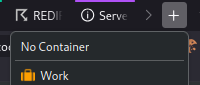
https://bustoutmoz.local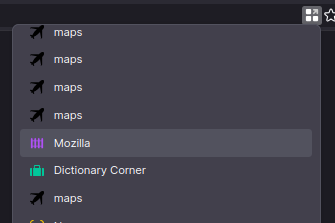
Now to make this all work you can load your redirects again, and enable the redirect that you either imported or created, earlier!