Increase or decrease the margins between the paragraphs in a work. Set on a per work or per author basis.
This script allows the user to increase or decrease the vertical margins between the paragraphs in a work on Archive of Our Own (aka AO3).
Some authors use double paragraphs (i.e. adding an empty paragraph for every "normal" paragraph) which causes extra space between the text. Other authors do not. This inconsistency can be balanced by using this script.
If you prefer the single paragraph spacing, you can decrease the margins for works or authors that use the double paragraph spacing, and vice versa.
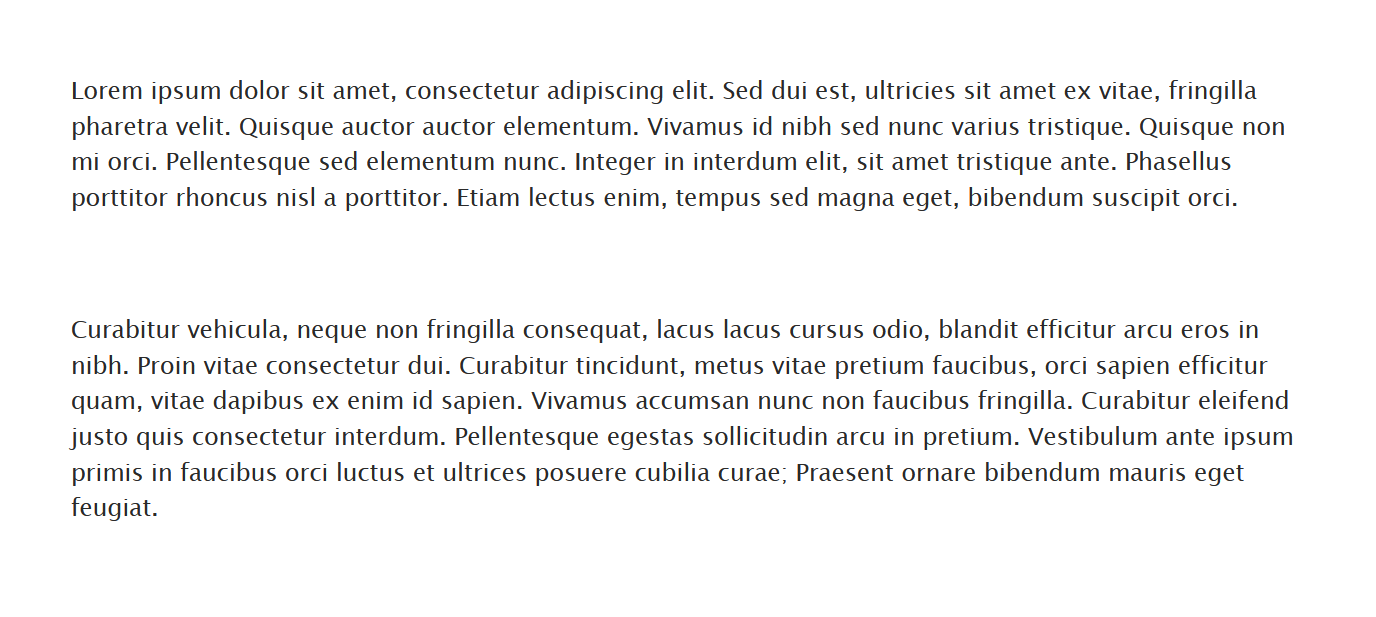
The default margins for a work with double paragraphs.
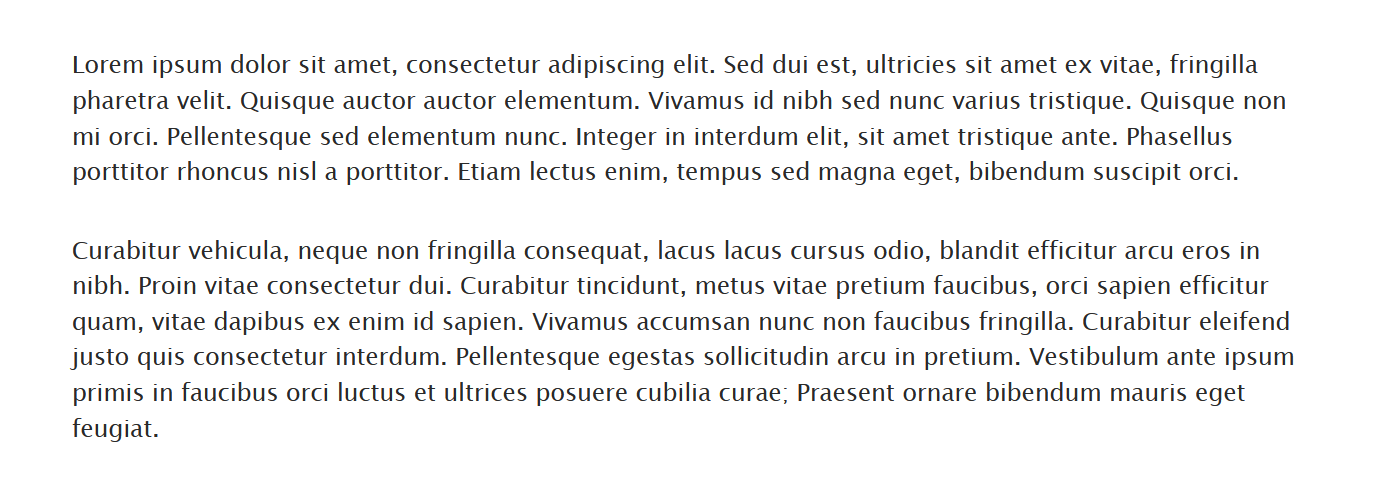
The decreased margins for a work with double paragraphs.
The settings can be applied to a work or an author, and are based on the work's ID and the author's pseud (username). If an author uses a different pseud or username, the settings need to be registered separately. The settings are stored in the browser's local storage.
In the "actions" menu of every work, a "Margins" button has been added. Clicking on this opens a "secondary" (a menu) with settings for works and authors. If the "Work settings" is set to "Author" (default value), the "Author settings" value is used instead. If anything else is chosen, "Author settings" is ignored.
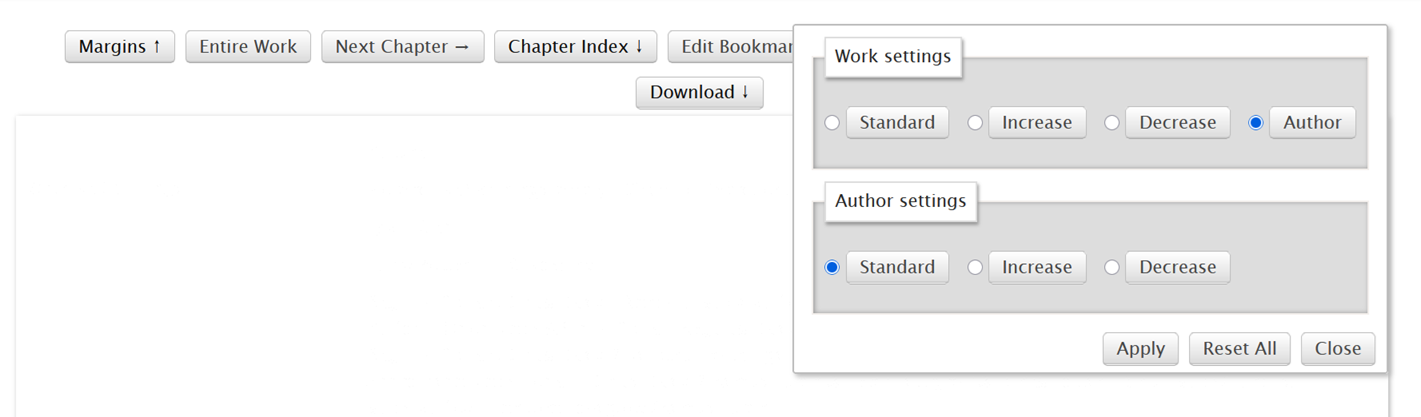
Note: If the work has no author (i.e. anonymous), the "Author settings" are not shown.
This will reset all your settings from the browser's local storage, for both works and authors.