完全替换 YouTube 聊天消息列表
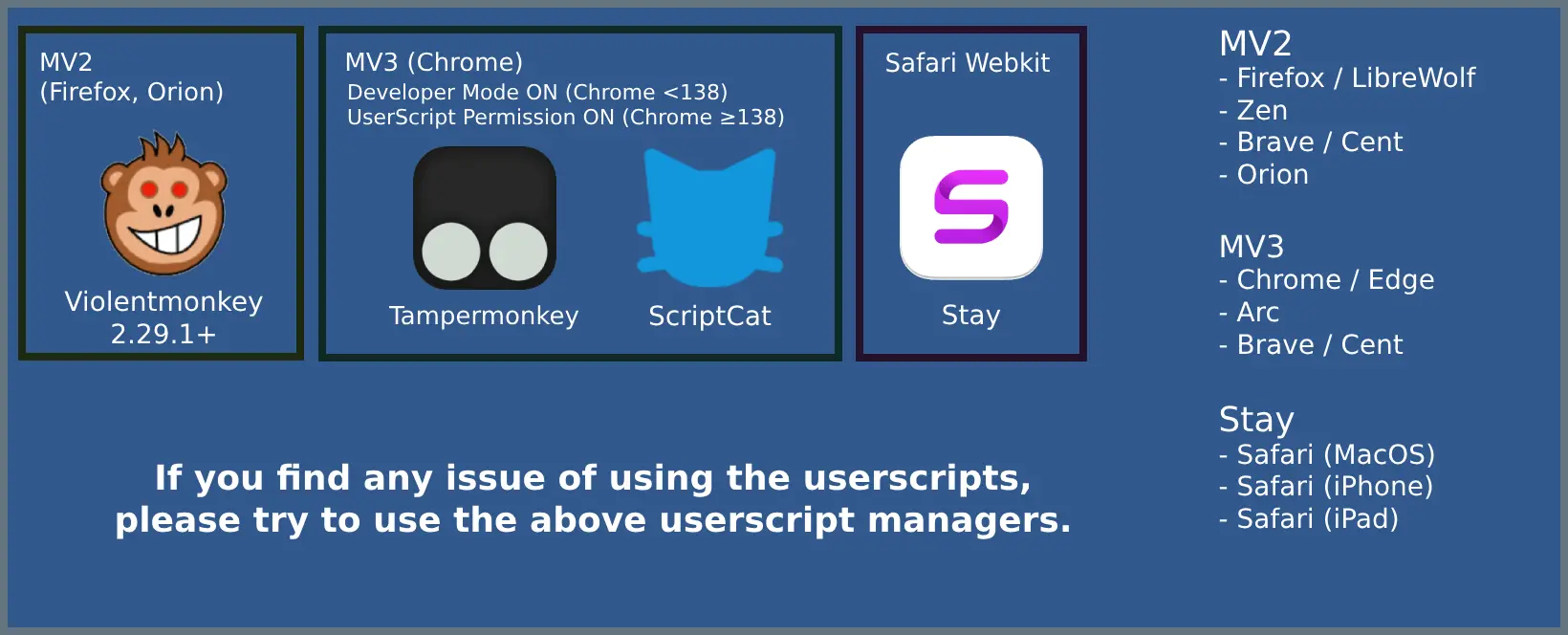
This is the full replacement of chat message list, like HyperChat.
We use the latest web technology called SolidJS for high efficient DOM tree handling.
You can feel the smooth update of messages with the least memory usage.
#items -> .bst-message-list
#message -> .bst-message-body
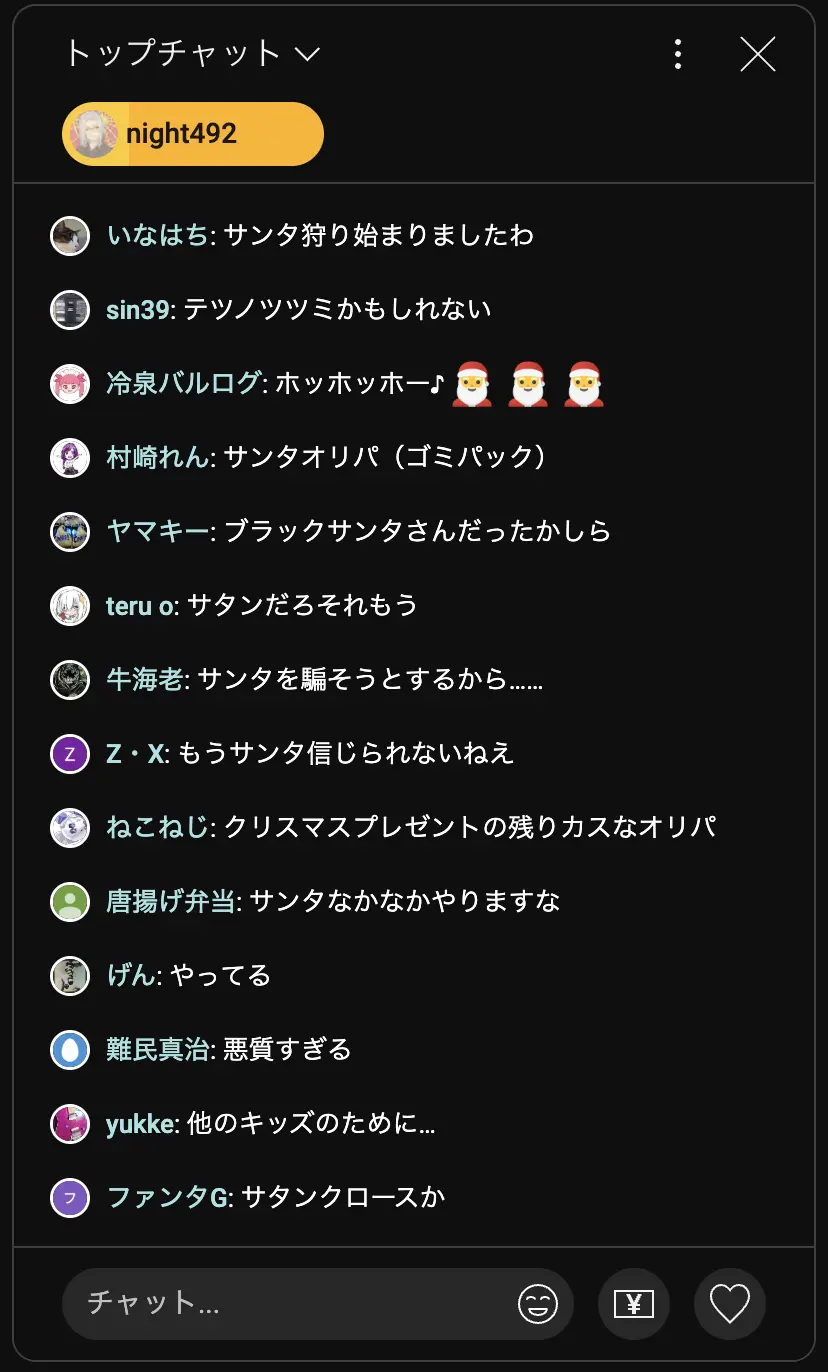
body .bst-message-list[class] {
--bst-message-entry-pl:30px;
--yt-live-chat-profile-icon-size:26px;
--yt-live-chat-first-line-height:1.6;
--yt-live-chat-emoji-size: 12px;
--bst-author-badge-size: 12px;
}
.bst-message-body {
display:block;
}
.bst-gift-message .bst-message-body {
display: inline;
}
.bst-message-entry{
font-size:8pt;
}
.bst-message-profile-holder{
margin-top:2px;
top:8px;
}
bst-tooltip {
font-size: 8pt;
}
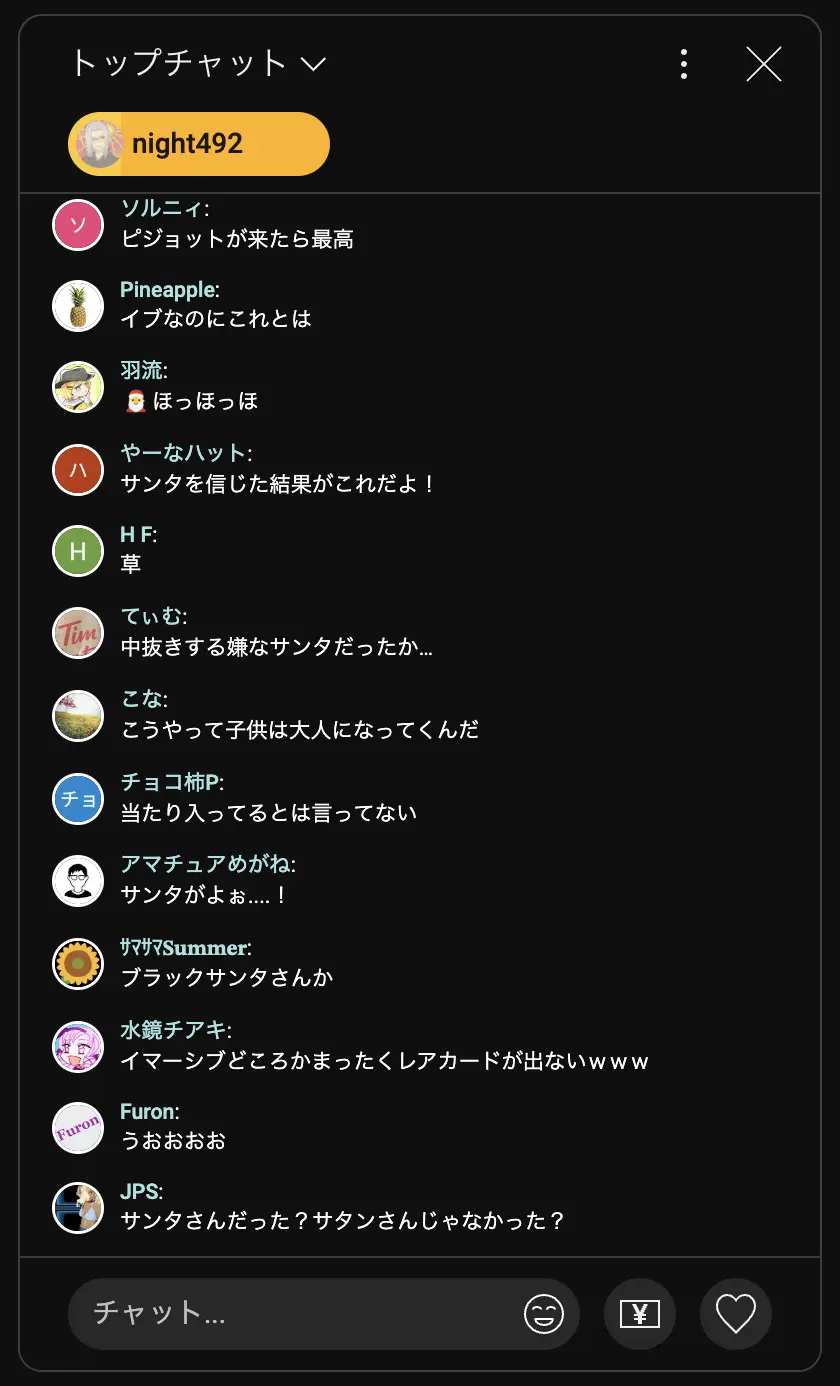
body .bst-message-list[class] {
--bst-message-entry-pl:14px;
--yt-live-chat-profile-icon-size:20px;
--yt-live-chat-first-line-height:1.6;
--yt-live-chat-emoji-size: 18px;
--bst-author-badge-size: 18px;
}
.bst-message-body {
display:block;
}
.bst-gift-message .bst-message-body {
display: inline;
}
.bst-message-entry{
font-size:16pt;
}
.bst-message-profile-holder{
margin-top:0px;
top:0px;
}
body .bst-message-entry-highlight{
left:-1.65rem;
right:-1.65rem;
}
bst-tooltip {
font-size: 10pt;
}
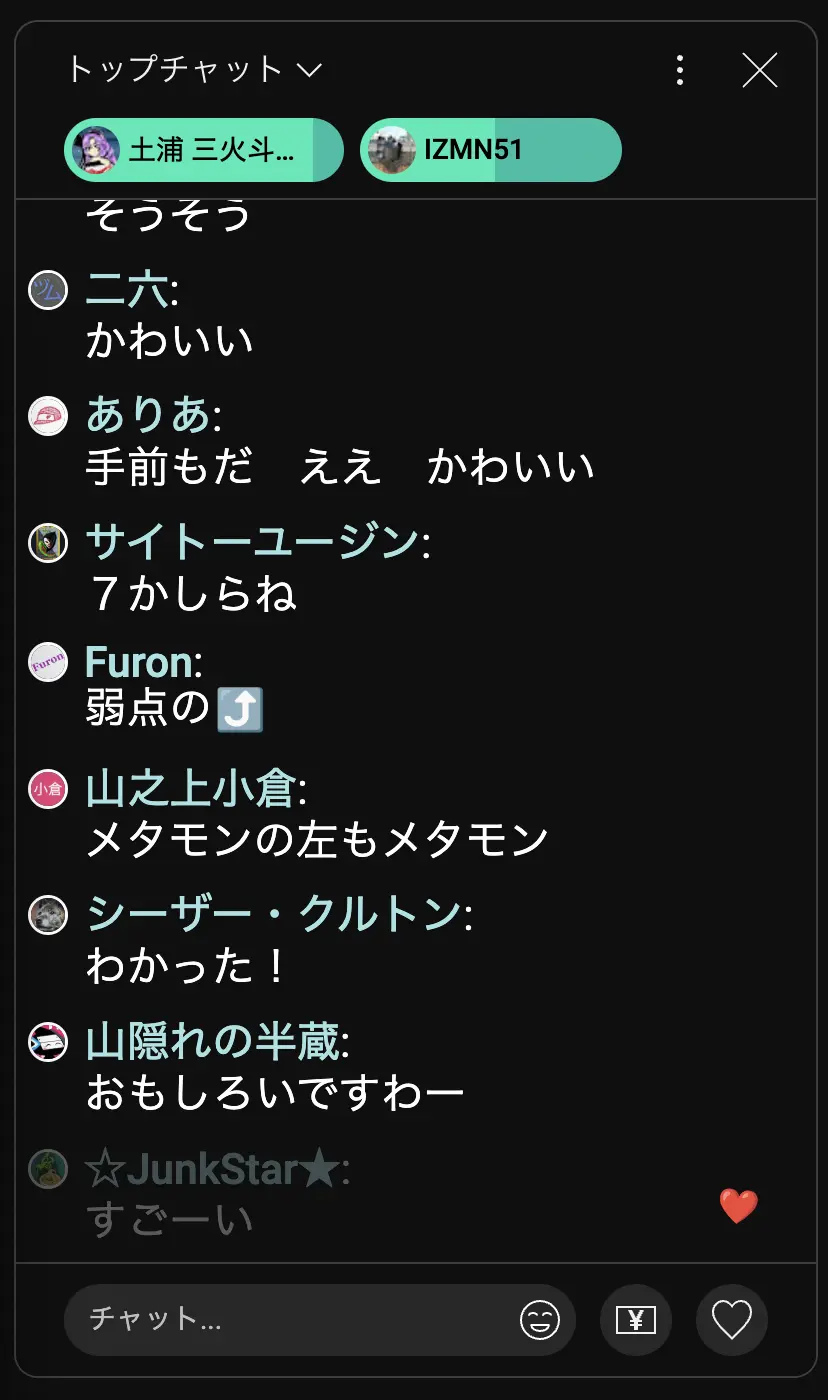
body .bst-message-list[class] {
--bst-message-entry-pl:14px;
--yt-live-chat-profile-icon-size:20px;
--yt-live-chat-first-line-height:1.6;
--yt-live-chat-emoji-size: 20px;
--bst-author-badge-size: 14px;
}
.bst-message-head {
font-size: 12pt;
}
.bst-message-body {
font-size:16pt;
display:block;
}
.bst-gift-message .bst-message-body {
font-size: 12pt;
display: inline;
}
.bst-message-profile-holder{
margin-top:0px;
top:0px;
}
body .bst-message-entry-highlight{
left:-1.65rem;
right:-1.65rem;
}
bst-tooltip {
font-size: 10pt;
}
body .bst-message-profile-anchor{
left: -6px;
}
--bst-author-badge-size: 16px;
--bst-author-badge-mb: .2rem;
--bst-default-text-color: #fff;
--bst-username-color: #a3e3e3;
--bst-list-pl: 20px;
--bst-list-pr: 20px;
--bst-list-pt: 8px;
--bst-list-pb: 8px;
--bst-list-gap: 10px;
You can customize the appearance of YouTube Boost Chat using the Stylus extension, even if you don’t know anything about coding!
Install the Stylus browser extension:
Once installed, you’ll see a small green “S” icon on your browser toolbar.
Here’s a working Stylus userCSS template. Just copy and paste everything below:
/* ==UserStyle==
@name YouTube Boost Chat Custom Style
@namespace https://example.com/
@version 1.0.0
@description Personal styling for YouTube Boost Chat
@match *://www.youtube.com/*
==/UserStyle== */
@-moz-document domain("youtube.com") {
/* Custom variable overrides */
body .bst-message-list[class] {
--bst-message-entry-pl: 14px;
--yt-live-chat-profile-icon-size: 20px;
--yt-live-chat-first-line-height: 1.6;
--yt-live-chat-emoji-size: 18px;
--bst-author-badge-size: 16px;
}
/* Customize font and spacing */
.bst-message-entry {
font-size: 14px;
}
.bst-message-body {
display: block;
}
.bst-gift-message .bst-message-body {
display: inline;
}
.bst-message-profile-holder {
margin-top: 0px;
top: 0px;
}
.bst-message-head {
font-size: 13px;
}
bst-tooltip {
font-size: 10px;
}
/* Optional: highlight spacing tweak */
body .bst-message-entry-highlight {
left: -1.5rem;
right: -1.5rem;
}
}
--yt-live-chat-emoji-size.--yt-live-chat-profile-icon-size.font-size in .bst-message-entry to change text size.You can experiment with the values, then click Save and see the changes live—no need to refresh!