A simple user script to improve the UI of Omnivox.
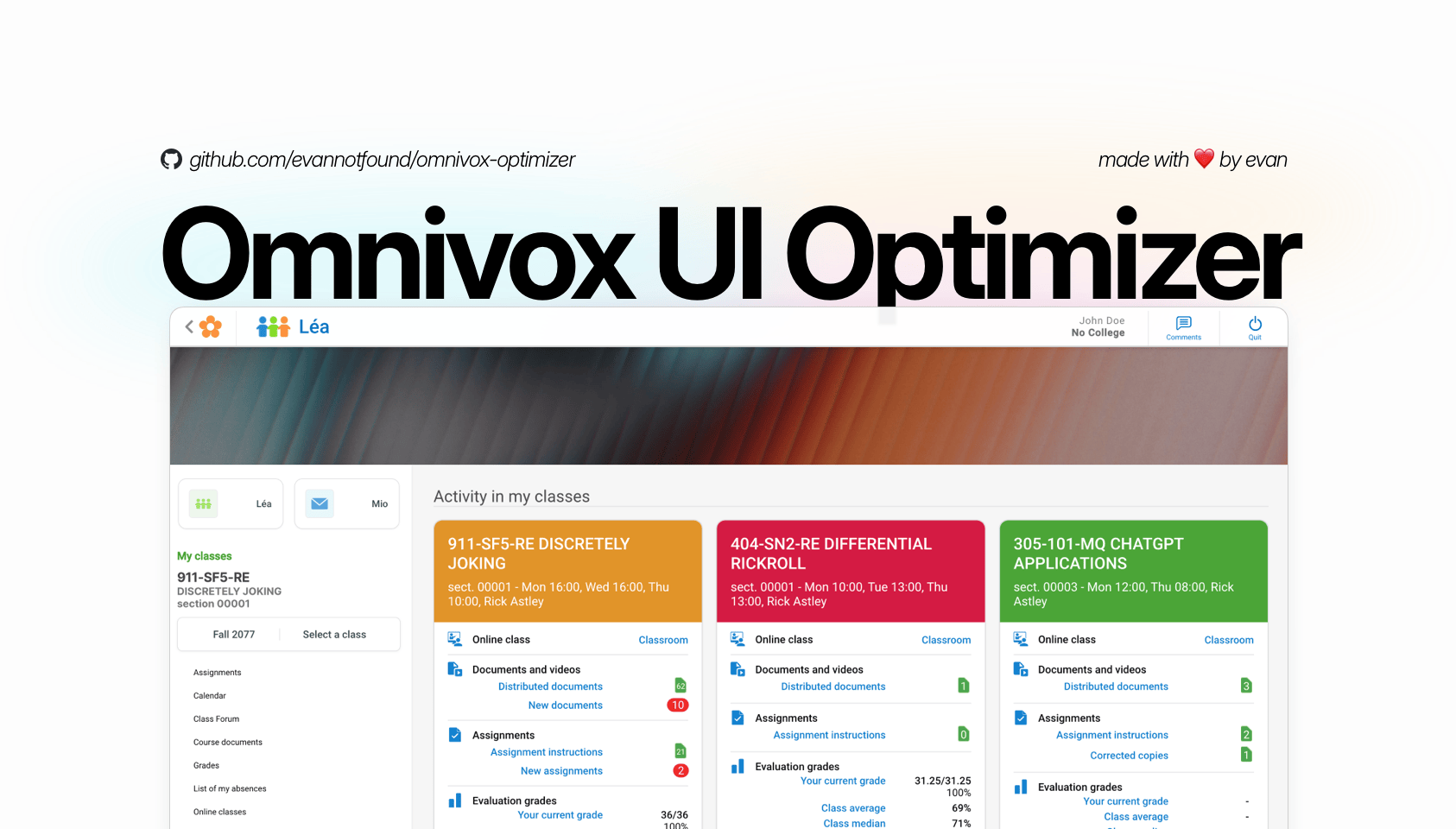
A simple user script to improve the UI of Omnivox.
Source Code: https://github.com/evannotfound/omnivox-optimizer
Author: EvanNotFound
For Chrome/Firefox:
For Safari:
For Chrome/Firefox:
For Safari:
Click "Click to install" in the extension popup
Verify Installation
This project is licensed under the GPL-3.0 license. See the LICENSE file for details.
This is an independent, user-created enhancement tool. This project is not affiliated with, endorsed by, or connected to Skytech or any of its products, including Omnivox. The creator(s) of this tool cannot be held liable for any issues that may arise from its use. Skytech and Omnivox are trademarks of their respective owners. Use at your own risk and discretion.