alist Web Launc hExternal Player
This user script enables AList users to launch external video players directly from the web interface. It supports both standalone browser use and server-side integration.
📜 Script URL: GreasyFork – alistWebLaunchExternalPlayer
const replaceOriginLinks = true; // Replace original external player links
const useInnerIcons = true; // Use built-in Base64 icons
const removeCustomBtns = false; // Remove redundant custom toggles
AList V3
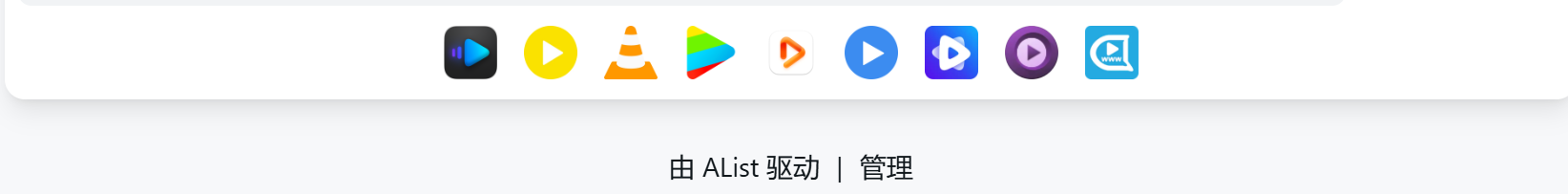
AList V2
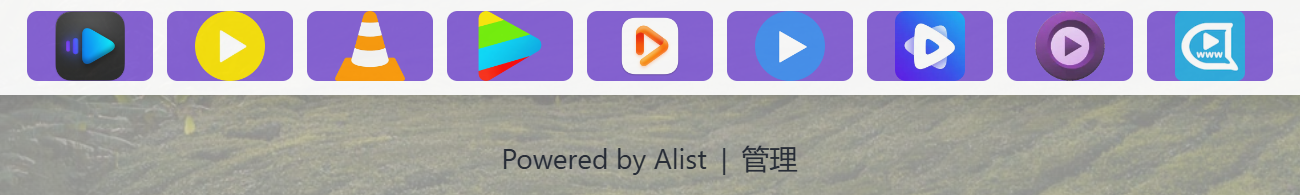
<!-- AList default polyfill -->
<script src="https://polyfill.io/v3/polyfill.min.js?features=String.prototype.replaceAll"></script>
<!-- Choose one of the following script sources -->
<!-- Self-hosted -->
<script src="https://yourdomain.com/alistWebLaunchExternalPlayer.js"></script>
<!-- CDN options -->
<script src="https://emby-external-url.7o7o.cc/alistWebAddExternalUrl/alistWebLaunchExternalPlayer.js"></script>
<script src="https://fastly.jsdelivr.net/gh/bpking1/embyExternalUrl@main/embyWebAddExternalUrl/alistWebLaunchExternalPlayer.js"></script>
vlc-protocol and mpvplay-protocol
mpv-handler encoding bug@match for Violentmonkey compatibility