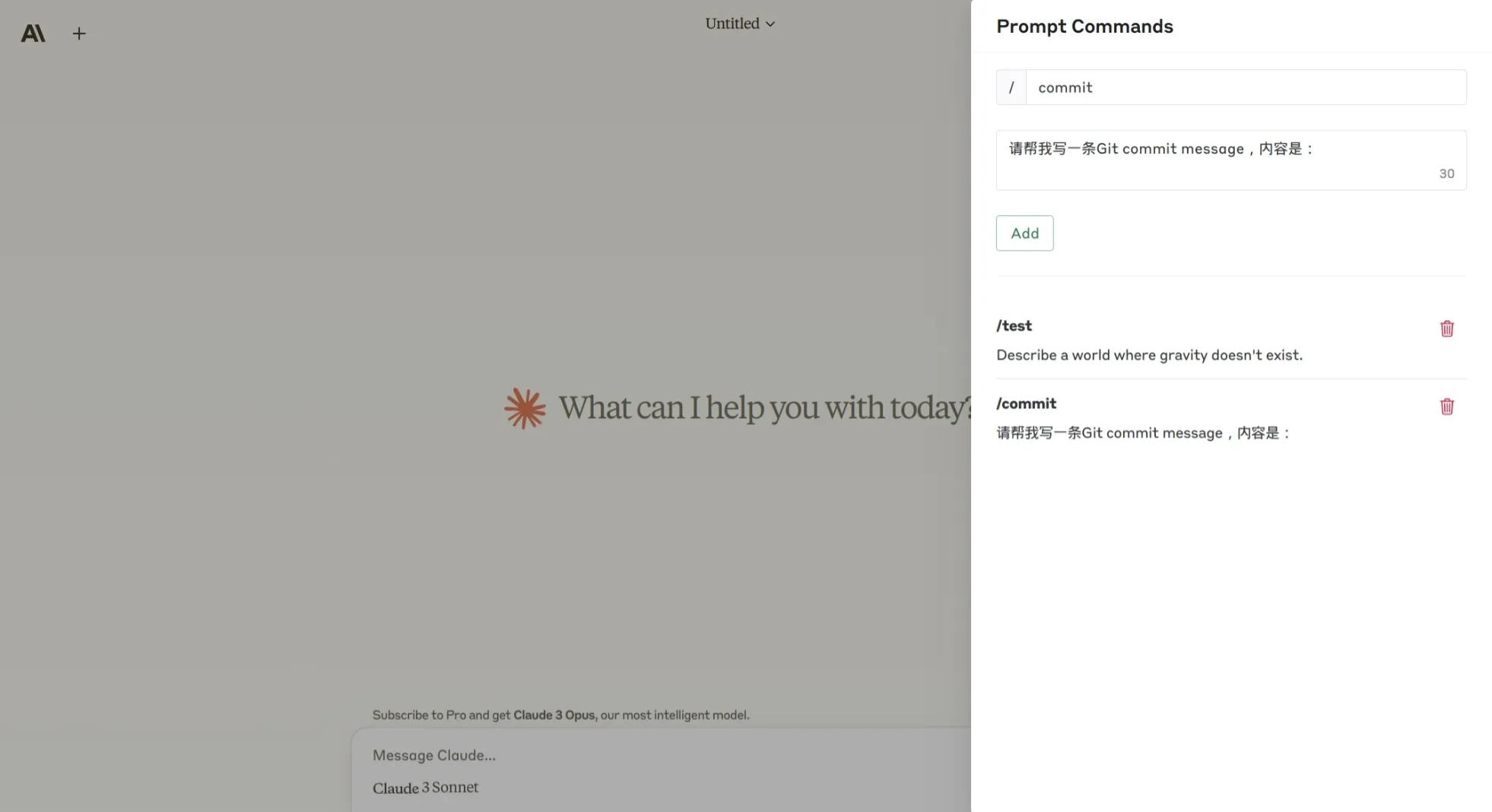通过自定义命令使用预定义的提示
The Claude Prompt Enhancer allows you to quickly insert predefined prompts when using Claude. Simply type a slash command followed by a space in the input box, and the corresponding prompt will automatically expand. For example, typing /commit and pressing the space will replace it with Please help me write a Git commit message with the content:.
| Input command /commit | Generated Prompt |
|---|---|
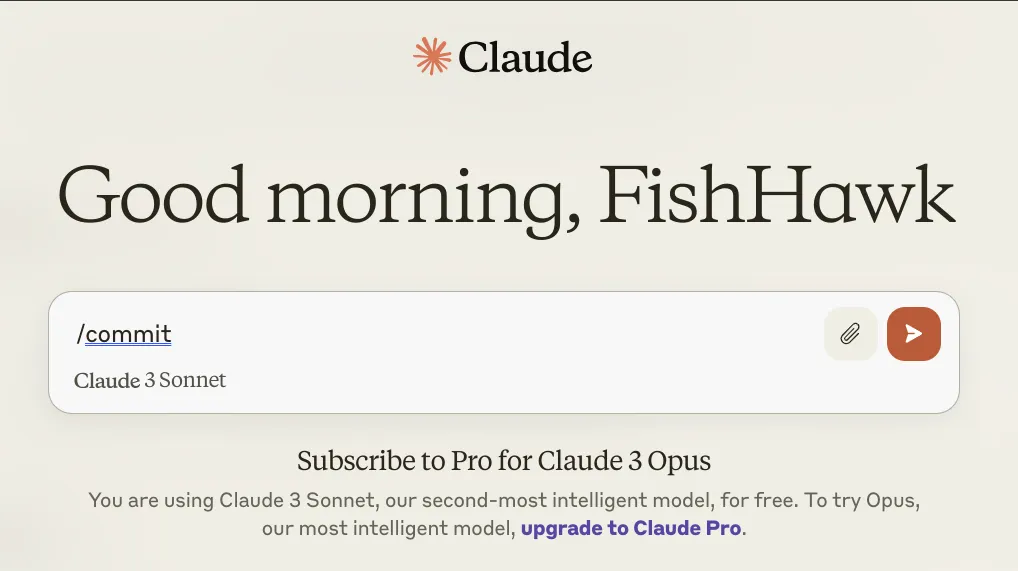 |
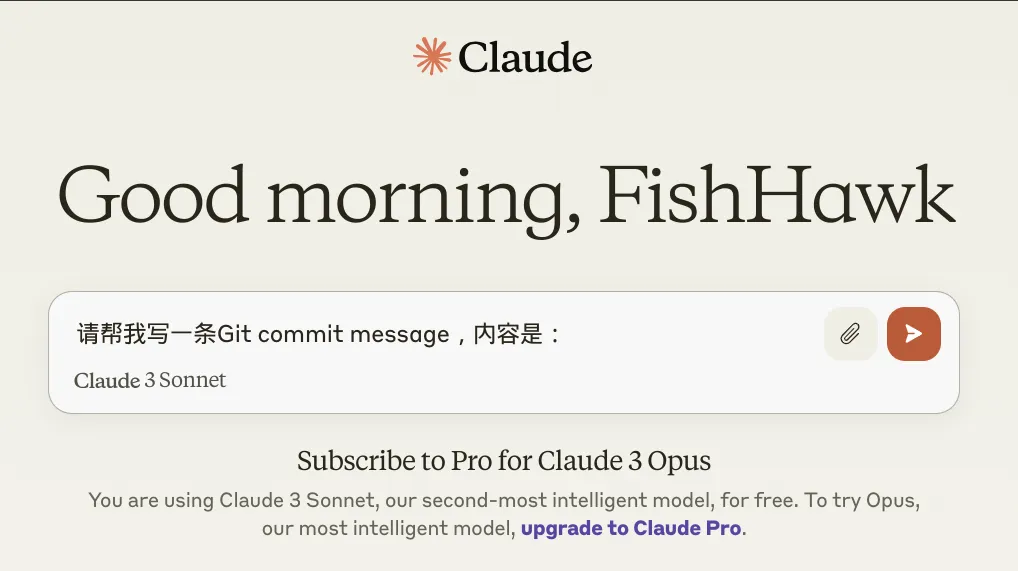 |
Setting button:
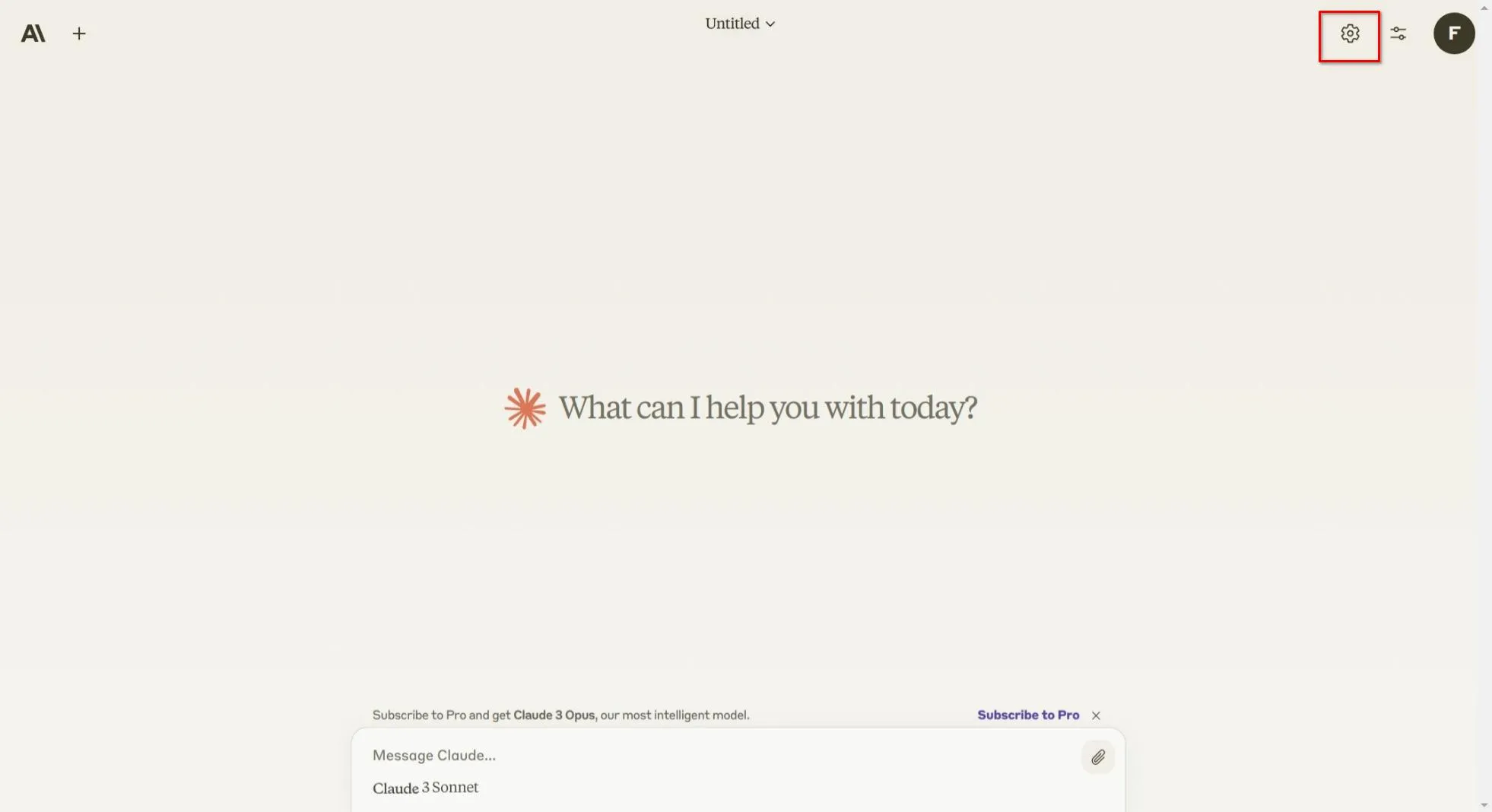
Prompt command editor: