support twitter to copy, easy to share.
Share Tweet Copy is a Tampermonkey userscript that allows users to copy the text of a tweet with a single click.
The doc source link is here, async with greasyfork additional info.
I made this plugin because when we share a tweet, it usually just shows a link. This can feel cold and not very friendly. I wanted something better.
There is another tool called TabCopy that tries to make shared content look nicer. But, I found that it squashes the tweet's lines and doesn't look good.
So, I created share-tweet-copy. It's easy to use like TabCopy, but it keeps the tweet's original look. I think this makes sharing more fun and the tweets look nicer.
etc: https://twitter.com/sama/status/1779517913654808676.
Using TabCopy to share:
Sam Altman on X: "people have happily worked so hard to build stuff for you knowing they would never meet you just hoping that some of the people of the future would continue the quest and build the next branch of the tech tree" / X
https://twitter.com/sama/status/1779517913654808676
Using Share Tweet Copy to share:
Sam Altman (@sama)
people have happily worked so hard to build stuff for you knowing they would never meet you
just hoping that some of the people of the future would continue the quest and build the next branch of the tech tree
https://twitter.com/sama/status/1779517913654808676
| base | hover |
|---|---|
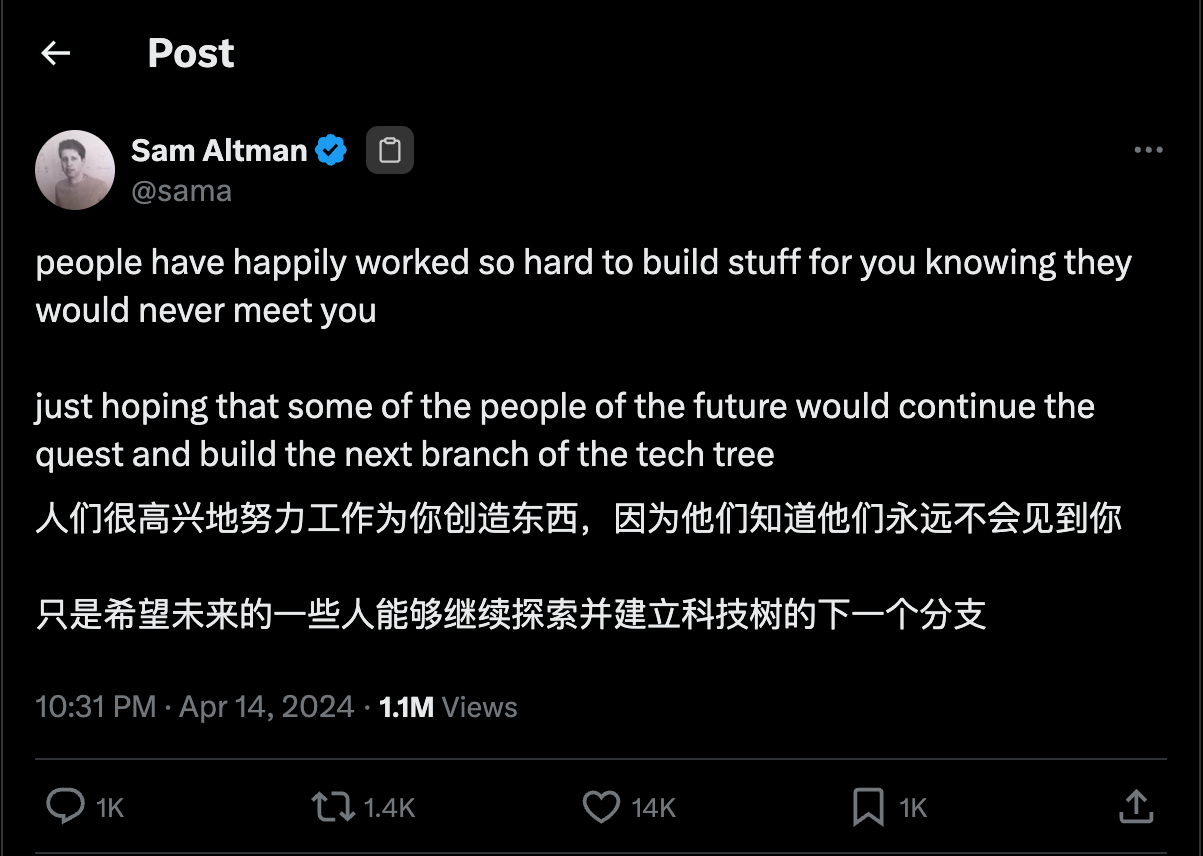 |
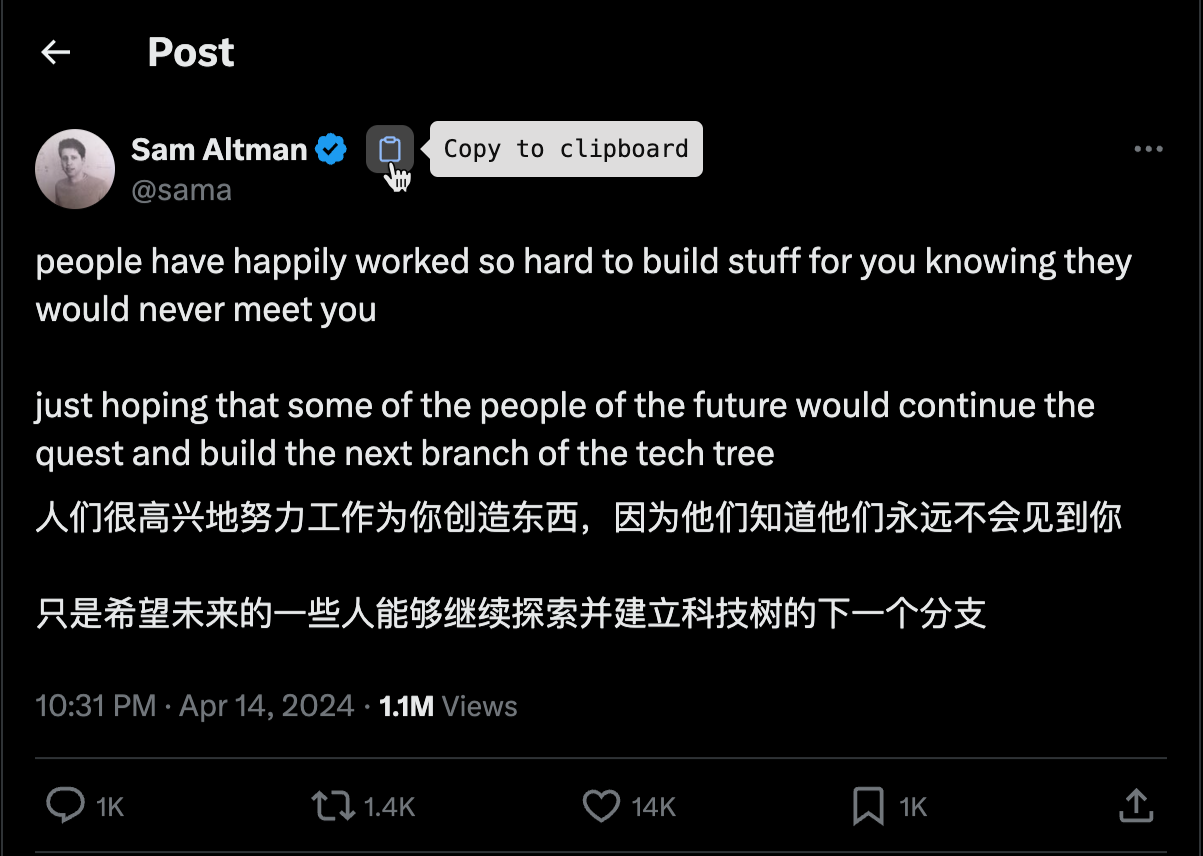 |
| click | paste |
|---|---|
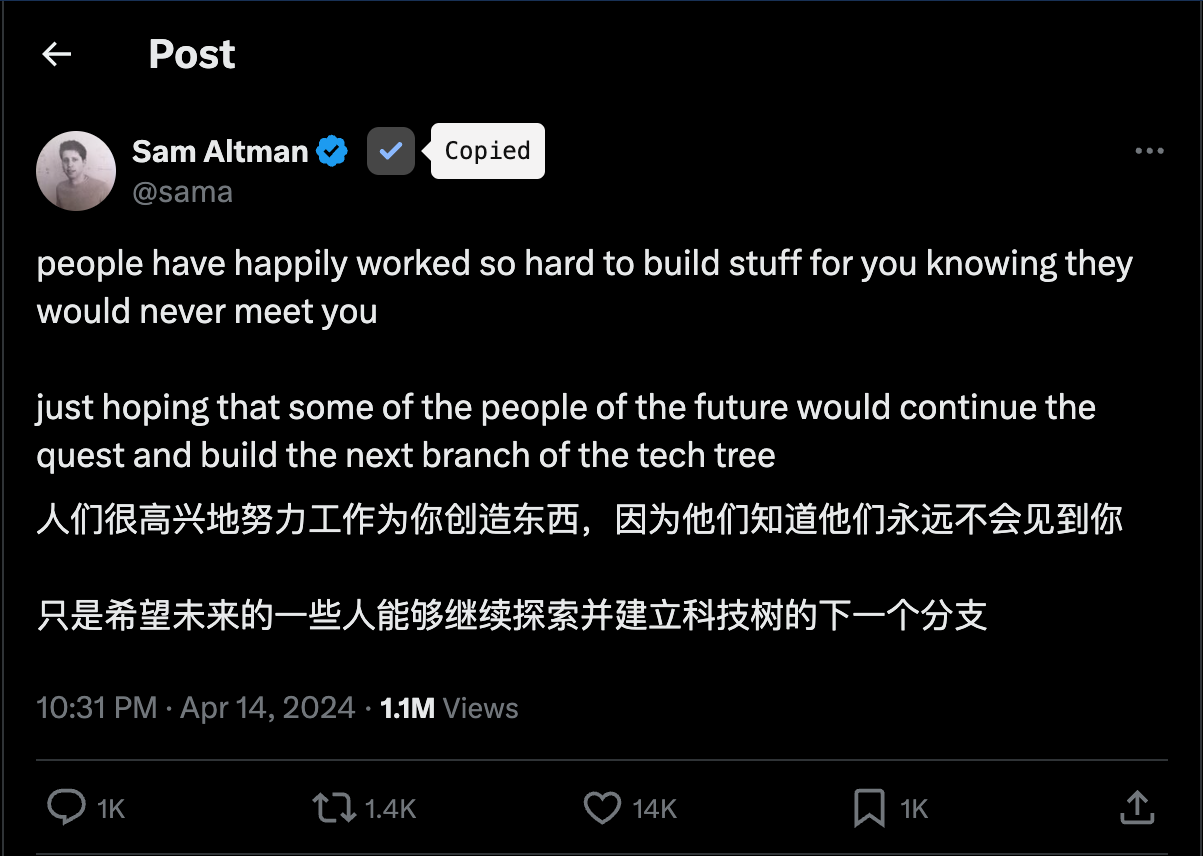 |
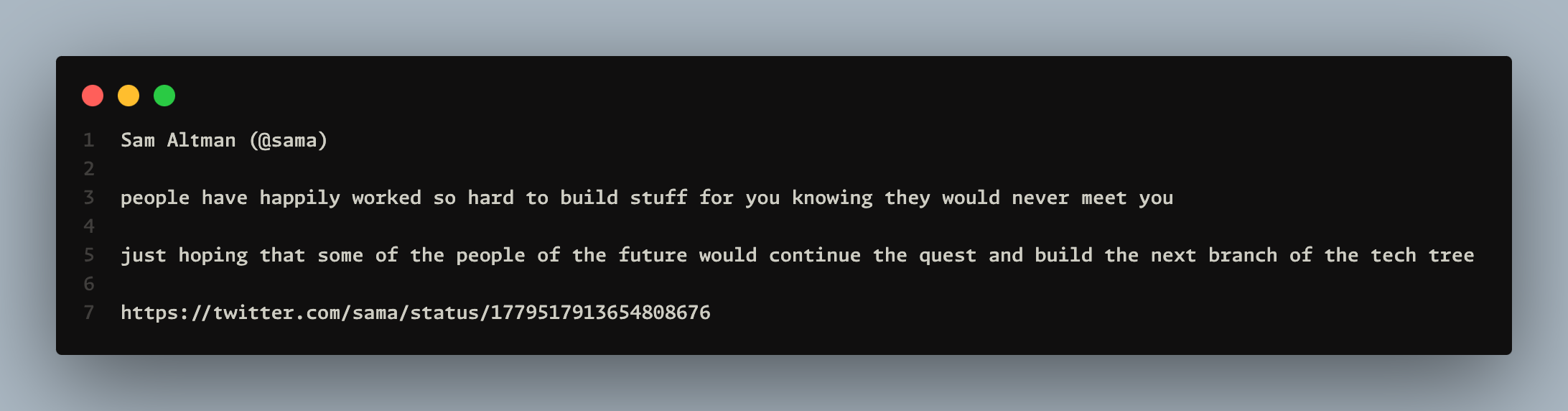 |
Even though many users install the Twitter app for their phones, the sharing format through the Twitter app can be quite plain and not very appealing. However, if you're using a mobile browser that supports the installation of the Tampermonkey extension, you can also use Share Tweet Copy. It will help you copy tweets with a better format, making them look nicer when you share them.
Recommended Browsers for Mobile with Extension Support:
Android
share-tweet-copy.iOS
A Better Ways to Run Tampermonkey Userscripts on iPhone or iPad
Friendly Integration with Immersive Translate: If you use Immersive Translate, the translated content can also be copied along.
Sam Altman (@sama)
people have happily worked so hard to build stuff for you knowing they would never meet you
just hoping that some of the people of the future would continue the quest and build the next branch of the tech tree
人们很高兴地努力工作为你创造东西,因为他们知道他们永远不会见到你
只是希望未来的一些人能够继续探索并建立科技树的下一个分支...
https://twitter.com/sama/status/1779517913654808676
main function, more emeerate configuration objects, and template syntax as the need as we can.repost: string with clipboard in begin. replay: string with clipboard in begin. always / hovertext / imagehttps://twitter.com/[userid]/status/*, can use shortcuts to copy with notification.Contributions are welcome!