Fix the new layout to make it look more like the old design. Display old & new layout fullscreen.
IMDb is implementing a new design (summer 2020). Depending on your cookies, you are given one of the 3 layouts.
Old design (pre-2020)
This userscript adds a stylesheet to remove dead space around the image.
Note that even if your adblocker hides the space used by the ads (the "dead" space at the top of the screen in the screenshot), it doesn't make the image use the whole space. This stylesheet does.
Design June-July 2020
The stylesheet has been updated to work with the new design, and make it look like the old one: hiding the header (menu and search field) and the footer of the page and recovering the space used by the top bar (back button and # of image).
It toggles the display of the top bar like the bottom info box, which isn't done by default.
After installing this script, reload imdb's page.
Old layout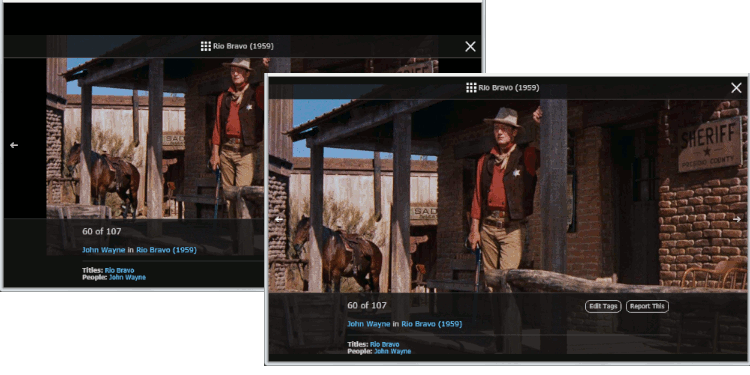
New layout
before (early appearance of the 2020 design):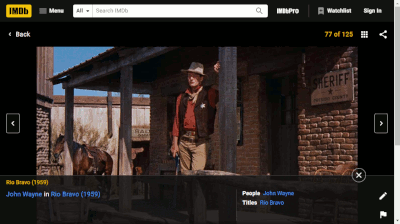
(how it looks in 2021)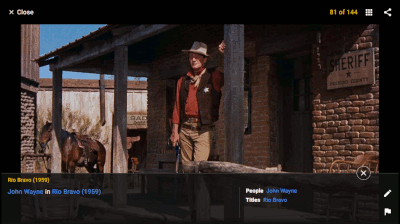
after (with the userscript installed):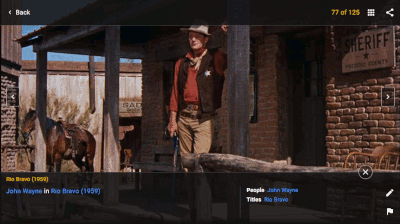
You can also download this as a userstyle version, but the top bar stays visible. (get it from userstyle.org)
For more userscripts, styles, extensions, tips, ..., visit my programming page.
Feel free to look at my other imdb fixes: "fix title page / title page old layout" , "Fix links" , "Fix rating" , "Stop scripts" , "Fullscreen imageviewer" , "Set default user reviews sorting"