Expand Tree Button for TreeView in BlueCat Address Manager
Hello to all BlueCat Administrators out there.
Ever been in the situation that there are to much blocks in the tree view and you'd like to expand them all? This script got you covered. Just click the "Expand" button (as often as necessary to "Expand All"). Expanding will also trigger the "Collapse" button (This is currently not working as good as the expand button, so you might have to click more often):
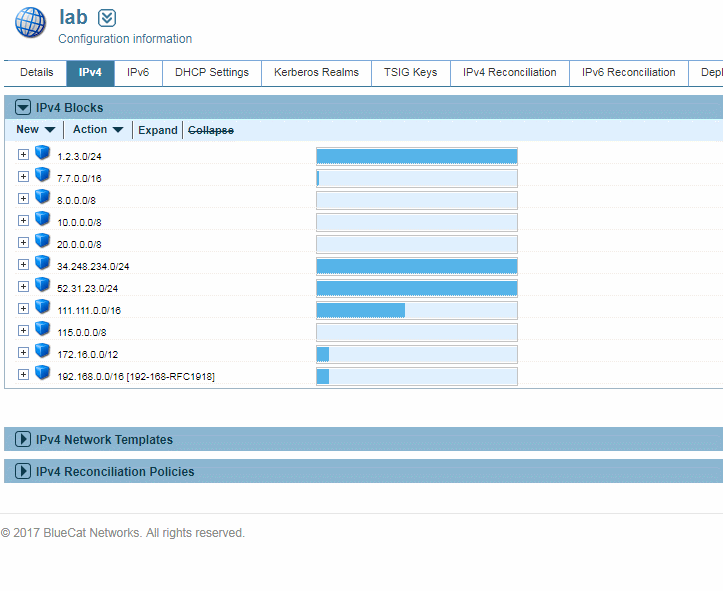
HINT: "Collapse All" is also implemented natively on your F5 button. HINT2: If the IP Space is loading slowing you might want to check your "IP Space Statistic Settings" for the configuration and change it to "Calculate Block Usage By Network Allocation"