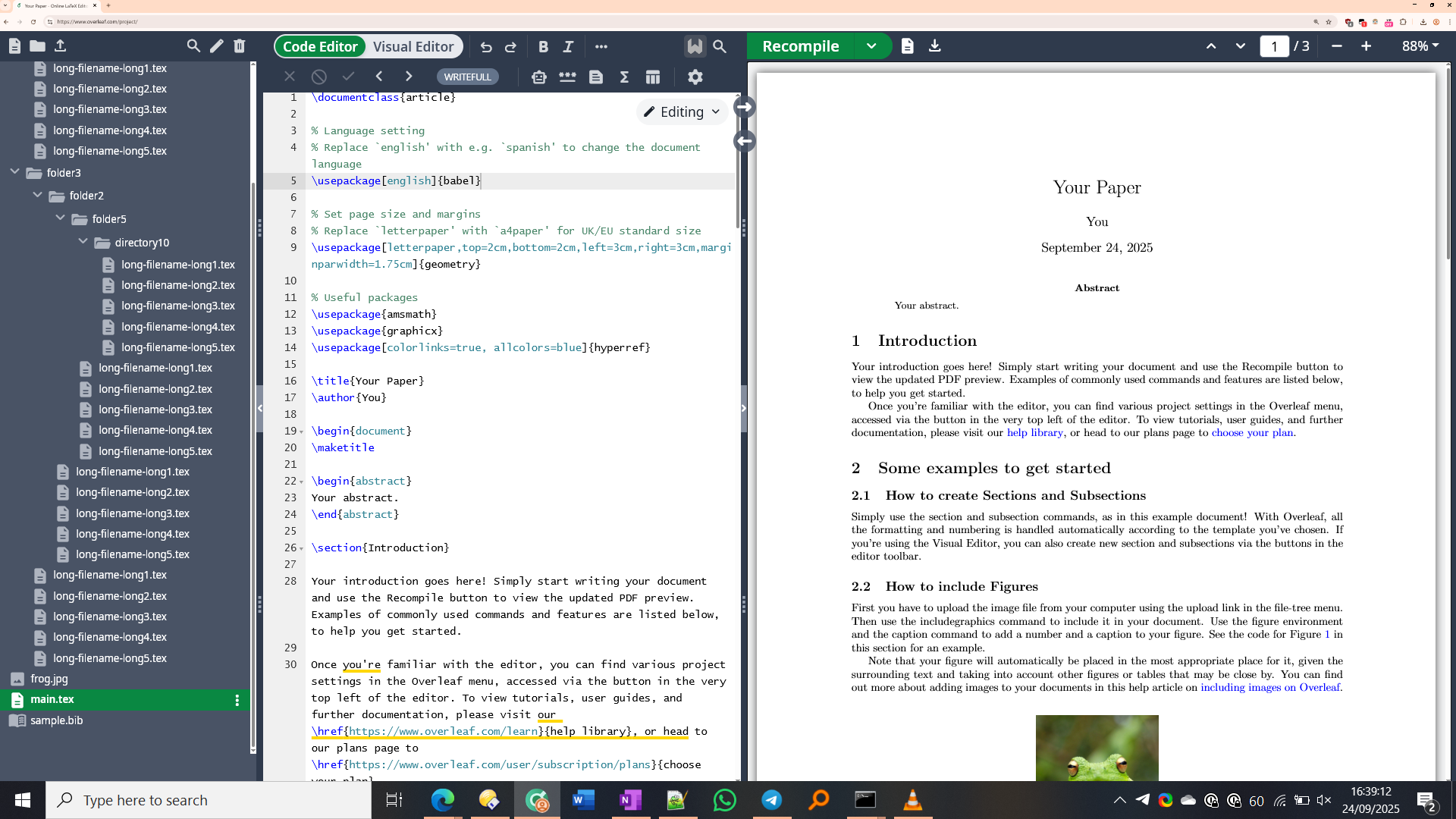(Requires Tampermonkey Legacy / MV2 on Chromium!) Auto-hide Overleaf top toolbar to maximise vertical space. Hover over that area to show it again. To optionally maximise horizontal space, you can optimise file tree/outline spacing and/or hide file outline to maximise horizontal space. Toggle with settings button in toolbar.
Author: sjain882
Version: 0.4.2
Compatible Site: Any Overleaf project editor: https://www.overleaf.com/project/*
--profile-directory="<PROFILE>" -alt-high-dpi-setting=96 /high-dpi-support=1 /force-device-scale-factor=0.5 arguments (from here) to maximise vertical spacelayout.css.devPixelsPerPx in about:config with a separate profile.The below images were captured on a 14" 1920x1080 laptop screen at 125% Windows DPI scaling.
Without userscript:
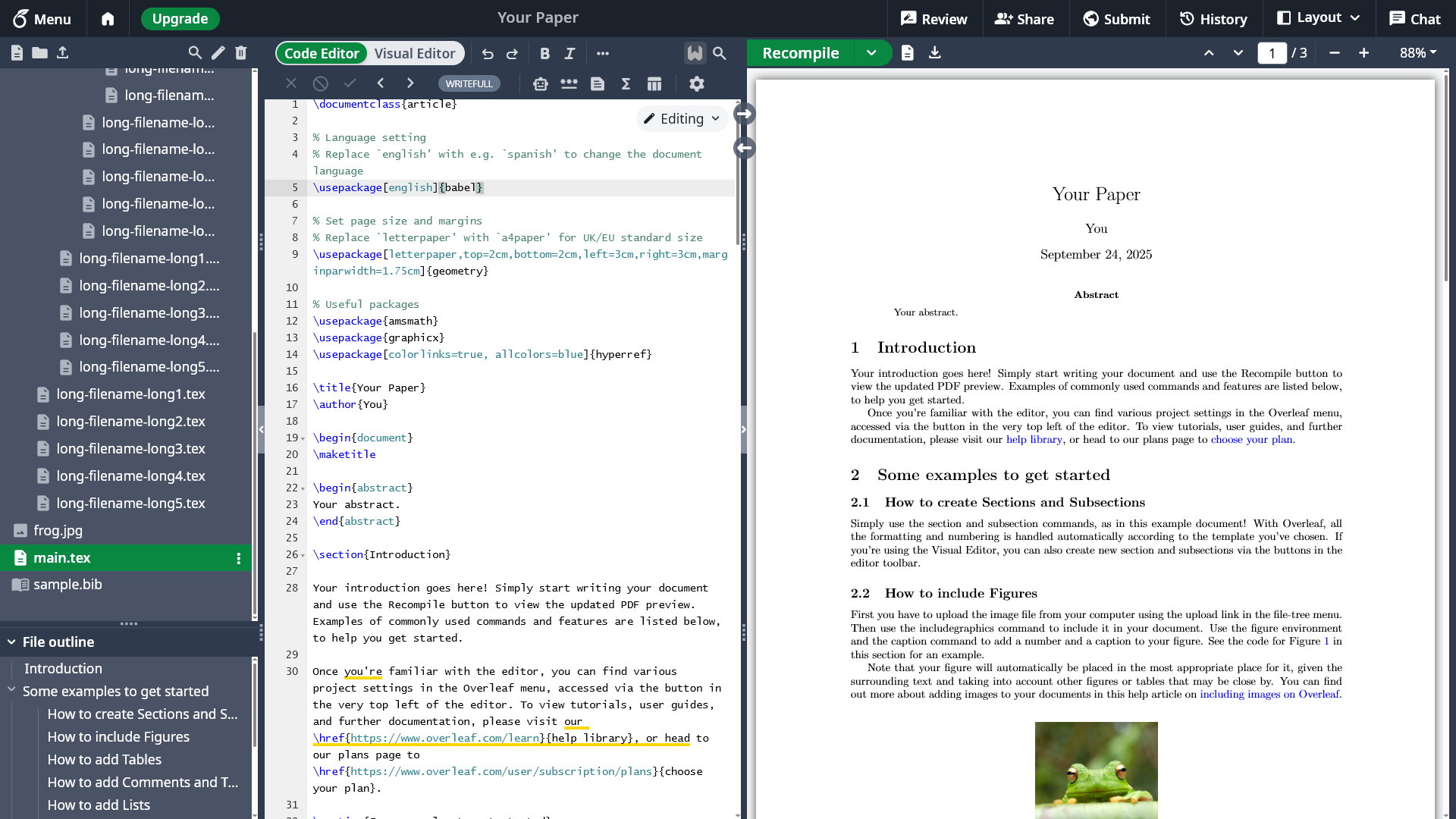
With userscript (file outline enabled + optimised):
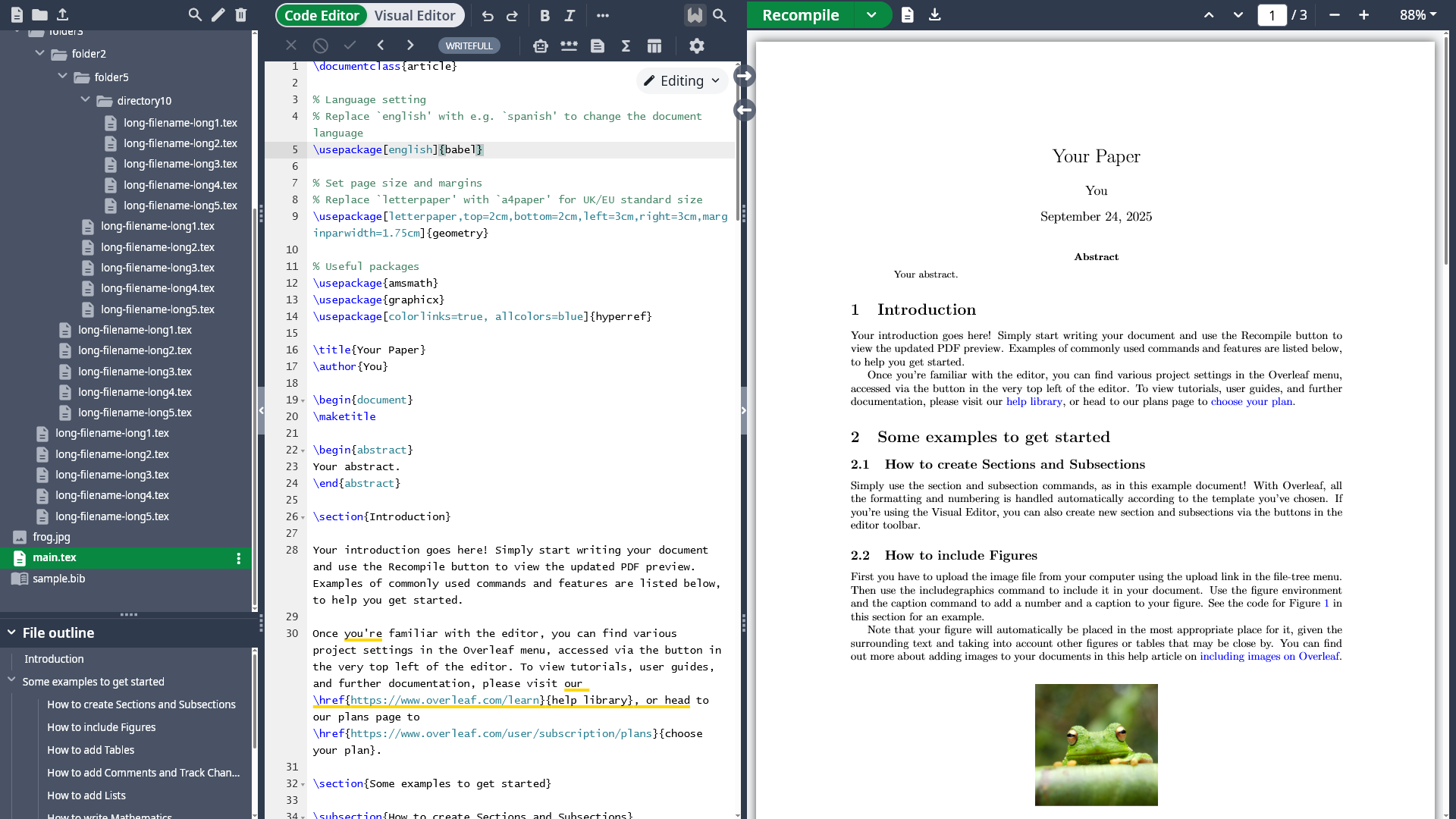
With userscript (file outline disabled):
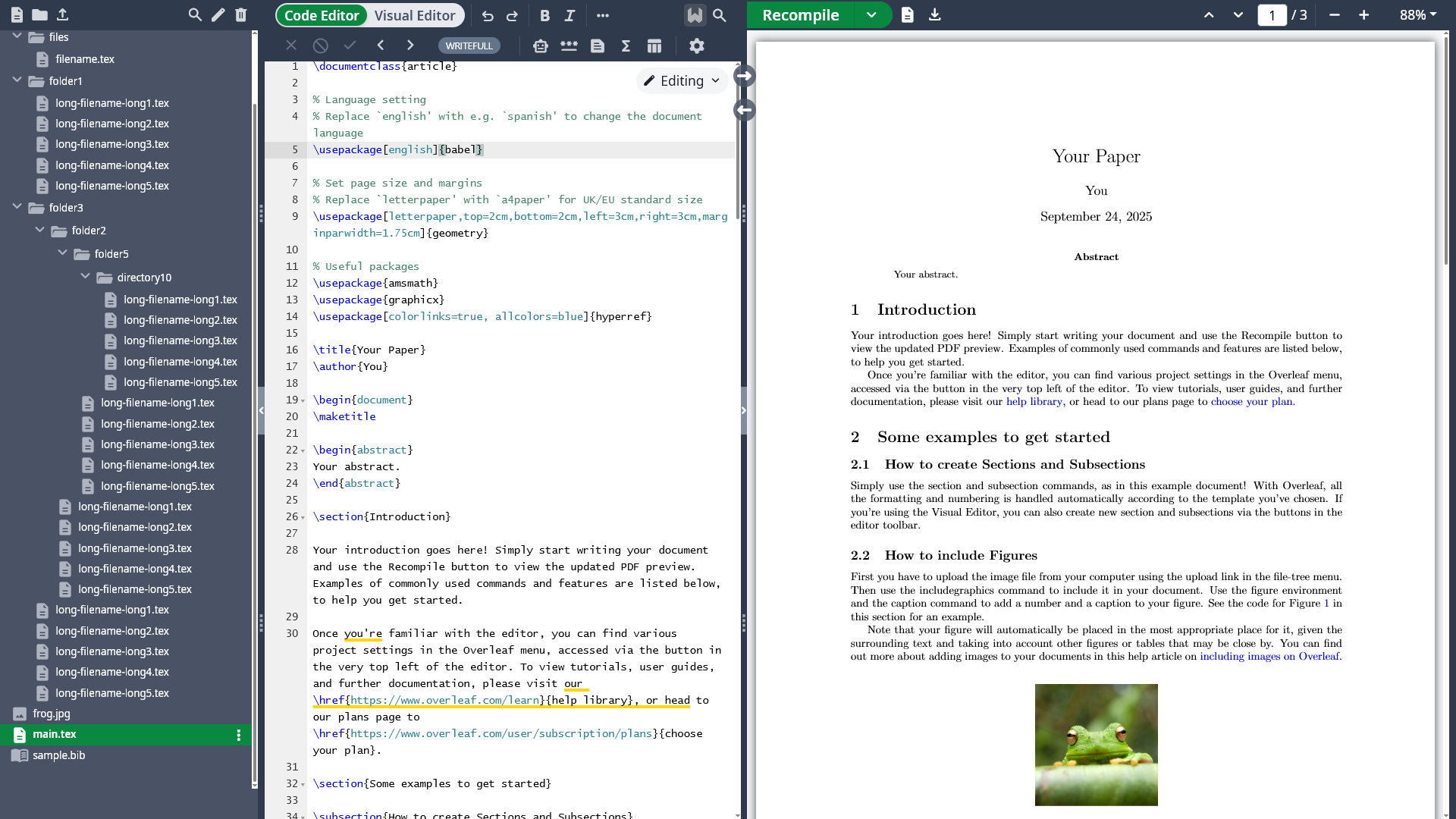
Settings:
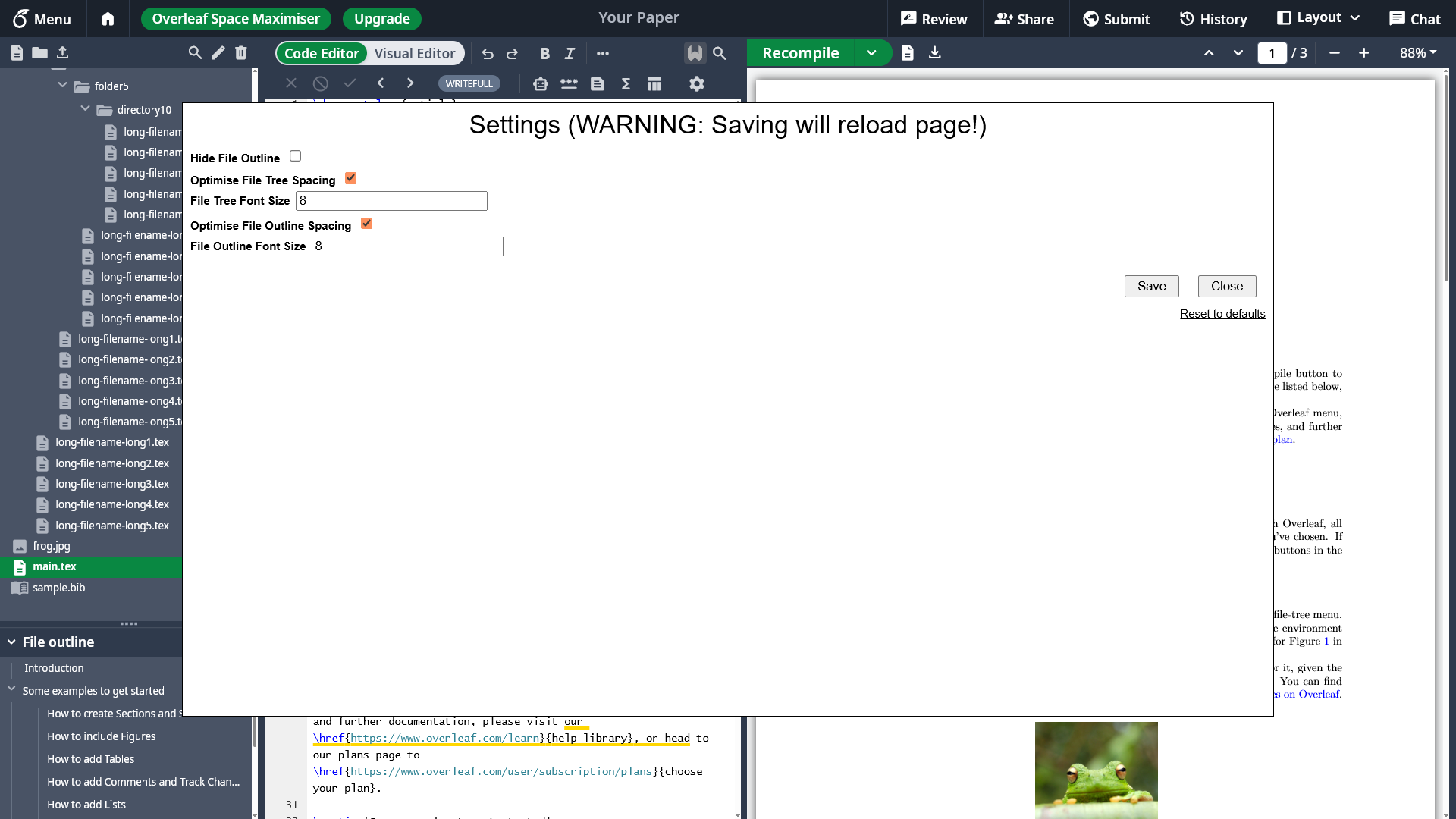
Bonus - my overall view with full vanilla settings:
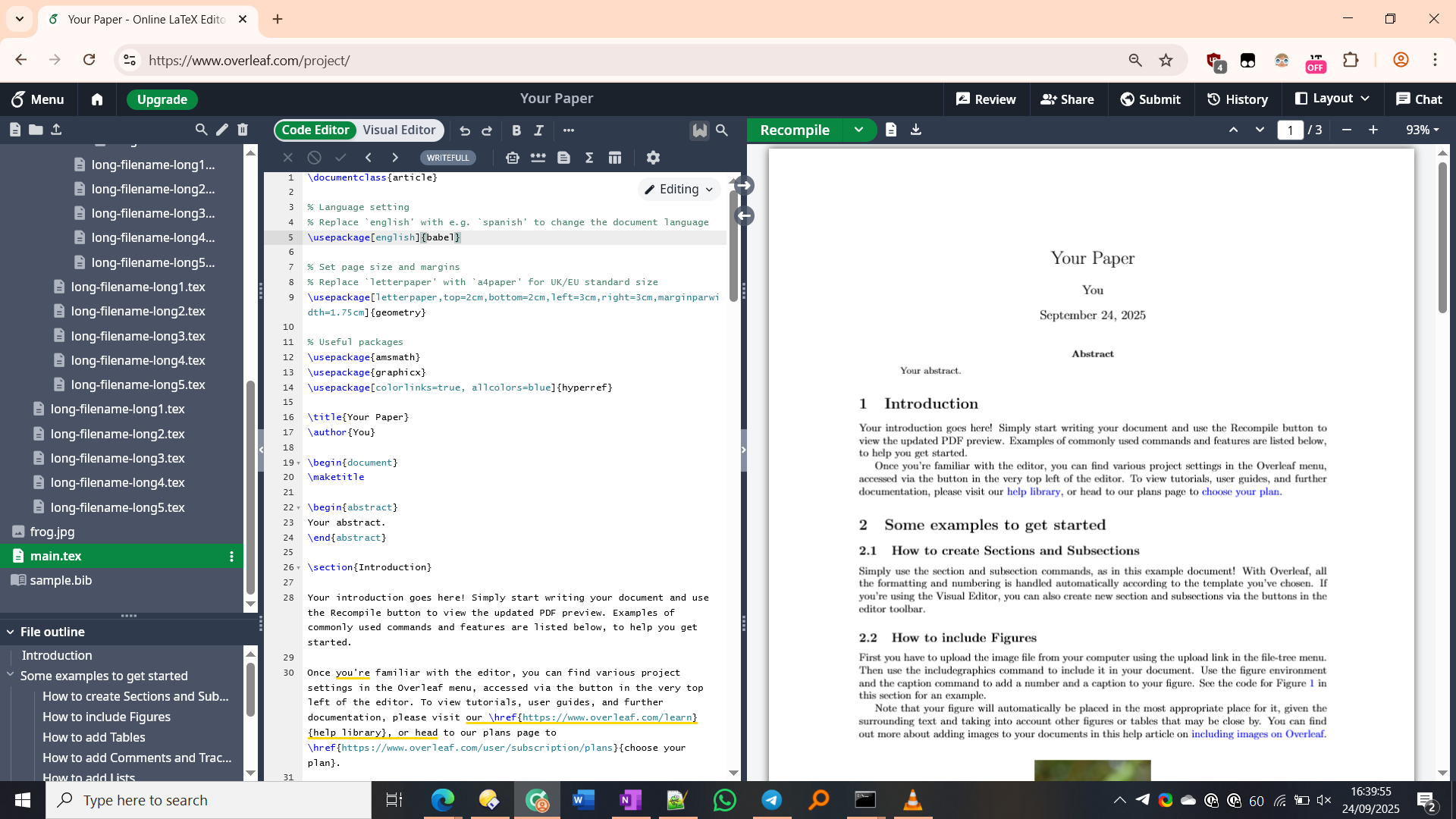
Bonus - my overall view with userscript (file outline disabled) + Cromite DPI scaling tip from above: