A highly customizable AI rates tweets 1-10 and removes all the slop, saving your braincells!
A powerful AI-powered userscript that rates and filters tweets to enhance your Twitter/X experience.
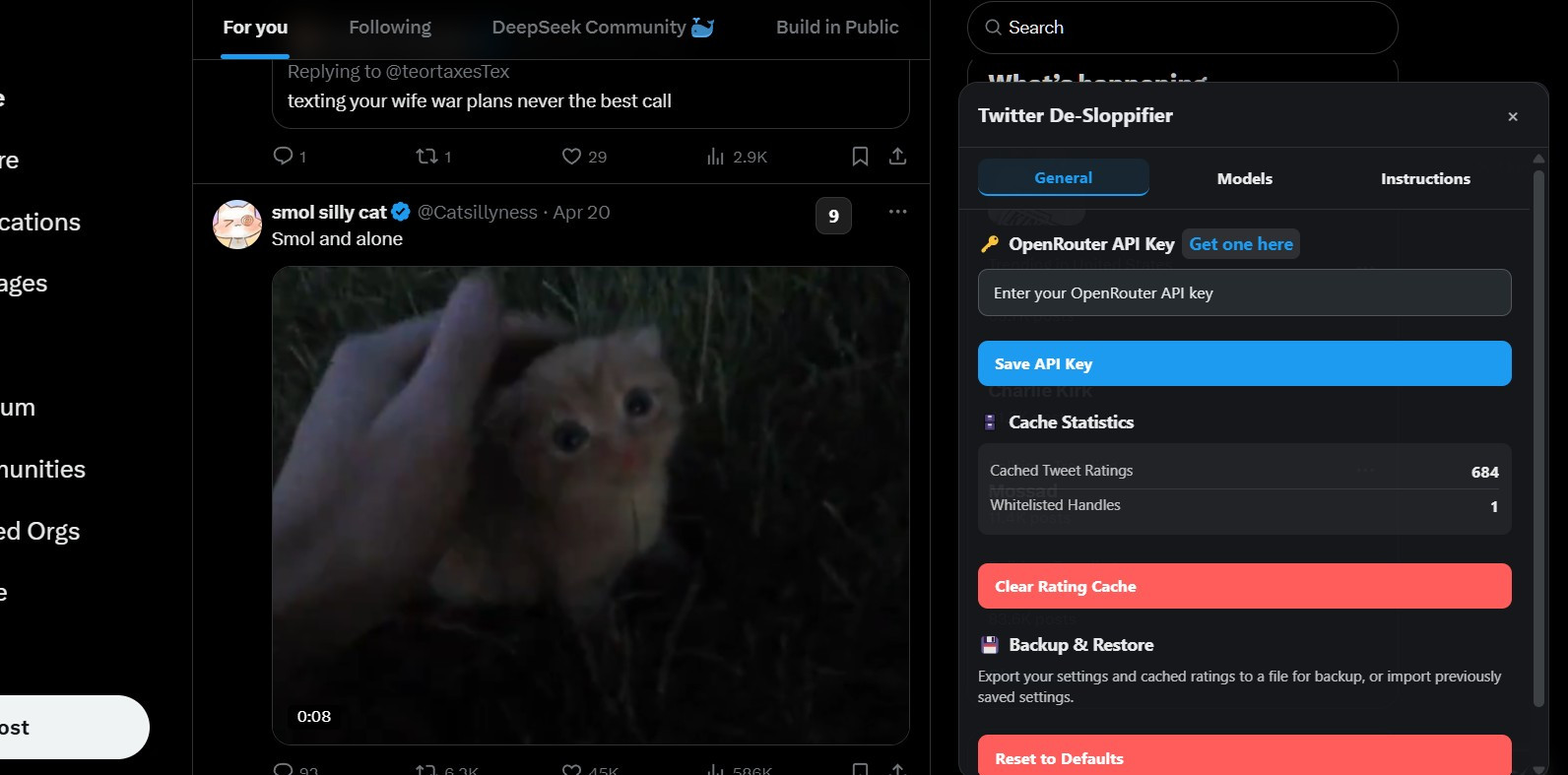

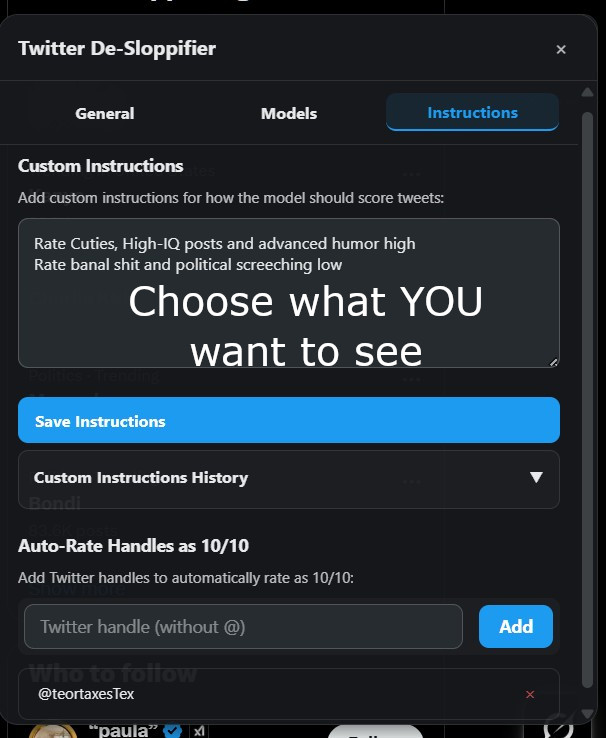
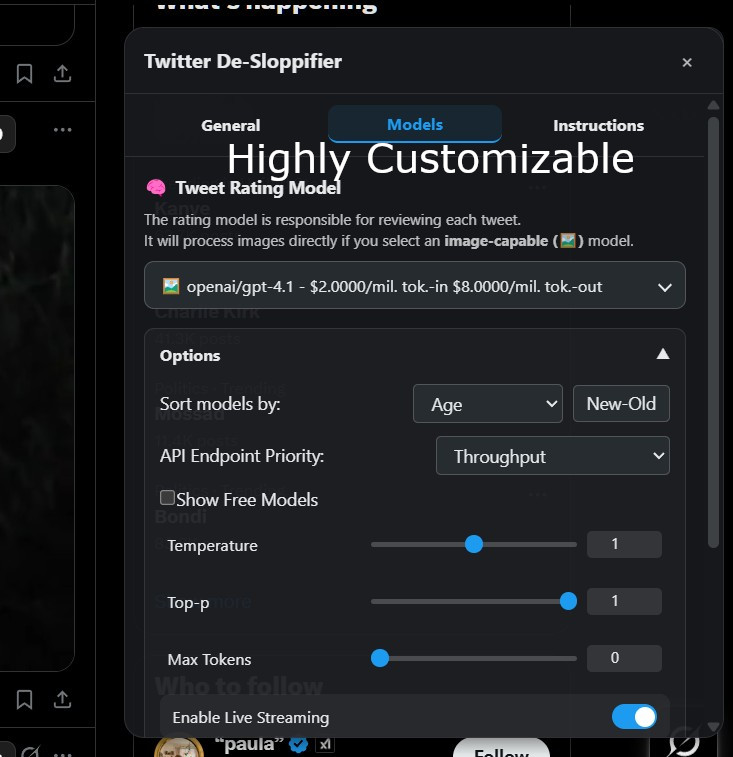
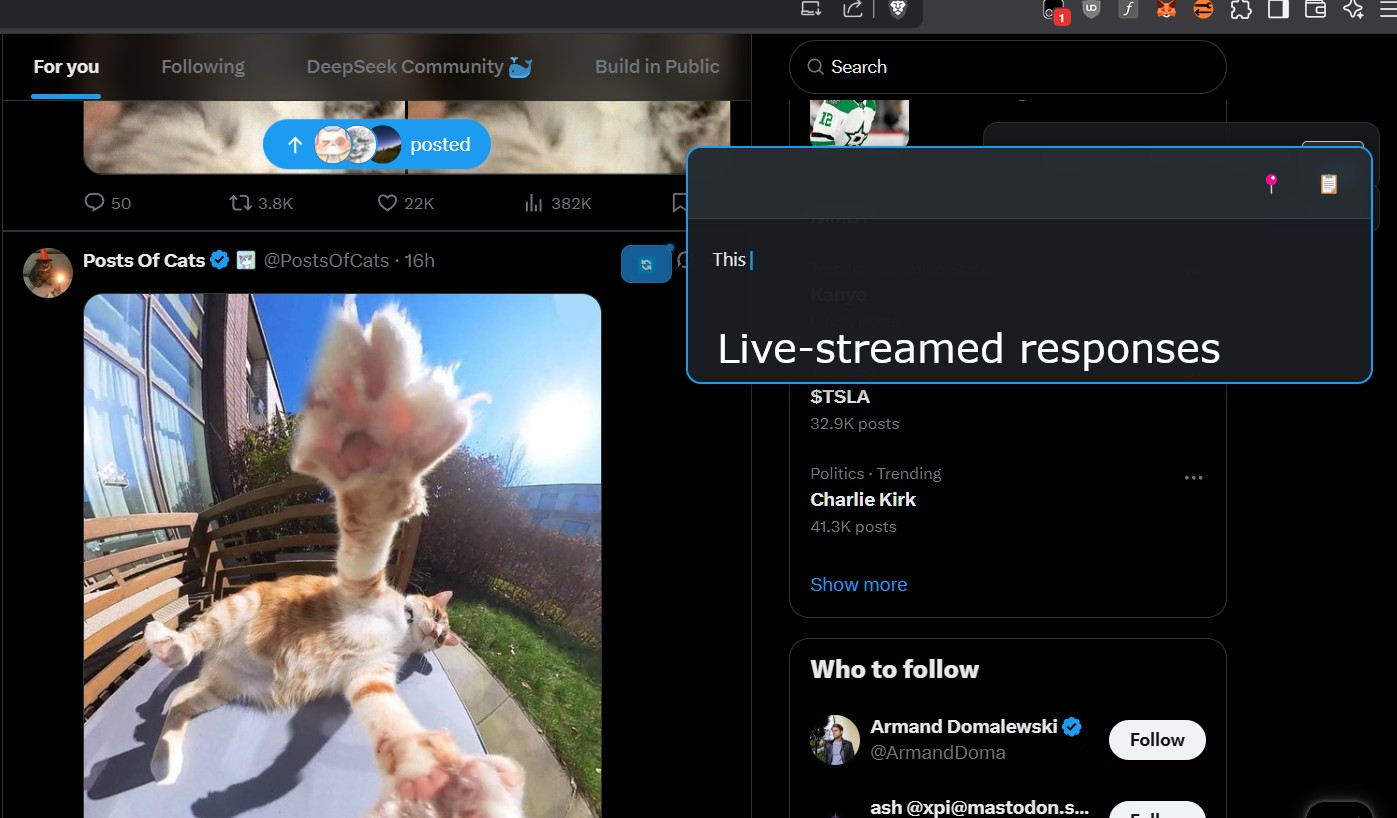
MIT License
Made with ❤️ for a better social media experience