Logs ChatGPT messages with labels, dynamically updates, and includes a copy button. UI can be positioned at the top center or above the input box.
A Tampermonkey script that adds easy text export to the ChatGPT web interface.
Install Tampermonkey for your browser:
Install the script:
This script is 100% private. All operations occur locally in your browser, and no data is shared with any third parties. The script only interacts with the ChatGPT interface and your conversations remain strictly between you and OpenAI.
Here's a quick demonstration:
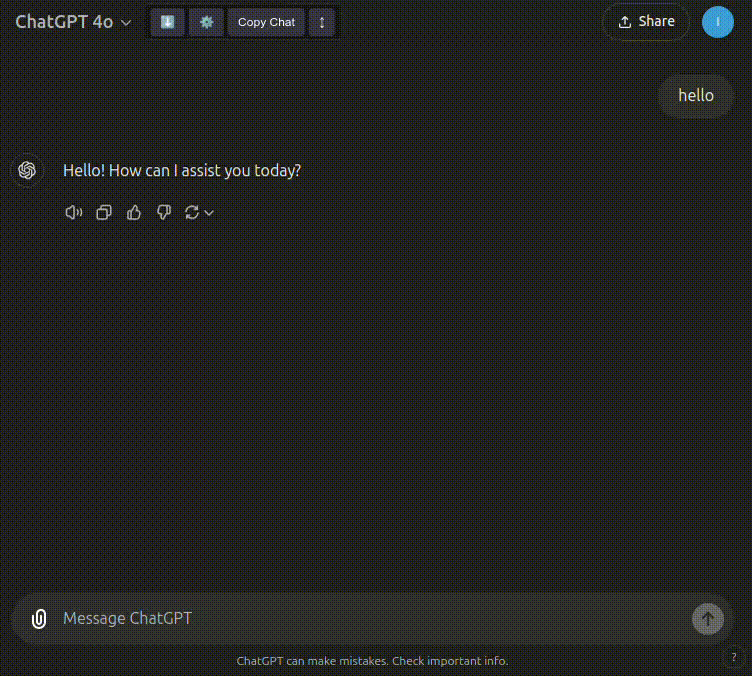
Contributions are welcome! Please submit a Pull Request.
MIT License - see the LICENSE file for details.