A port of Zhongwen Chinese-English Pop-Up Dictionary as UserScript for Safari
Popup Dictionary for Chinese Language
Port of zhongwen browser extension as UserScript for Android and iOS.
A UserScript for browsers to show meaning in popup for selected Chinese characters. The UserScript uses zhongwen browser extension codes.
Note: Read installation instruction here. https://greasyfork.org
Install Greasemonkey, Tampermonkey, or Violentmonkey for Firefox.
Install UserScript manager for Safari browser.
Open browser and enable extension
Download and install Hanzipopup UserScript
Download from GitHub hanzipopup.user.js
Download from Greasy Fork hanzipopup.user.js
Open extension and enable the UserScript
Enable Hanzipopup and click on Chinese characters to view definitions
Note: For Chrome and Firefox, use official Zhongwen extension.
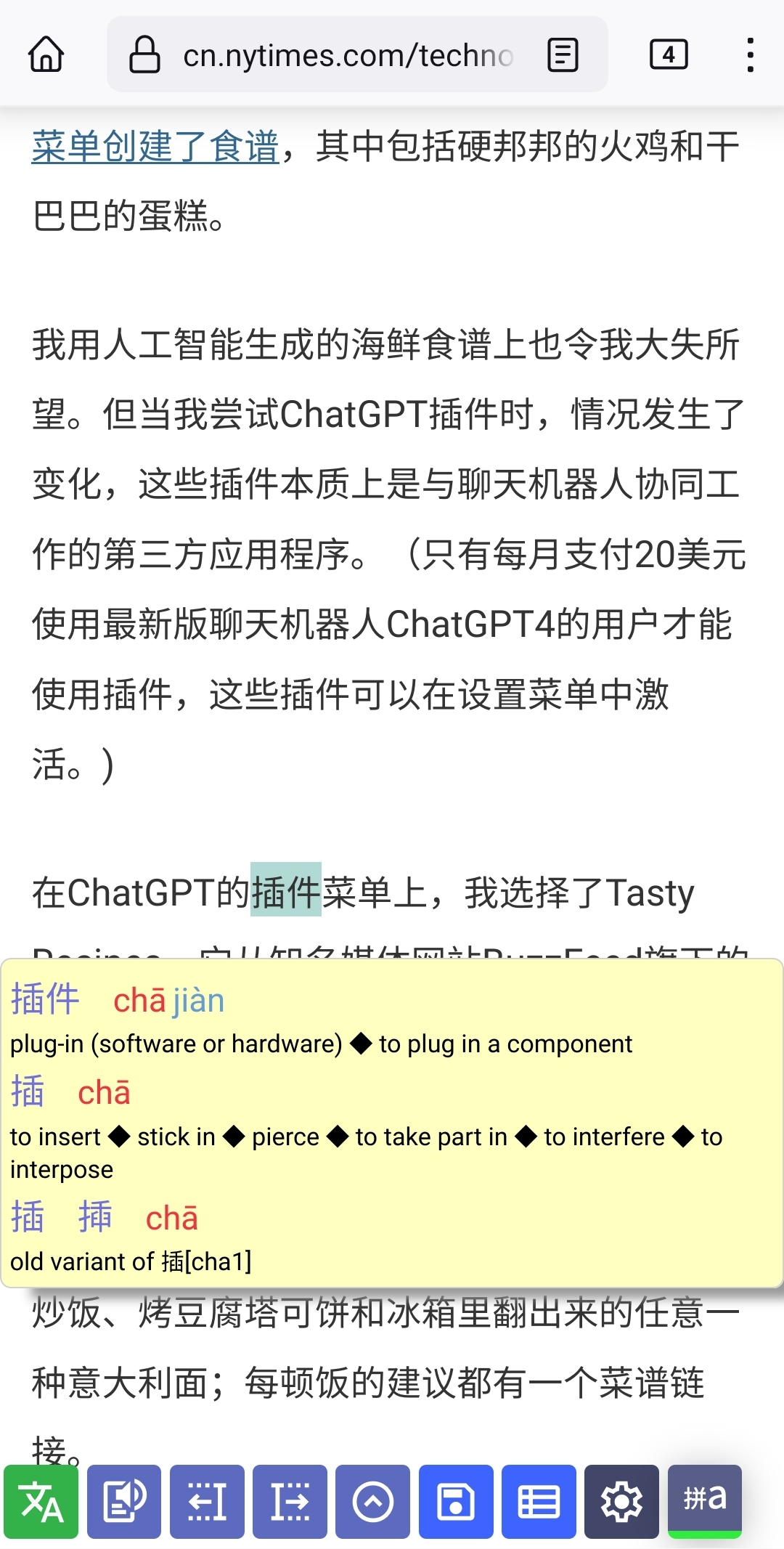
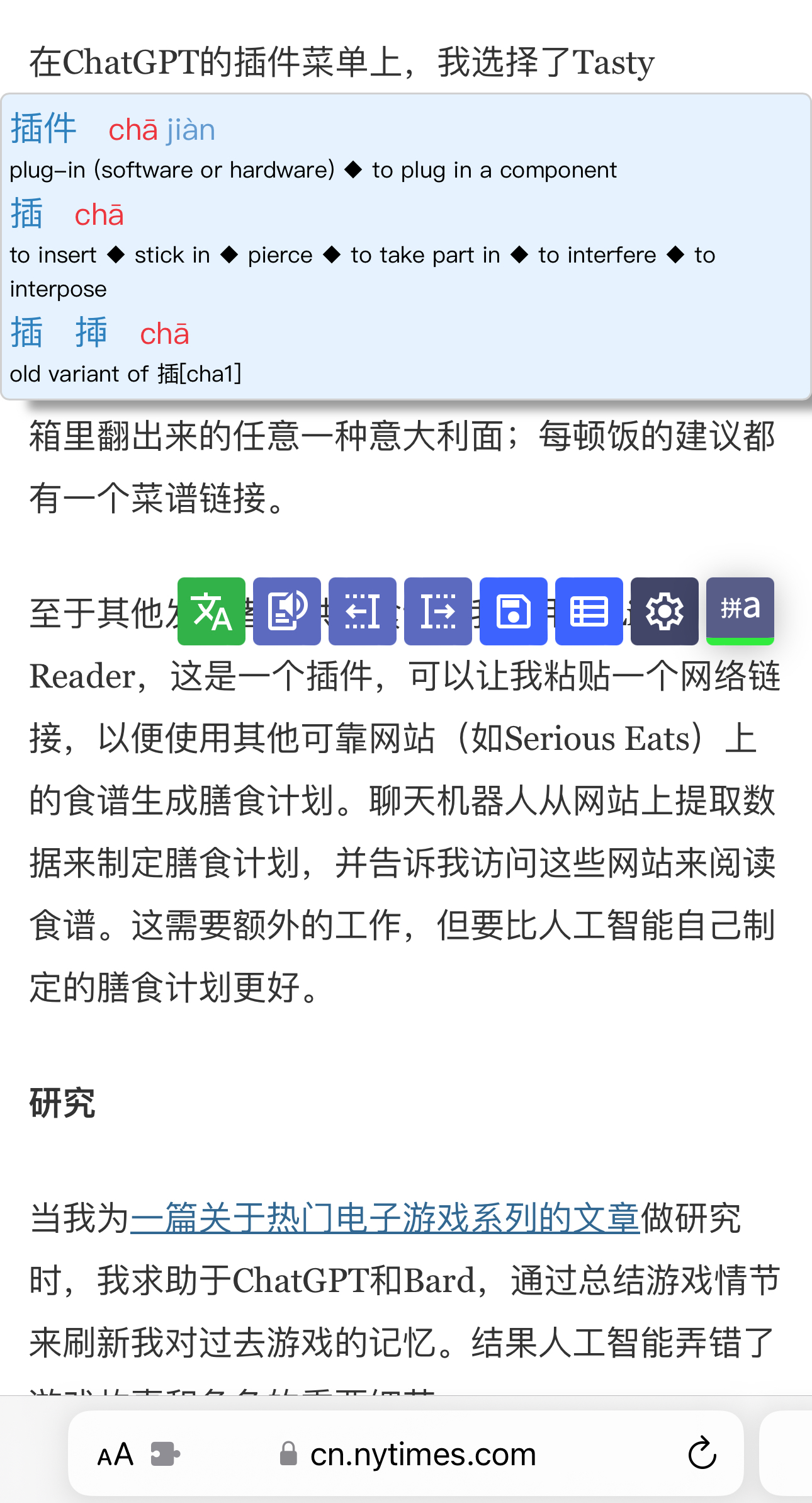
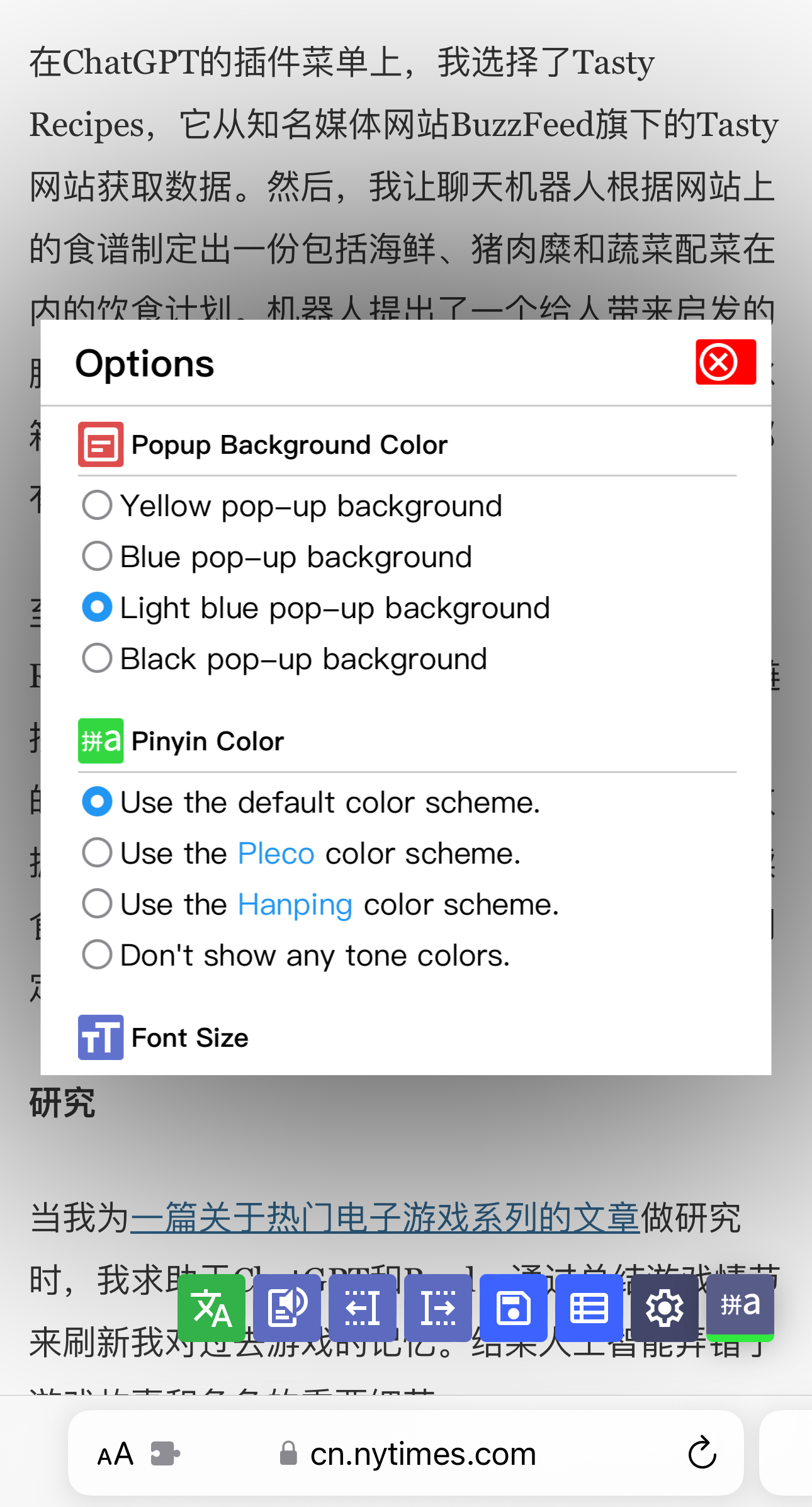
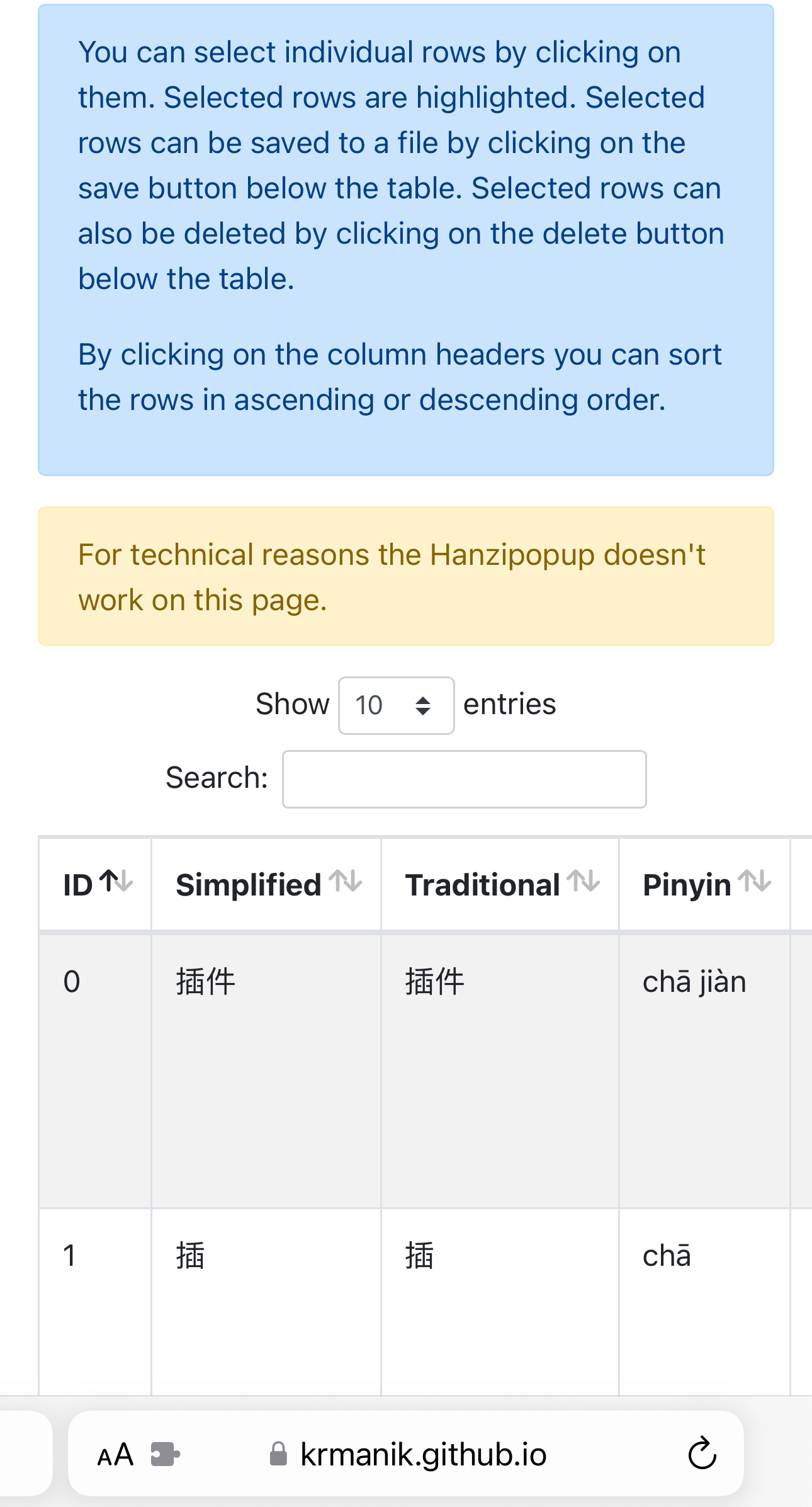
The API used to open word list and tts page. The word list store the saved words in local storage and can be used to edit the list and export as file.
The API used communicate between current page and word list or tts page. In case of word list page, words data sent from current page to word list page and stored in local storage. In case of tts, selected Chinese text sent from current page to tts page.
@require]The meta used for getting unzipit library for extracting compressed cedict_ts.zip file.
GM_xmlhttpRequest]The meta used for getting zhongwen dictionary data.
To fix following error, a new window with tts.html opened and tts played in that window.
Refused to connect to 'wss://speech.platform.bing.com/consumer/speech/synthesize/readaloud/edge/v1?TrustedClientToken=
To fix following error, in opened tts.html page, a toggle button added to make sure, user should interact to the tts page before using tts in opener page.
Uncaught (in promise) DOMException: play() failed because the user didn't interact with the document first.
After tts page opened, go back to opener page click once tts icon, again come back to opener pager.
For issues and help,
https://github.com/krmanik/hanzipopup/issues