Automatically generate unit price for applicable items when shopping online.
当前为
Unit Price Helper is an Google Chrome extension that allows to display the prices per unit for the products on multiple shopping sites, including Harris Teeter, Costco and Target.
Online shopping sites give us more choices of products, but to some extent, online shopping also increases the difficulty of selection. Most people tend to buy cheaper products, but which are cheaper? $18.38 for 48 Fl Oz or $27.49 for 101 Fl Oz? It's difficult to calculate each products' unit price manually. UnitPriceHelper is a solution to unit price comparation. It calculates the unit prices of products automatically and attach unit price tags to the product listing pages and product description pages, thus helping customers figure out each item's unit price.
[video]
Display unit price tags on listing pages.
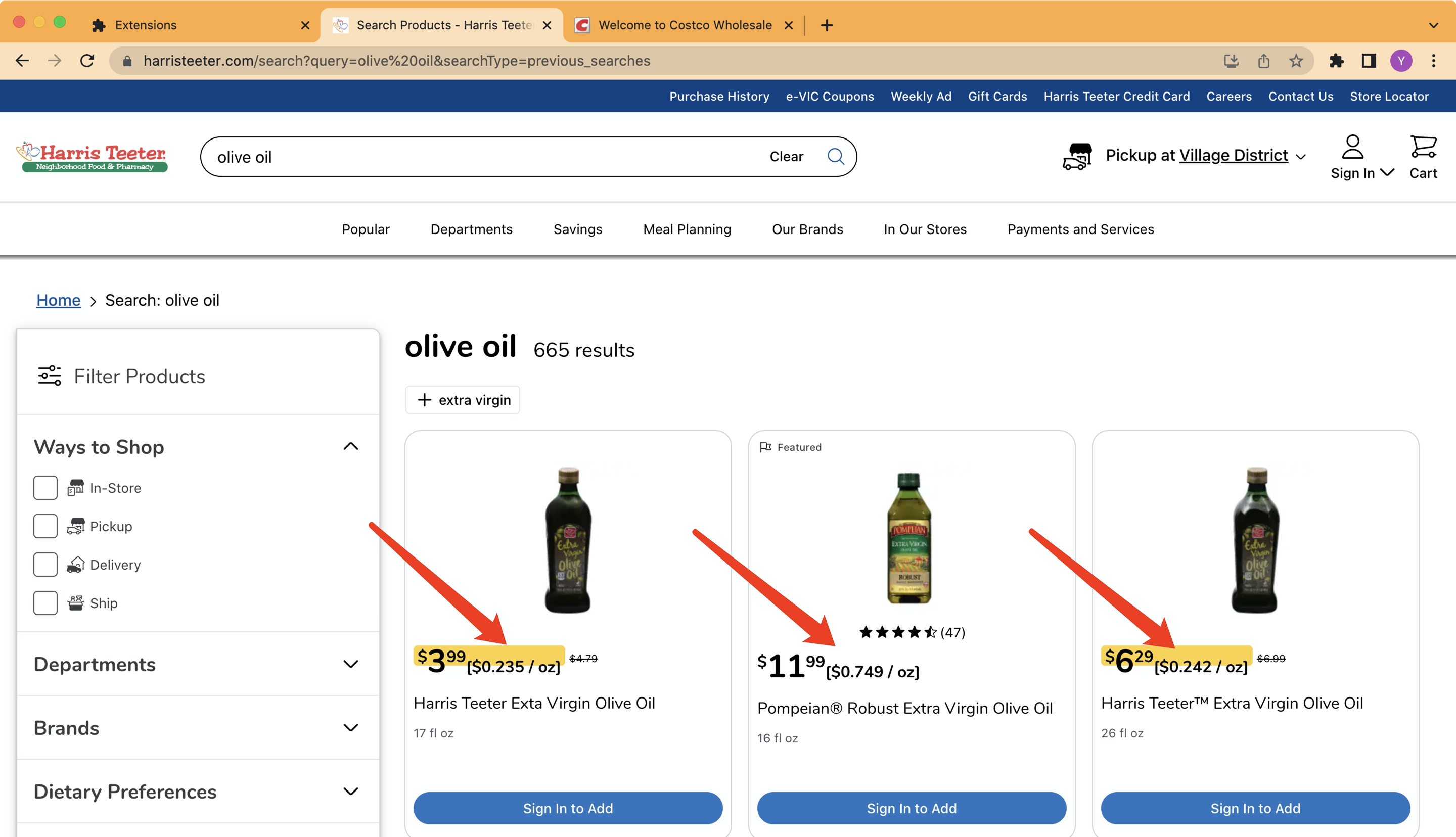
Display unit price tags on product description pages.
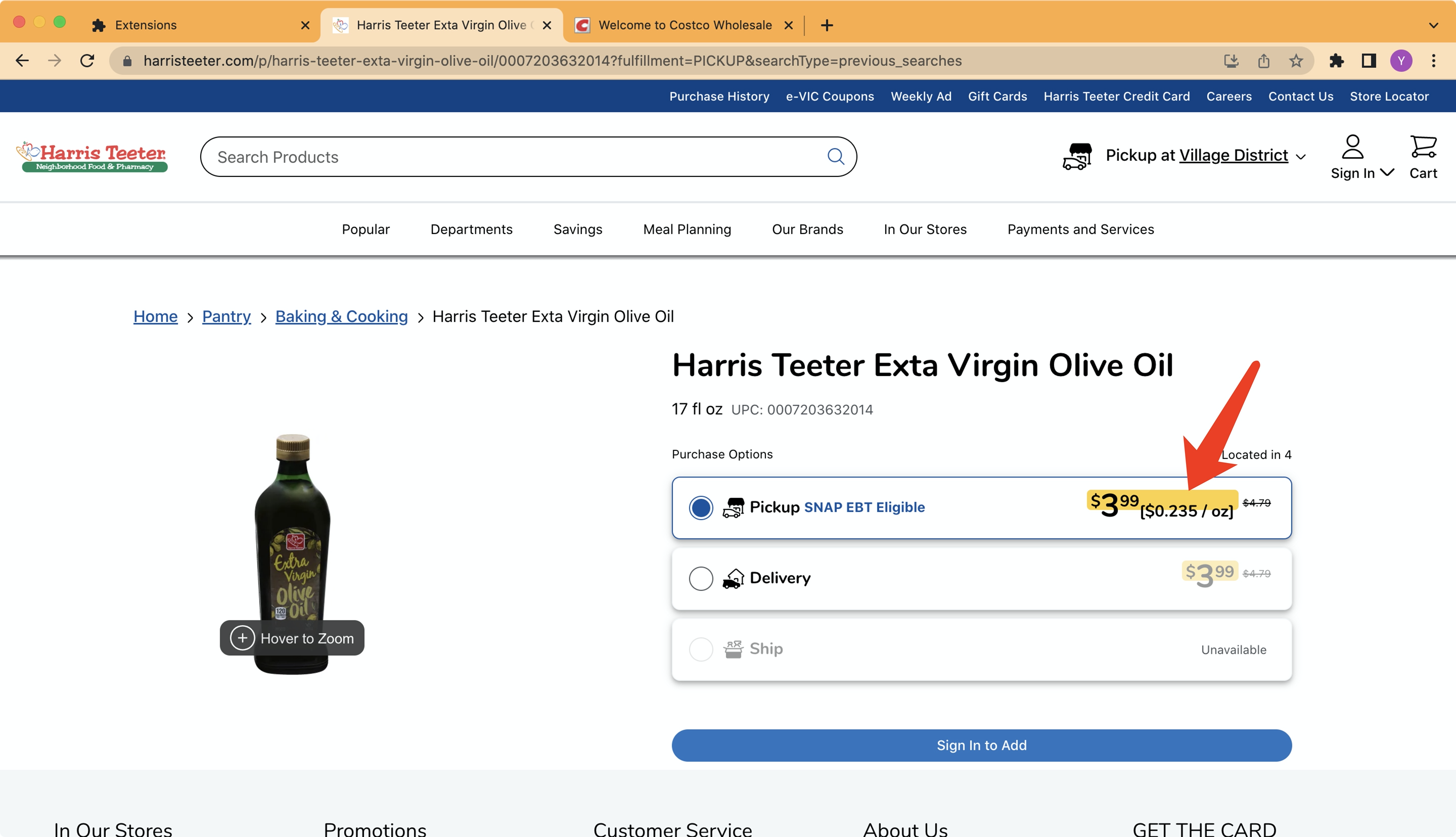
More will be supported in the future...
install from here
git clone https://github.com/yzhu27/UnitPriceHelper.git
Open Google Chrome browser, click upper right three-dot "More" button $\rightarrow$ "More Tools" $\rightarrow$ "Extensions".
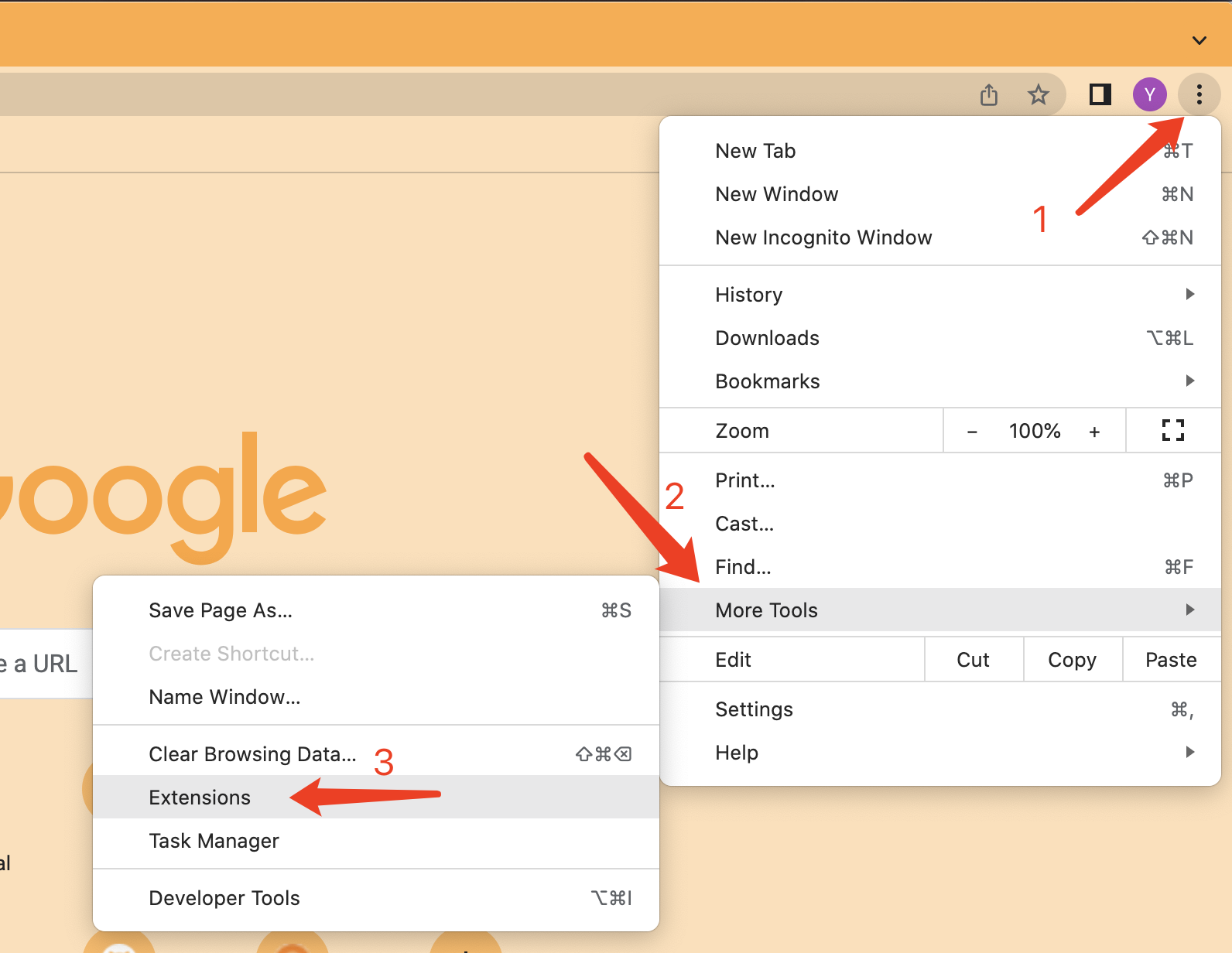
Turn on "Developer mode", then choose "Load unpacked".
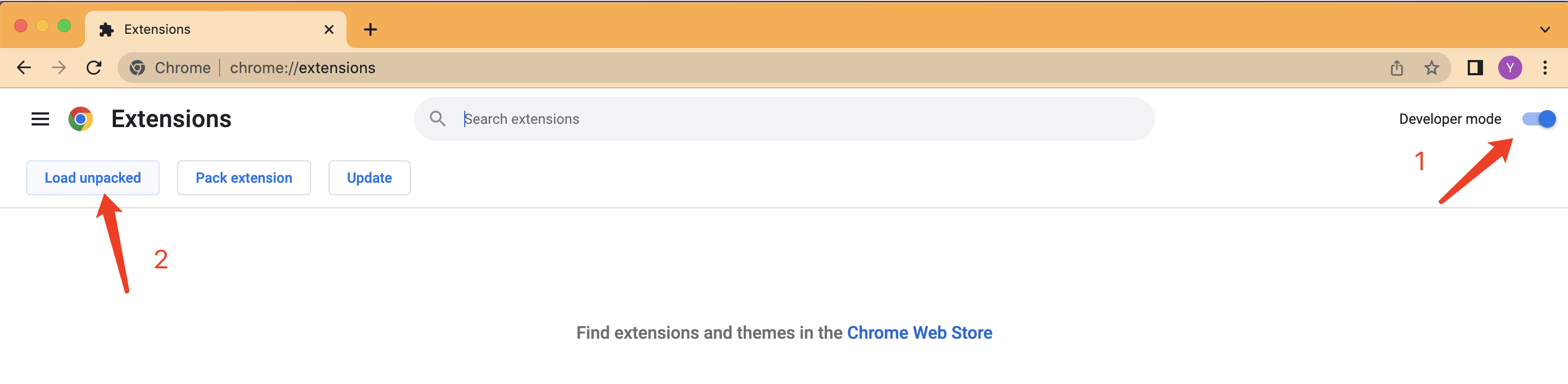
Select extension folder in the UnitPriceHelper folder
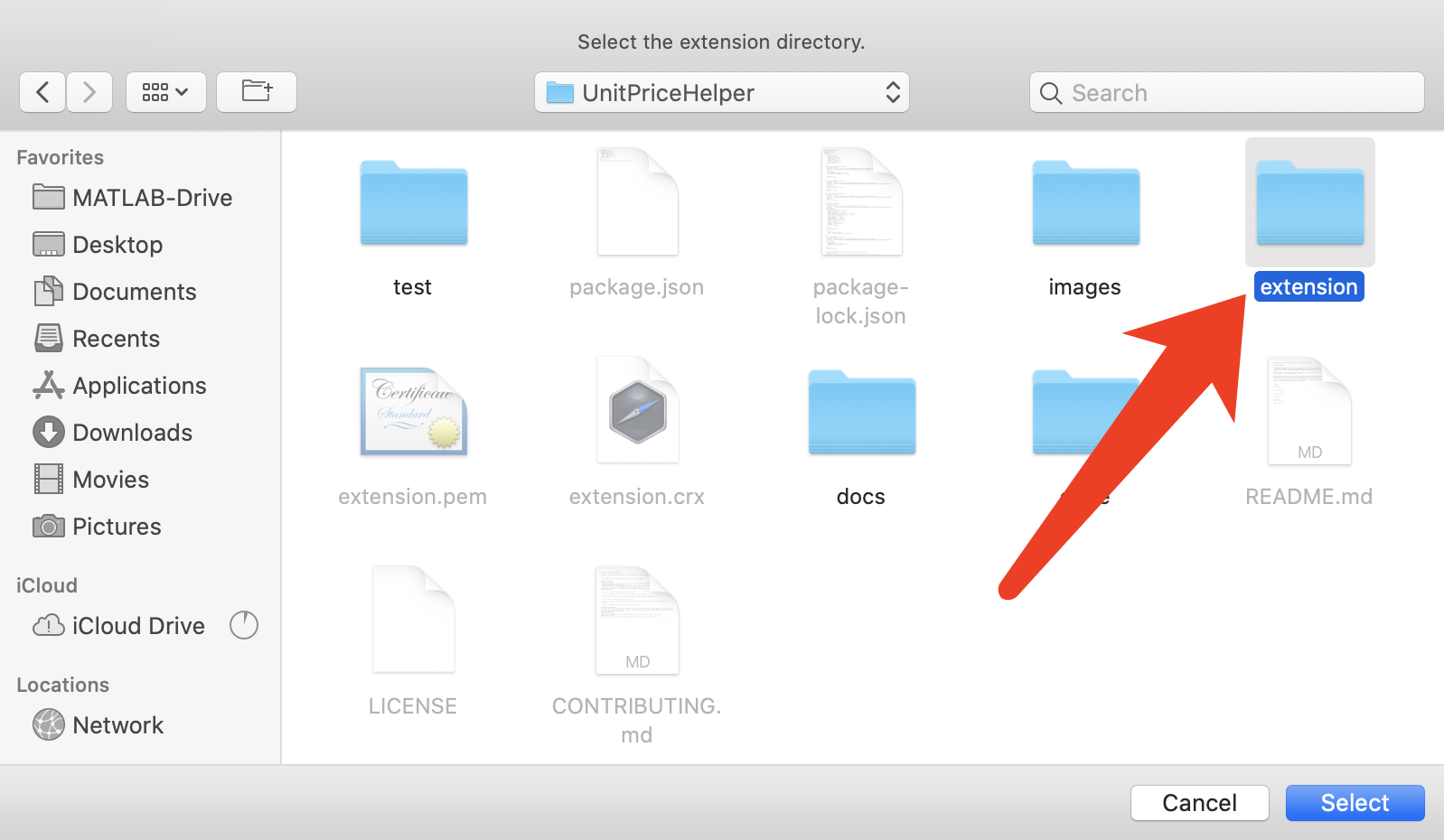
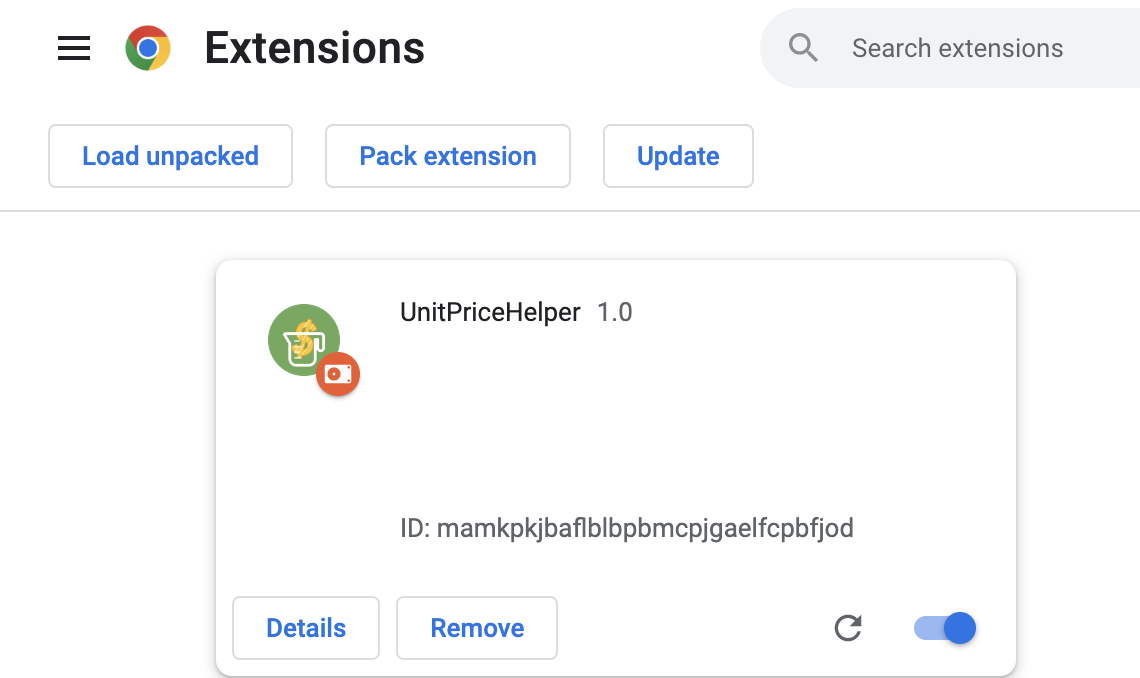
Start your online shopping!
Note 1) Make sure you allow the extension to read and change this page.
2) If the unit price tags doesn't appear, try to refresh your page.
IDE and Style Checker: VSCode
Code Style Formatter: Beautify
Code Syntax Checker : Eslint for Vscode plugin.
| Statements | Branches | Functions | Lines |
|---|---|---|---|
 |
 |
 |
 |
Setup
From the repository root, run:
npm install
npm run test:unit
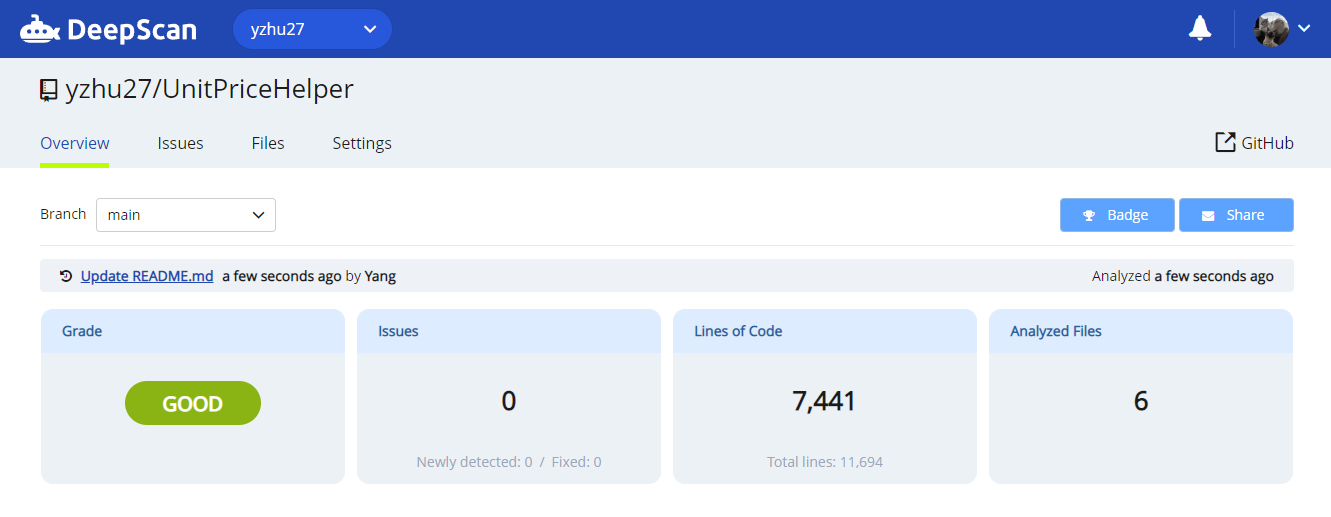
SE22 Group 7