jQuery消息盒子NZMsgBox
当前为
此脚本不应直接安装,它是供其他脚本使用的外部库。如果您需要使用该库,请在脚本元属性加入:// @require https://update.cn-greasyfork.org/scripts/449562/1305489/NZMsgBox.js
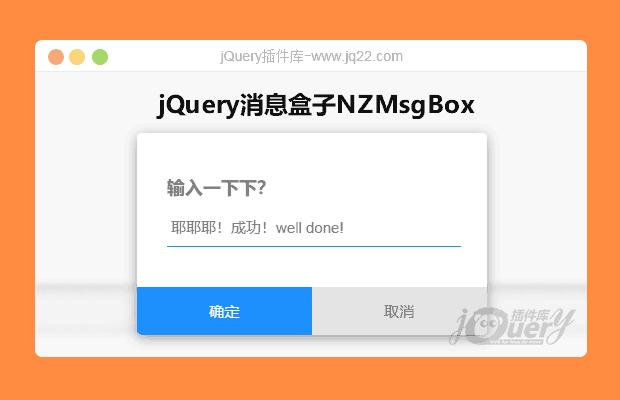
//不带图标
$.NZ_MsgBox.alert({
title: "yes!成功!"
, content: "耶耶耶!成功!well done!"
, type: ""
, buttons: {
reverse: true, // 如果是confirm,底部按钮置反
autoClose: false, // 禁止自动关闭
confirm: { text: "好的" }
}
});
//不带图标
$.NZ_MsgBox.alert({
title: ""
, content: "耶耶耶!成功!well done!"
, type: ""
, buttons: {
confirm: {text: "好的"}
}
});
//成功
$.NZ_MsgBox.alert({
title: "yes!成功!"
, content: "耶耶耶!成功!well done!"
, type: "success"
});
//警告
$.NZ_MsgBox.alert({
title: "Warning!警告!"
, content: "Warning!警告!well done!"
, type: "warning"
});
//错误
$.NZ_MsgBox.alert({
title: "Error!错误!"
, content: "Error!错误!"
, type: "error"
});
//超长内容
$.NZ_MsgBox.alert({
title: "yes!成功!"
, content: "他自己,自从到城里来,......"
});